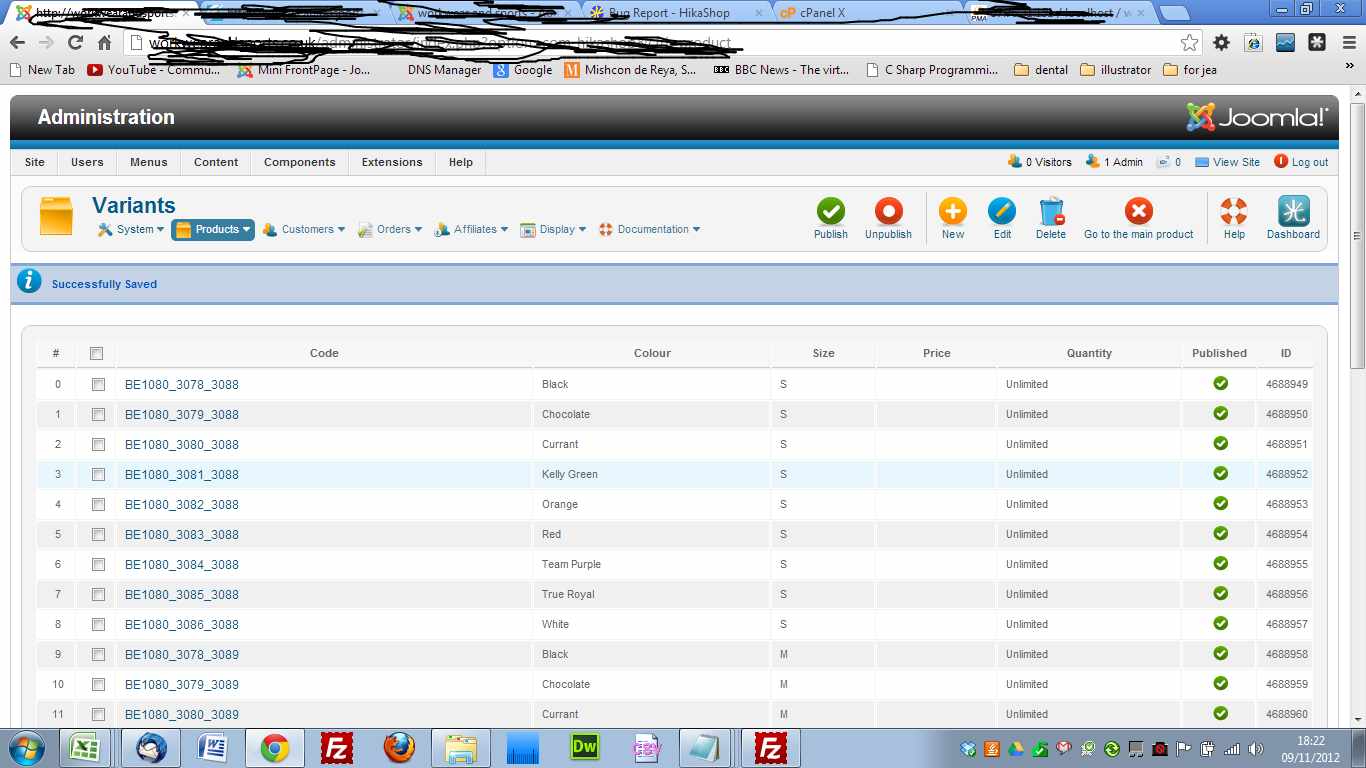When variants are deleted correctly using the below method
1 Delete all the variants of the product on the listing of variants that you can access via the button "manage variants" on the product edition screen.
2. Delete the characteristics of the product.
3. Save the product.
4. Add the characteristics again.
5. The system will regenerate all the variants automatically and you should be able to see the dropdowns properly on the front end.
and the reimported with the product code correct code this is not working in that
the product ends up as:
Product Code Color Size ID
BE1080_3078_3088 Black S 4688949
when the file was run in as:
product_id,product_parent_id,product_code,product_type,Size,Colour
4688949,BE1080,831796,variant,S,Black
The product code was working fine now it is not updating to the correct one.
This is major issue as we are using the product code field throughout our site to update 25,000 stock levels.
I am running the latest version of hikashop 2.0
The same thing is happening with version 1.6
I have attached a screenshot of what is happening:
along with the csv as how it should be.
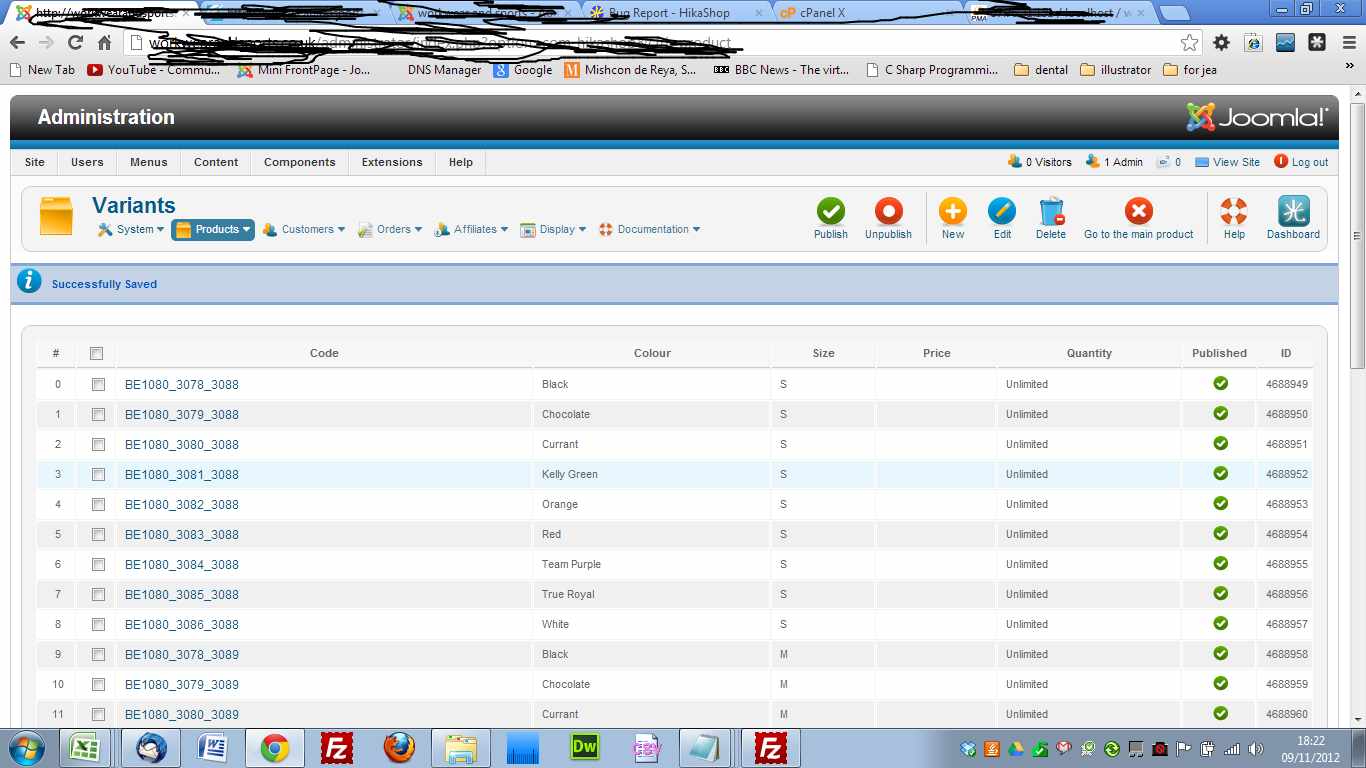
 HIKASHOP ESSENTIAL 60€The basic version. With the main features for a little shop.
HIKASHOP ESSENTIAL 60€The basic version. With the main features for a little shop.
 HIKAMARKETAdd-on Create a multivendor platform. Enable many vendors on your website.
HIKAMARKETAdd-on Create a multivendor platform. Enable many vendors on your website.
 HIKASERIALAdd-on Sale e-tickets, vouchers, gift certificates, serial numbers and more!
HIKASERIALAdd-on Sale e-tickets, vouchers, gift certificates, serial numbers and more!
 MARKETPLACEPlugins, modules and other kinds of integrations for HikaShop
MARKETPLACEPlugins, modules and other kinds of integrations for HikaShop