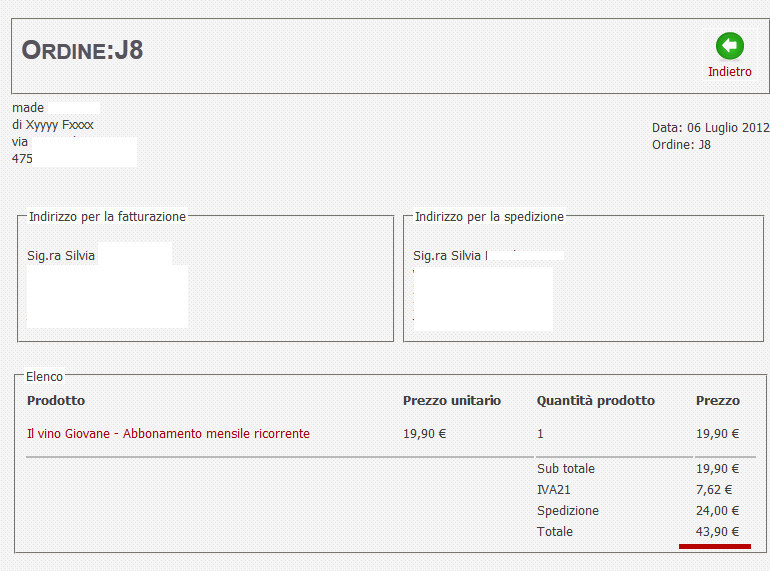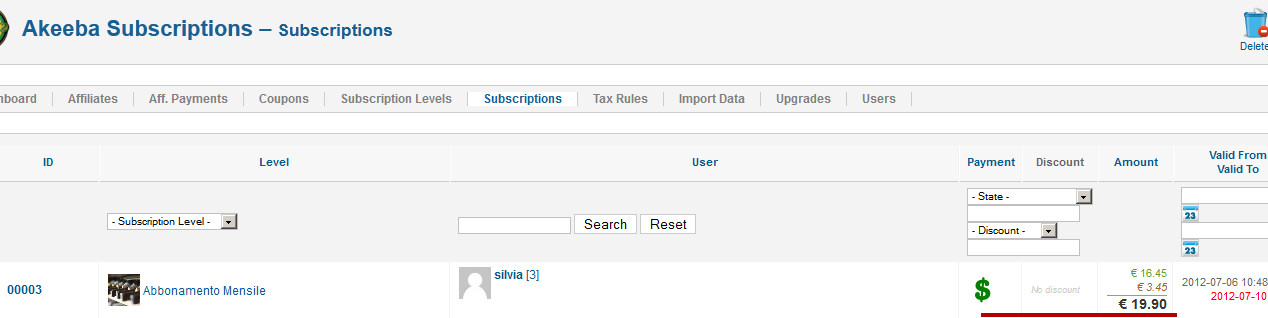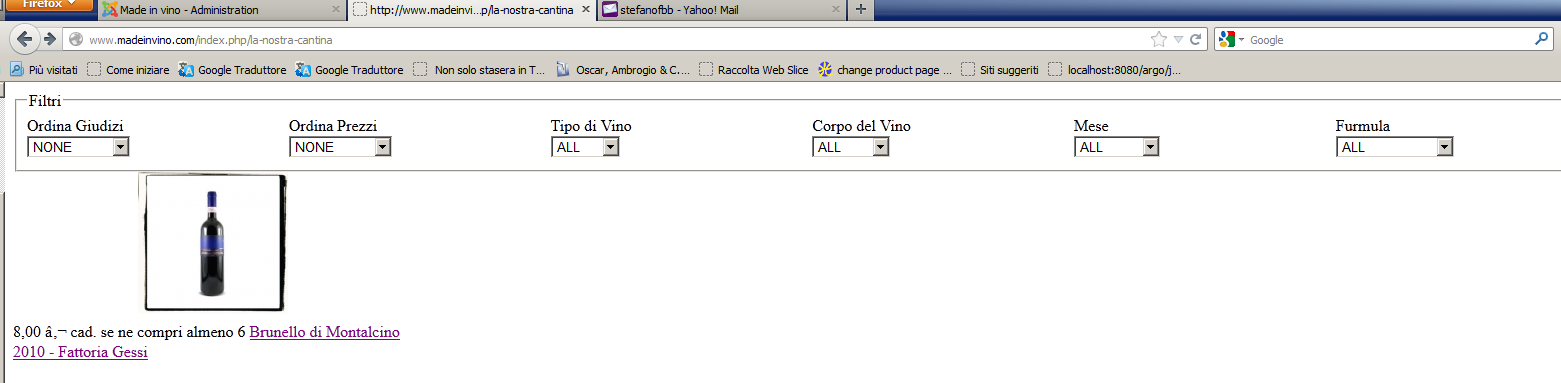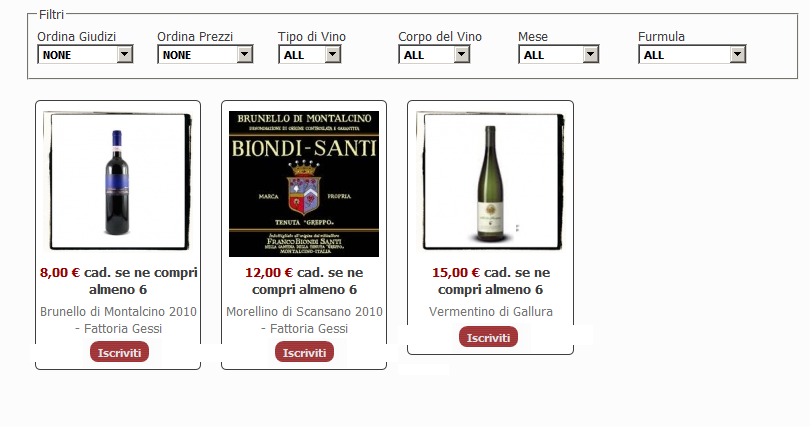I downloaded and tested the akeeba subscrition and the plug in, and as usual you suggestion is great! 
I think there is a little error on the plug in.
It seems akkeba doesn't see the shipping fee
The order is 43.90 € (19.90 € for subscription and 24 € for shipping fee) and the amount on akeeba is only 19.90 €.
is it correct? or does the plug-in do it intentionally?
I have also another question, with the hikashop business edition I can add an user to a specific "User group after purchase" when they buy a subscription product.
Then I can allow the users to buy specific products only if they bought the subscription.
How could I automatically unsubscribe the user at the end of the subscription period?
Could akeeba subscritpion component do it?
Thank as usual for your great help.
 HIKASHOP ESSENTIAL 60€The basic version. With the main features for a little shop.
HIKASHOP ESSENTIAL 60€The basic version. With the main features for a little shop.
 HIKAMARKETAdd-on Create a multivendor platform. Enable many vendors on your website.
HIKAMARKETAdd-on Create a multivendor platform. Enable many vendors on your website.
 HIKASERIALAdd-on Sale e-tickets, vouchers, gift certificates, serial numbers and more!
HIKASERIALAdd-on Sale e-tickets, vouchers, gift certificates, serial numbers and more!
 MARKETPLACEPlugins, modules and other kinds of integrations for HikaShop
MARKETPLACEPlugins, modules and other kinds of integrations for HikaShop