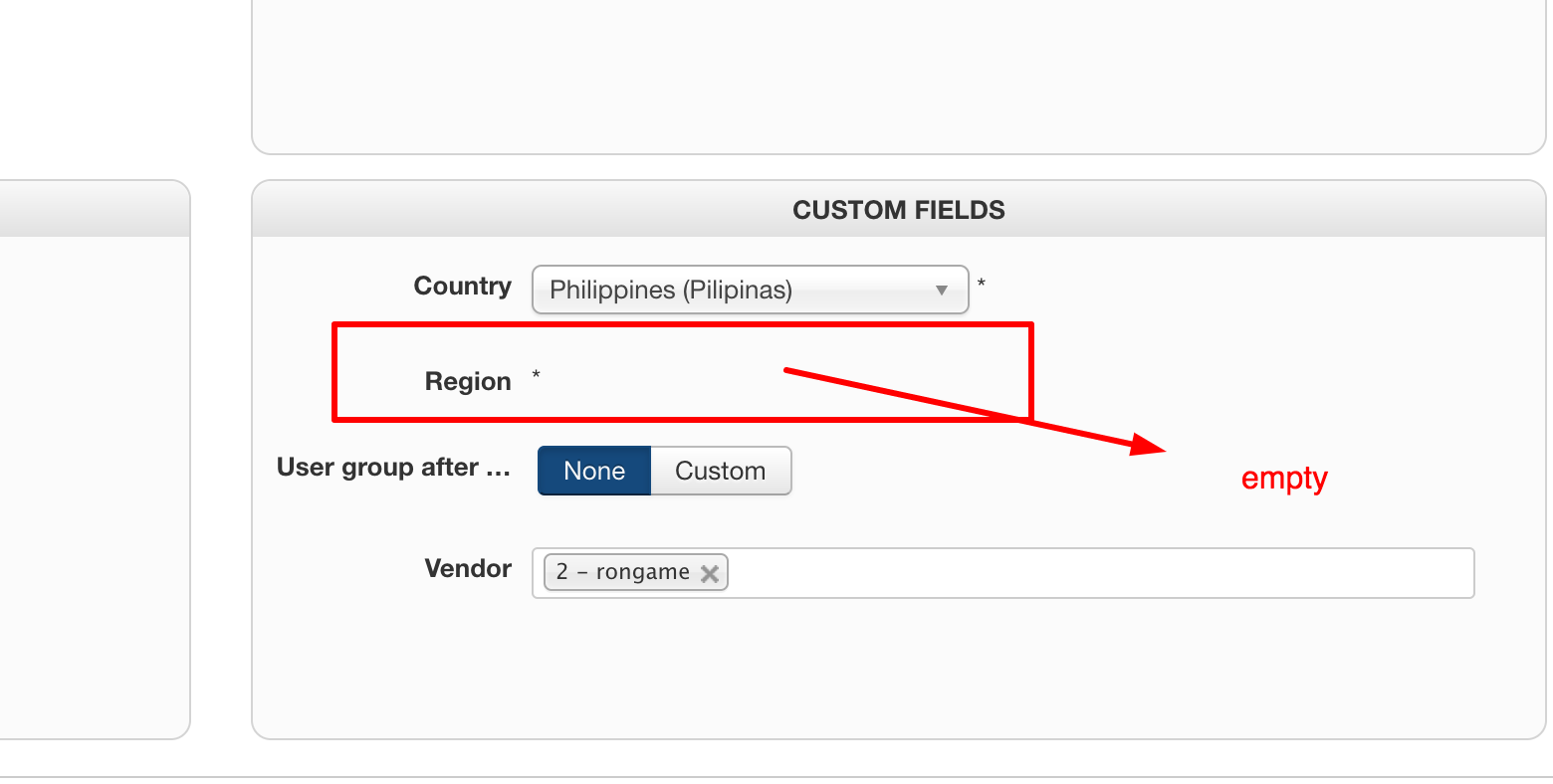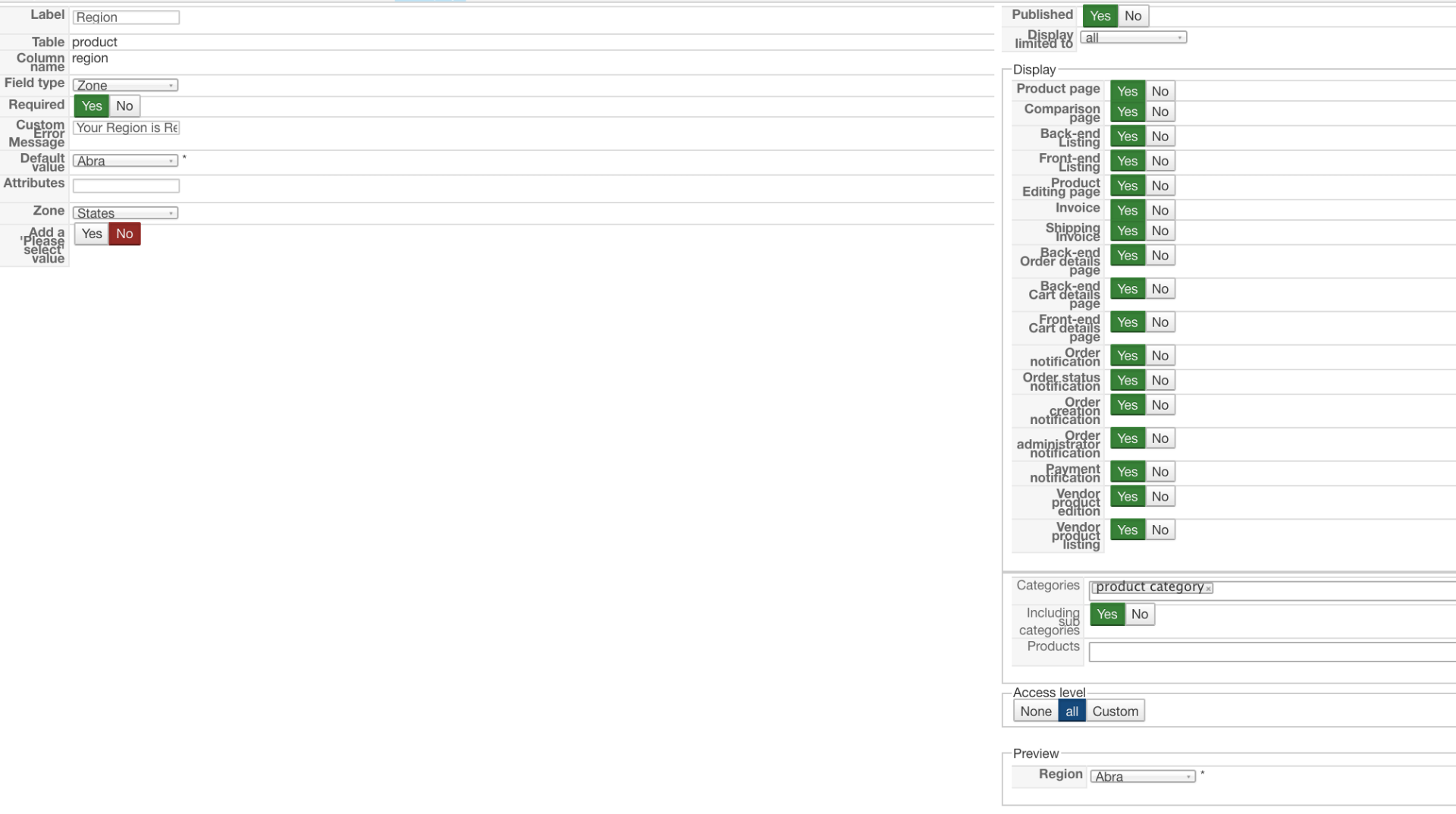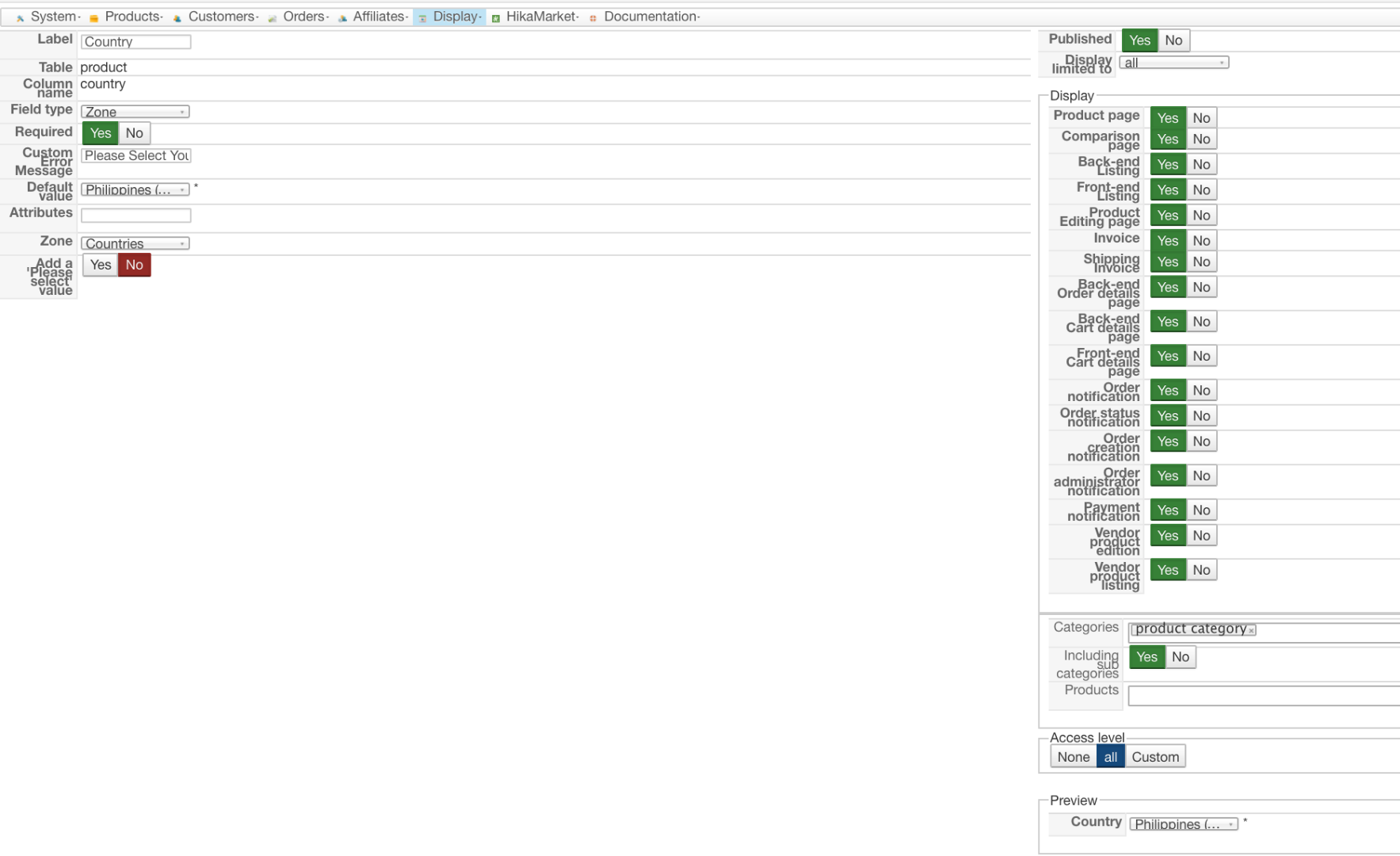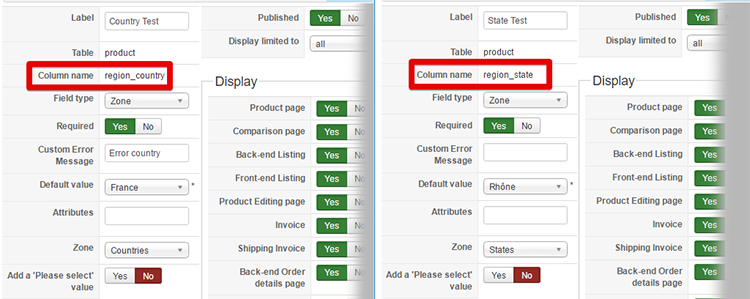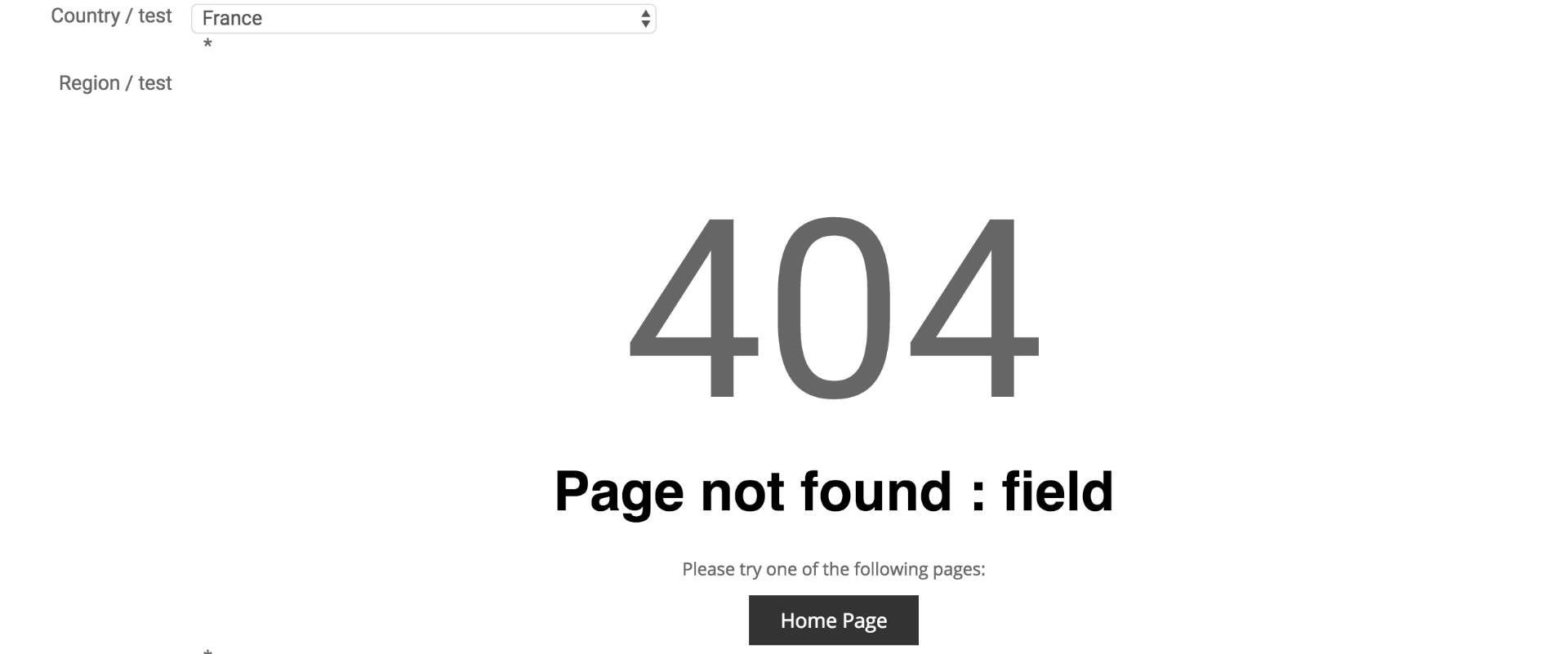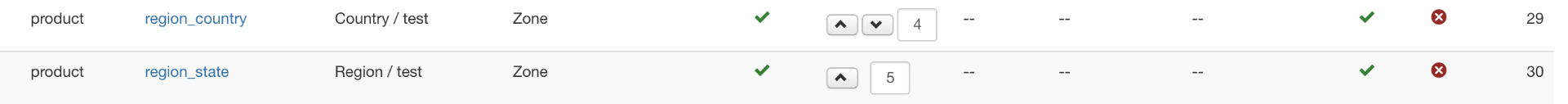Hello,
There is a misunderstood, product custom fields are bonus data on your product, the aim isn't to be defined by customer on the frontend, as explain in our
custom fields tutorial
, here I quote :
"Front end : If set to yes, address and user customer fields will be used during the checkout process to ask more information about the customer. Product custom fields will be displayed as specifications on the product page."
So you have to use in
table Item in order to have what you need, see this screenshot, note that for other configuration points everything will be the same :
That's why, you must be more specific when there is a trouble, like this : "What I
need"/"What I
do"/"What
don't work or seems
impossible"
Hope this will help you.
Regards
 HIKASHOP ESSENTIAL 60€The basic version. With the main features for a little shop.
HIKASHOP ESSENTIAL 60€The basic version. With the main features for a little shop.
 HIKAMARKETAdd-on Create a multivendor platform. Enable many vendors on your website.
HIKAMARKETAdd-on Create a multivendor platform. Enable many vendors on your website.
 HIKASERIALAdd-on Sale e-tickets, vouchers, gift certificates, serial numbers and more!
HIKASERIALAdd-on Sale e-tickets, vouchers, gift certificates, serial numbers and more!
 MARKETPLACEPlugins, modules and other kinds of integrations for HikaShop
MARKETPLACEPlugins, modules and other kinds of integrations for HikaShop