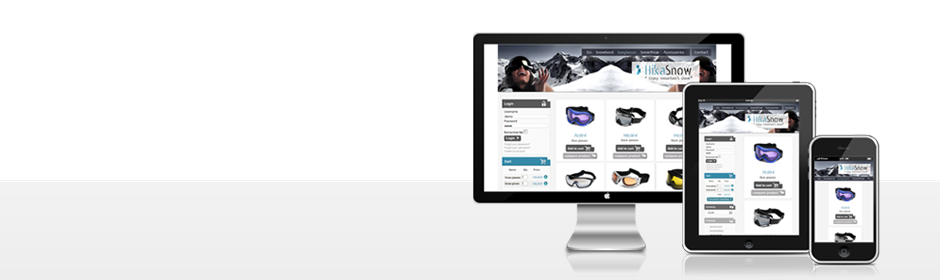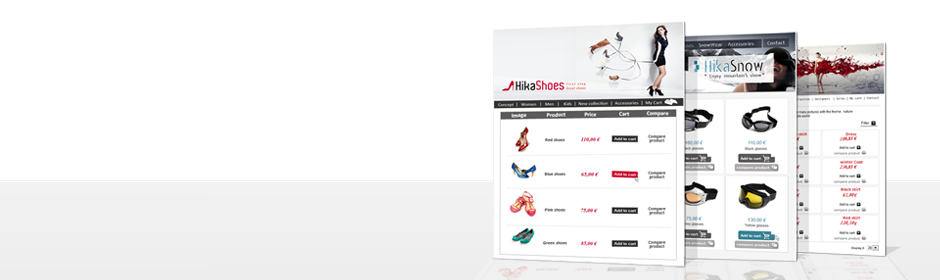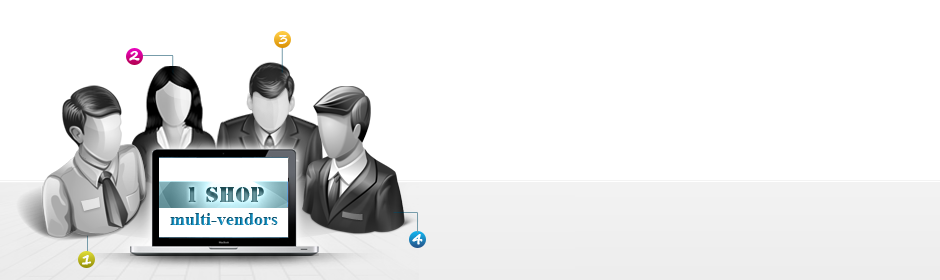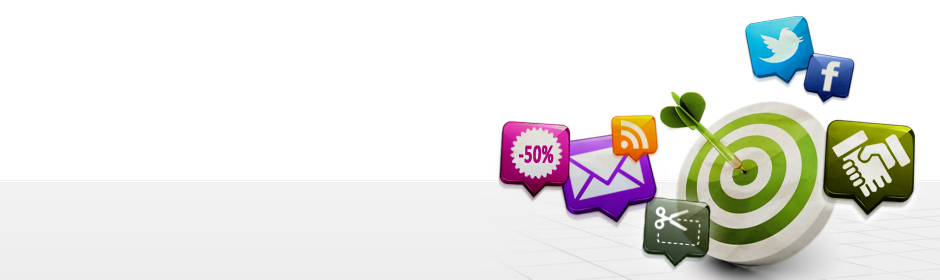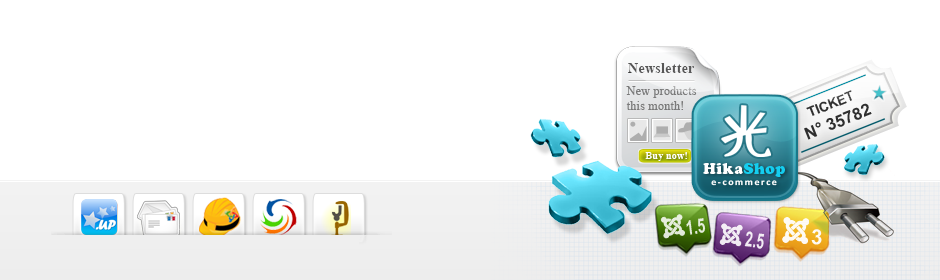HikaMarket is installed in our demo website.
Don't hesitate to use it in order to see and test his features that this documentation will introduce you.
For more details about the HikaMarket configuration, please check the HikaMarket documentation and follow our tutorials.
What is a vendor?

A vendor is a special entity which have the right to sell products in the store.
By default you have one vendor in HikaShop ; youself.
In HikaMarket we also named it "your vendor" or "main vendor".
A vendor is like a group and it can contain users. It also have an administrator (the owner of the vendor).
So if the vendor is a company which want to give special access to different users (one who will manage the products, another who will manage the orders, etc), it is possible.
The big difference between the main vendor and another vendor is that the main vendor have access to the entire store when a vendor just have access to his content.
The main vendor will also have access to the Customers panel in the front-end ; and the vendors won't have this right.
How payments work

HikaMarket does not modify the payment system of HikaShop.
Each time a customer made an order, HikaMarket will create what we call sub-orders.
A sub-order is a copy of the order but for a specific vendor. It will only contain the vendor's products.
Thanks to these sub-orders, vendor can't see the full main order ; We can know the total of the vendor's products and the vendor total.
The vendor total is the full sub-order total minus the vendor fees. It is what you will have to pay to the vendor.
The HikaShop payment system is not modified. It means that the customer will still pay your store (you) and you will have to pay your vendors.
If you want to use "manual payments" (like "collect on delivery", "check" or other payment method where the customer will pay directly the vendor), there is another configuration type in HikaMarket where you won't pay your vendors but you will generate orders that they will have to pay.
But by default in HikaMarket, your customers will pay you and you will pay your vendors.
With the payment plugin "Paypal Adaptive", the customer can pay you and your vendors in a single transaction.
HikaMarket will send to Paypal the different accounts and the money distribution. This distribution will be hidden to the custom, he will just see the full total and the main vendor account.
This payment plugin simplify the vendor management because you do not require to create invoices for your vendors and pay them, it will be automatically.
How "access levels" work

There are five levels in HikaMarket.
The vendor rights override the main rights. A user rights does not override vendors rights. If the vendor couldn't edit the product weight, the user, even if the right is checked, couldn't do this action.
-
Configuration
- default rights for vendors and users.
the settings are available in the HikaMarket main configuration. -
Group accesses
- rights for the vendors depending the vendor user group.
the settings are available in the Access zone in the HikaMarket backend. -
Vendor
- the rights for the vendor and all of his vendors.
the setting are available when editing a vendor in the HikaMarket backend. -
User accesses
- limitations of the rights for the user depending is user group.
the settings are available in the Access zone in the HikaMarket backend. -
User
- limitations of the rights for the user.
the settings are available when editing a vendor in the HikaMarket backend, the Users section allow you to add users and configure their rights.