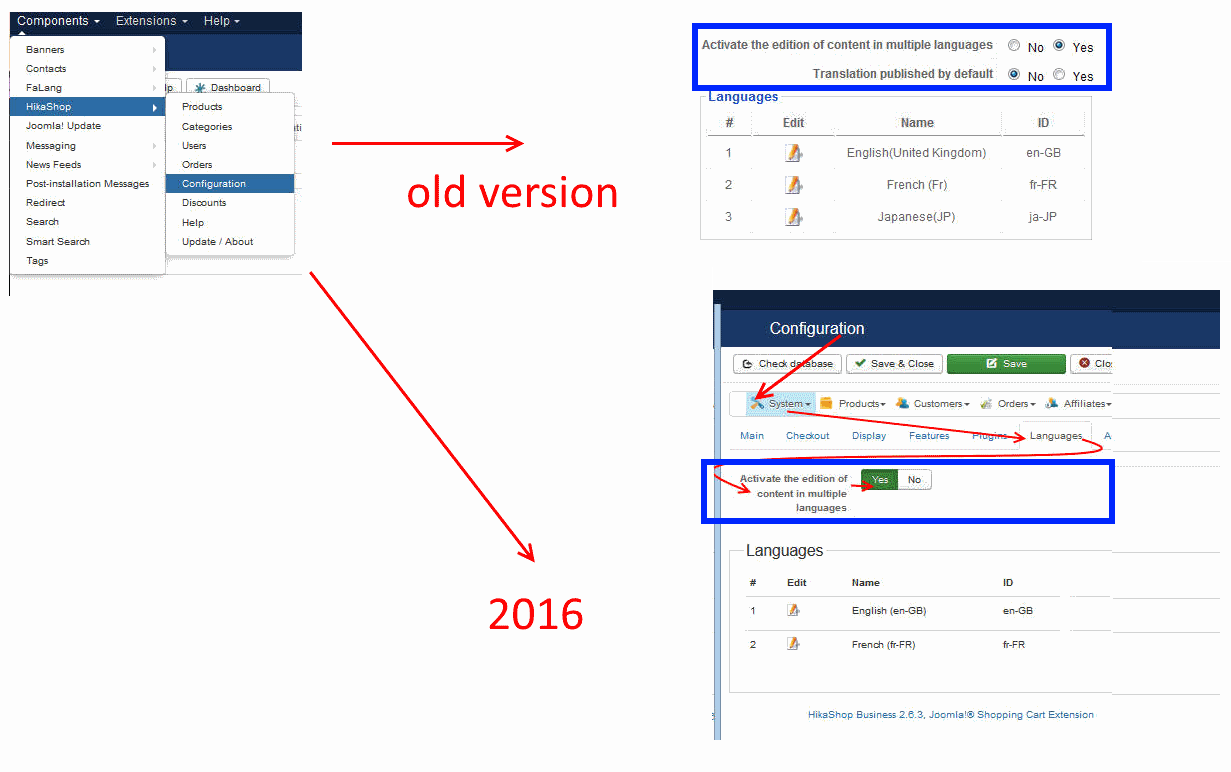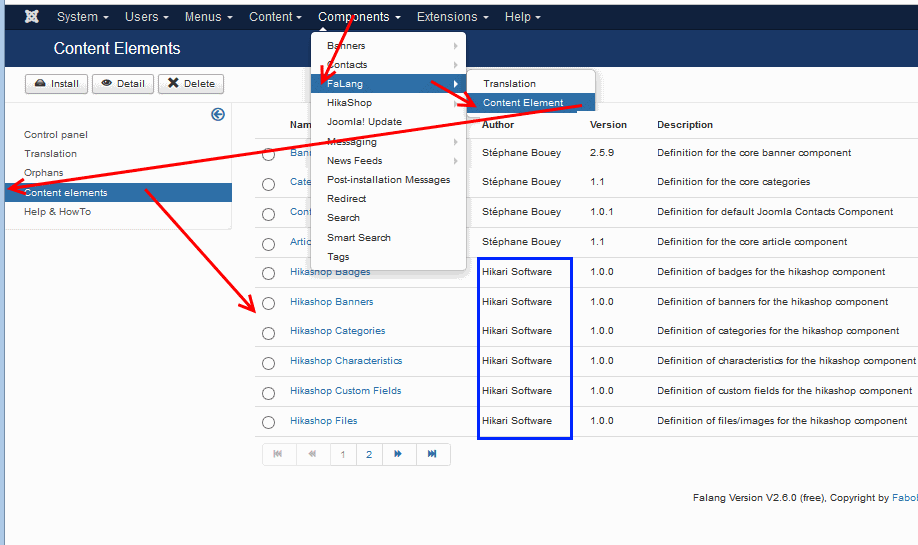the new GUI in hikashop configuration show in
documentation
is not the same has now ( june 2016) . A item has been remove and i don't know how hikashop manage
fr-FR_com_hikashop.ini
using hikashop GUI ( configuration) . I download manually the file . To master joomla and hikashop i need to know what do the CMS behind and not only howto do thing .
1- Does hks change the configuration in falang component configuration . I can see for falang -> content element the name of hikari
What do the last item call "hikashop file" ? Does it mean a mapping beetween path file name or a way to call the same file but with a different path name ( alias) ?
2- all is relative i nthe description to hikashop component but what about language for module hikashop extension ?
 HIKASHOP ESSENTIAL 60€The basic version. With the main features for a little shop.
HIKASHOP ESSENTIAL 60€The basic version. With the main features for a little shop.
 HIKAMARKETAdd-on Create a multivendor platform. Enable many vendors on your website.
HIKAMARKETAdd-on Create a multivendor platform. Enable many vendors on your website.
 HIKASERIALAdd-on Sale e-tickets, vouchers, gift certificates, serial numbers and more!
HIKASERIALAdd-on Sale e-tickets, vouchers, gift certificates, serial numbers and more!
 MARKETPLACEPlugins, modules and other kinds of integrations for HikaShop
MARKETPLACEPlugins, modules and other kinds of integrations for HikaShop