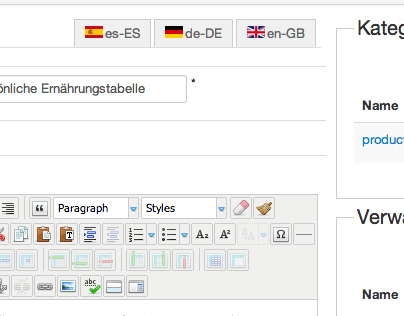Hi Nicolas,
I don't use Falang or Joomfish. Why is there a possibility to translate the product names, if I can't use this translation in an invoice?
Anyway, nothing is easy in Hikashop unless you are pretty good in programming which I'm not. I just learned that guest checkout is not working with downloadable products. That would make the whole HikaShop unusable for me, because I imported over 4000 customers from Virtuemart and they won't be able to use their mail address anymore for new orders.
I tried for three weeks, but I'll give up now and go for your money back guarantee. It's a shame because I already put so much work in designing my website around HikaShop, but this is a deadend...
Sorry and thanks for the effort
Roger
 HIKASHOP ESSENTIAL 60€The basic version. With the main features for a little shop.
HIKASHOP ESSENTIAL 60€The basic version. With the main features for a little shop.
 HIKAMARKETAdd-on Create a multivendor platform. Enable many vendors on your website.
HIKAMARKETAdd-on Create a multivendor platform. Enable many vendors on your website.
 HIKASERIALAdd-on Sale e-tickets, vouchers, gift certificates, serial numbers and more!
HIKASERIALAdd-on Sale e-tickets, vouchers, gift certificates, serial numbers and more!
 MARKETPLACEPlugins, modules and other kinds of integrations for HikaShop
MARKETPLACEPlugins, modules and other kinds of integrations for HikaShop