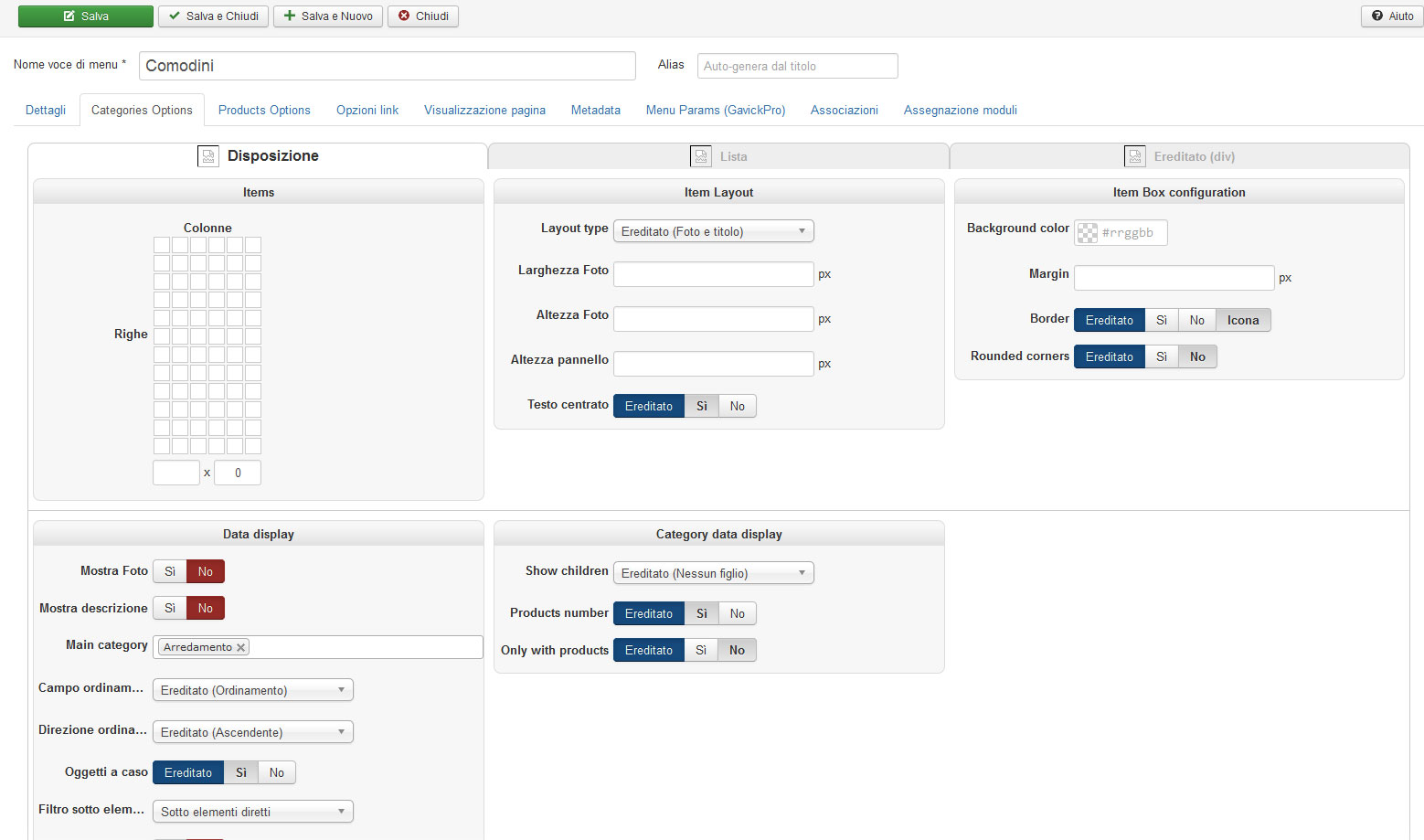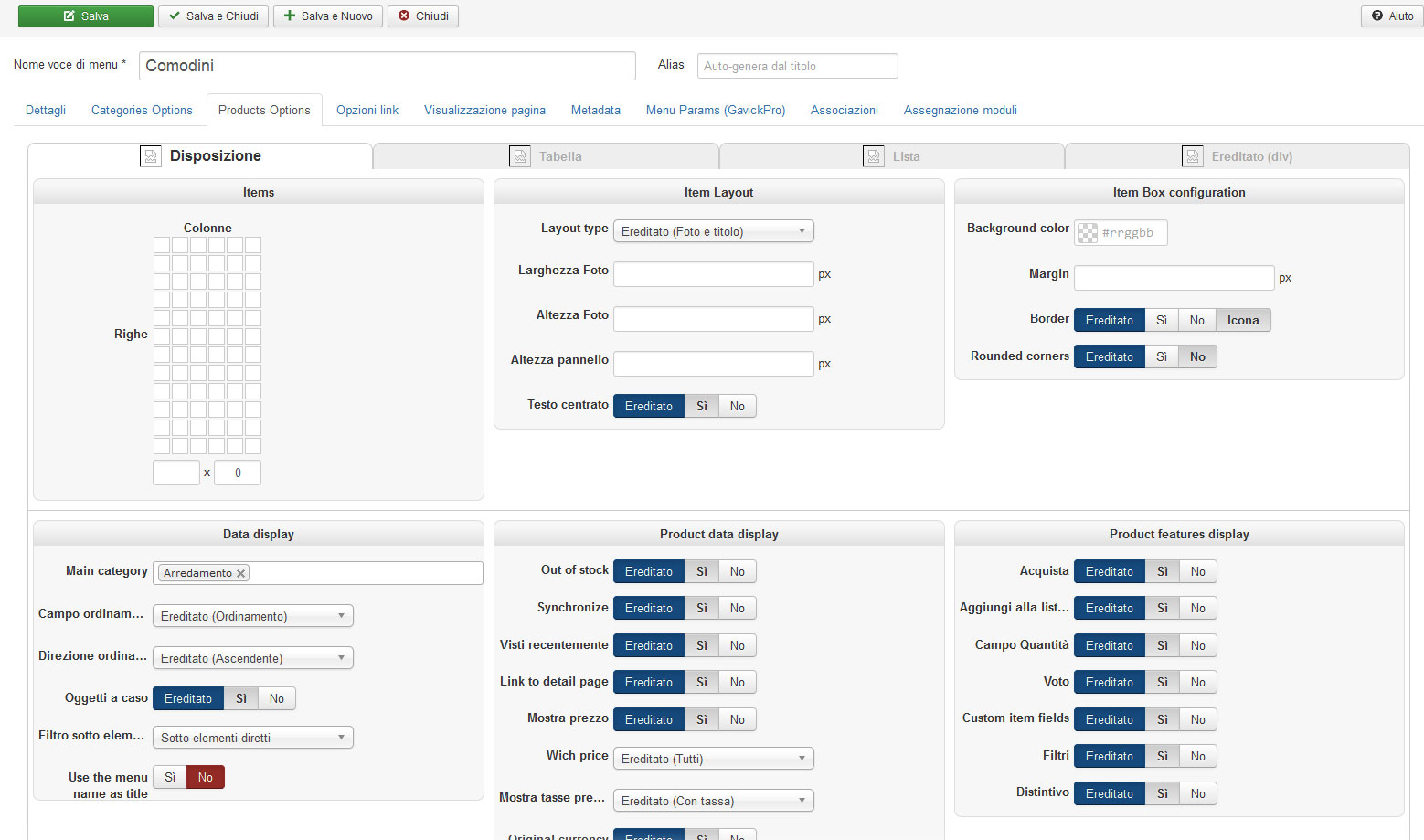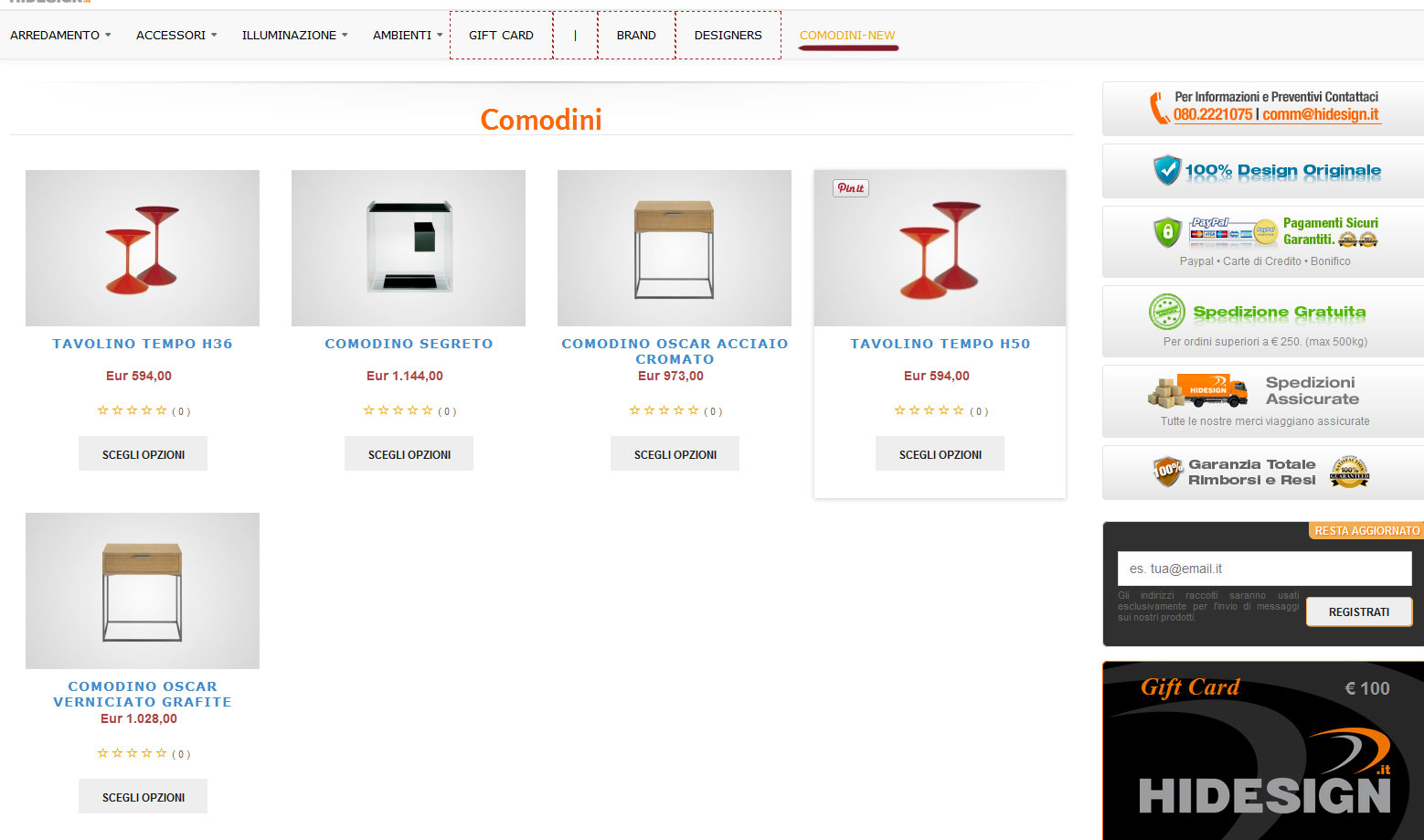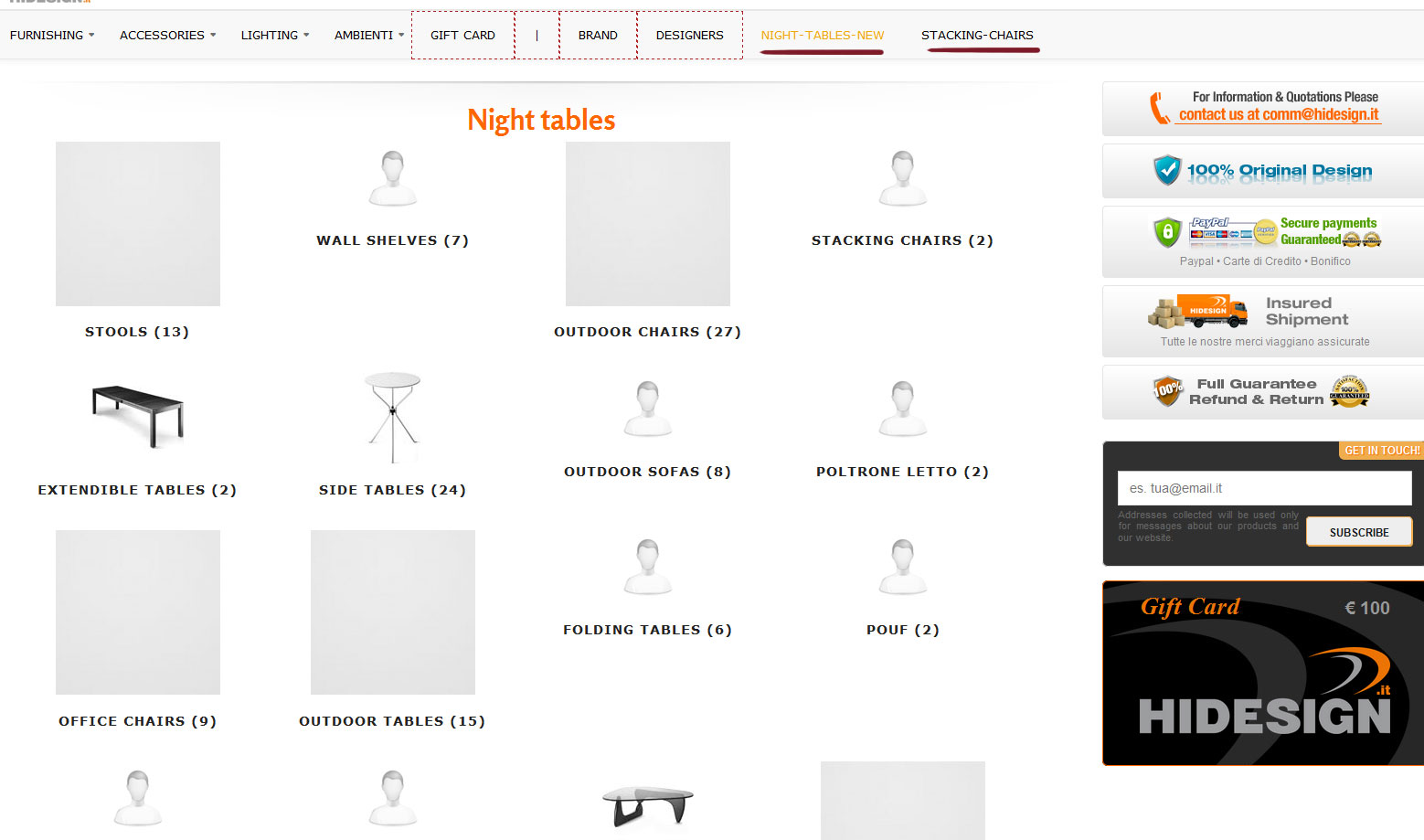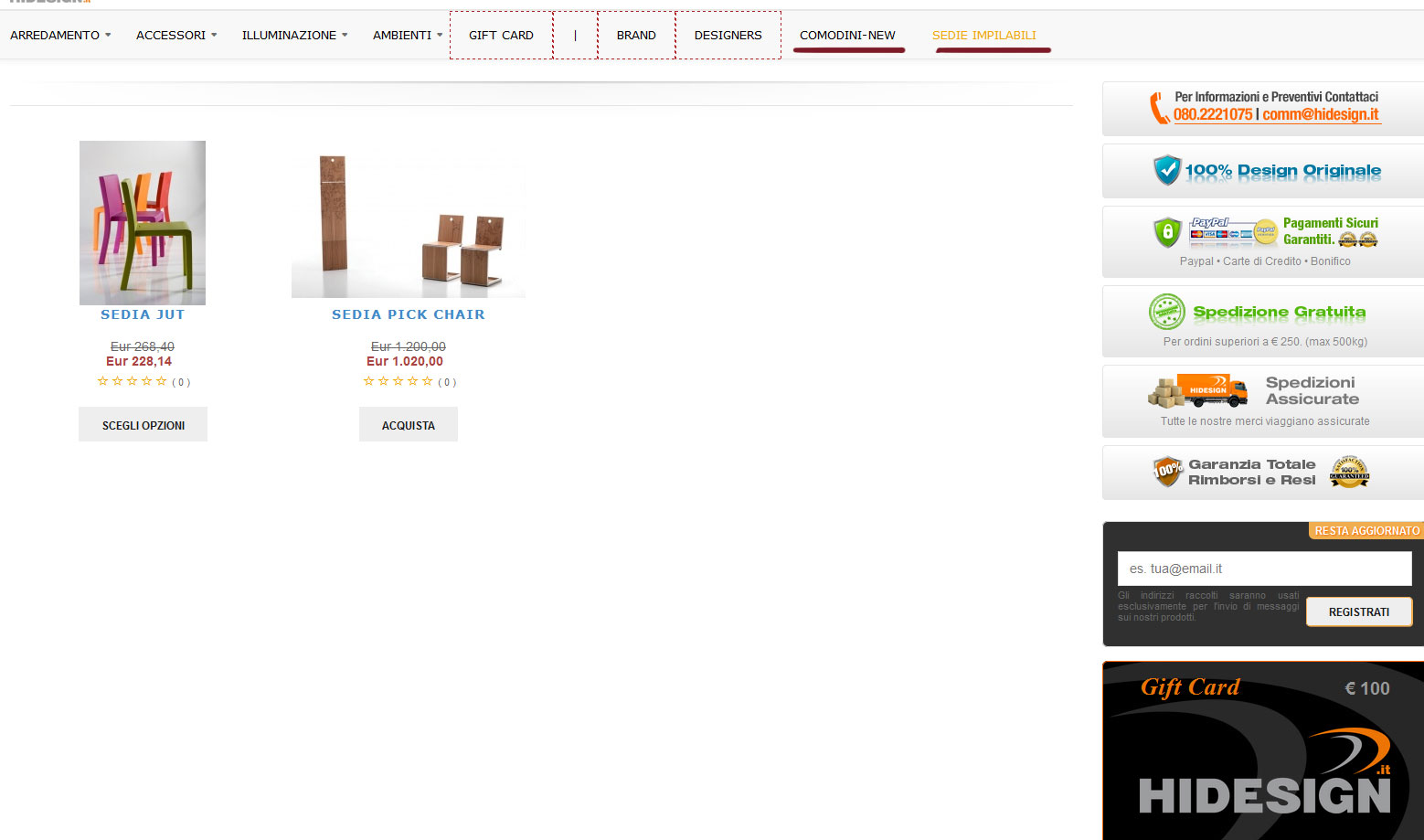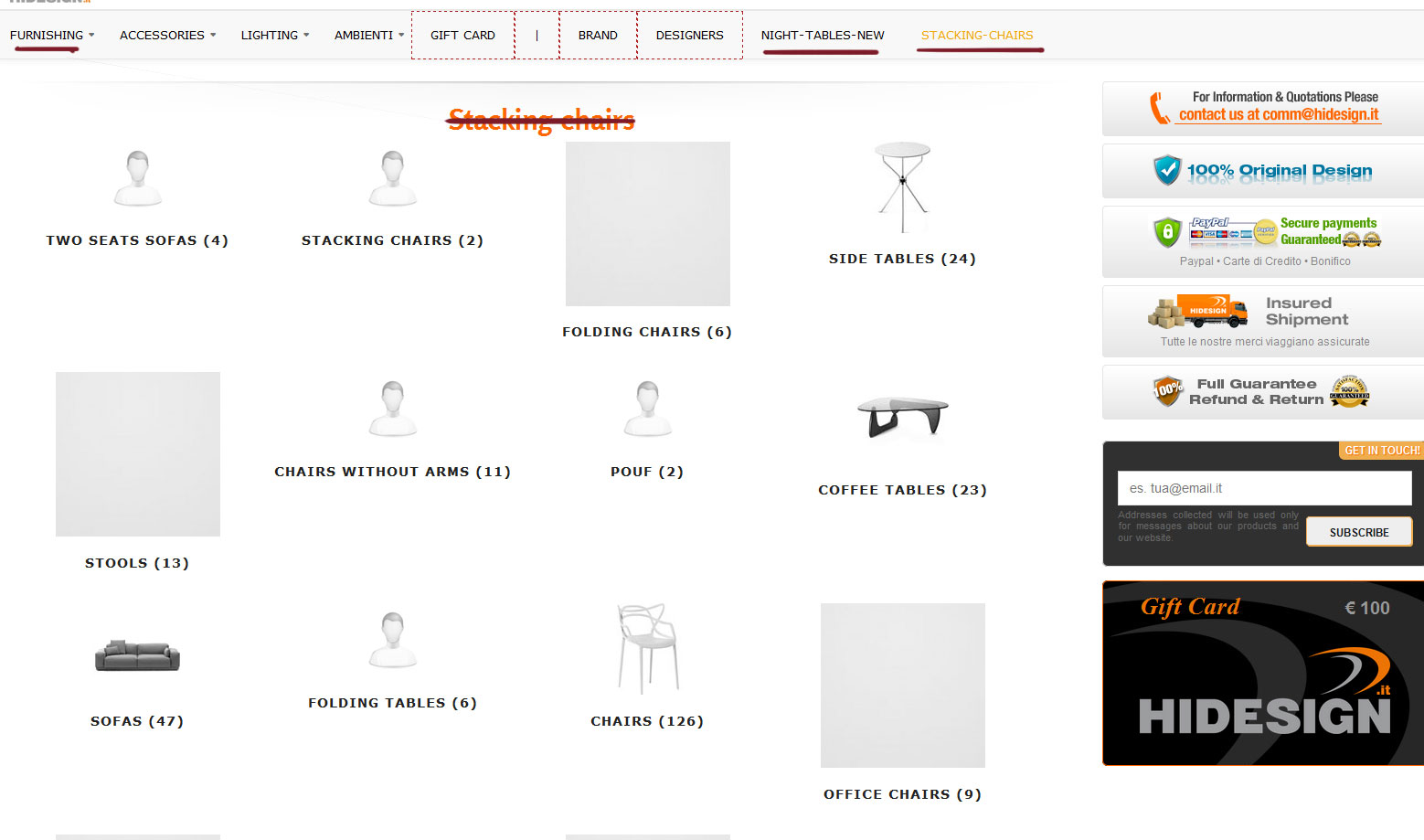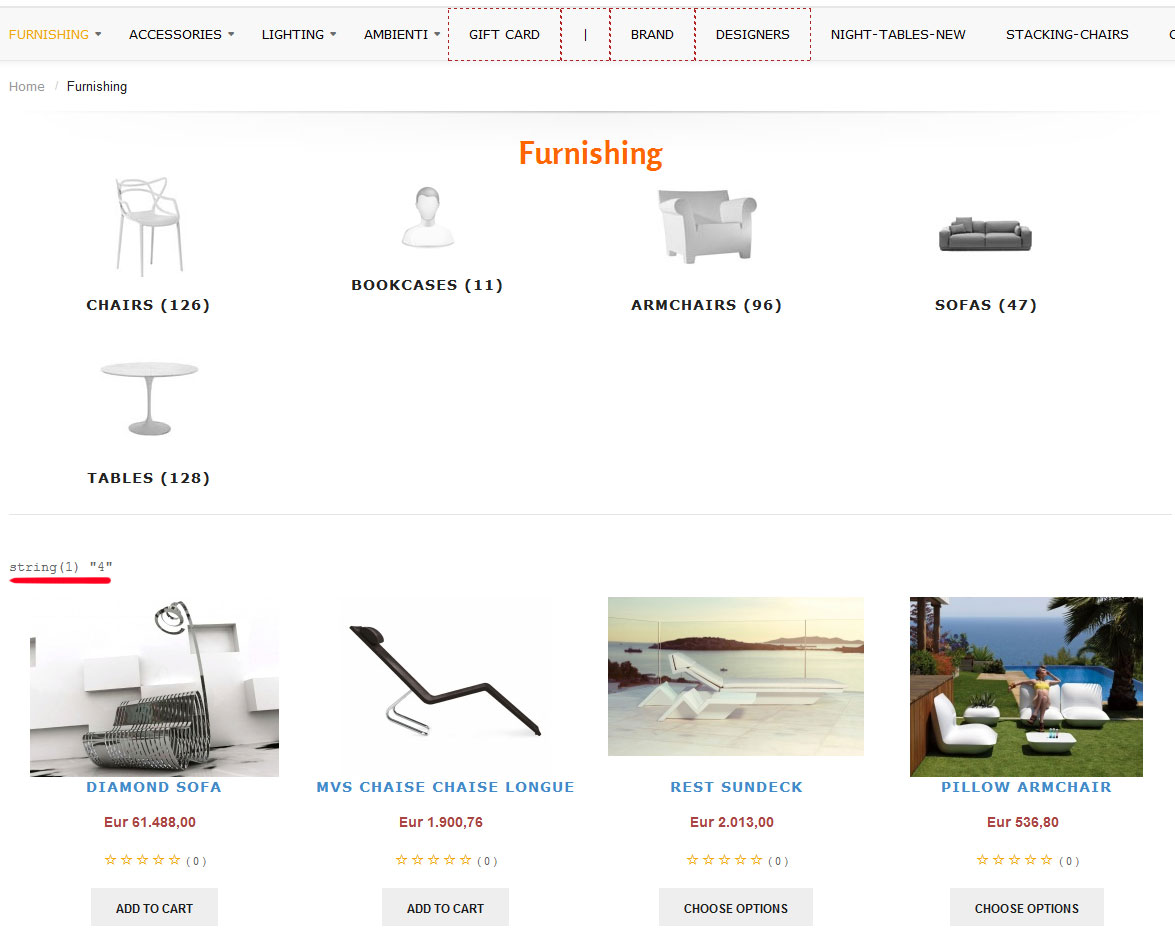Ok, I try to explain better with images.
As you can see in images 1 and 2, i'm not sure that for the new item all default settings are loaded correctly. For example, as default I have 4 rows x 100 products, but saving this new item without this setting, the system sets it to 3 rows x 7 products.
In third image you can see the new item category listing "comodini-new" that works fine in italian language.
But in the image 4 below you can see in english language it loads the category "furnishing" (that is the default category).
So I try to create a totally new item and category as you can see in the images below. The same thing.
In italian language (image 5) it loads correct "sedie impilabili".
In the english language it loads again the the category "furnishing" (that is the default category).
 HIKASHOP ESSENTIAL 60€The basic version. With the main features for a little shop.
HIKASHOP ESSENTIAL 60€The basic version. With the main features for a little shop.
 HIKAMARKETAdd-on Create a multivendor platform. Enable many vendors on your website.
HIKAMARKETAdd-on Create a multivendor platform. Enable many vendors on your website.
 HIKASERIALAdd-on Sale e-tickets, vouchers, gift certificates, serial numbers and more!
HIKASERIALAdd-on Sale e-tickets, vouchers, gift certificates, serial numbers and more!
 MARKETPLACEPlugins, modules and other kinds of integrations for HikaShop
MARKETPLACEPlugins, modules and other kinds of integrations for HikaShop