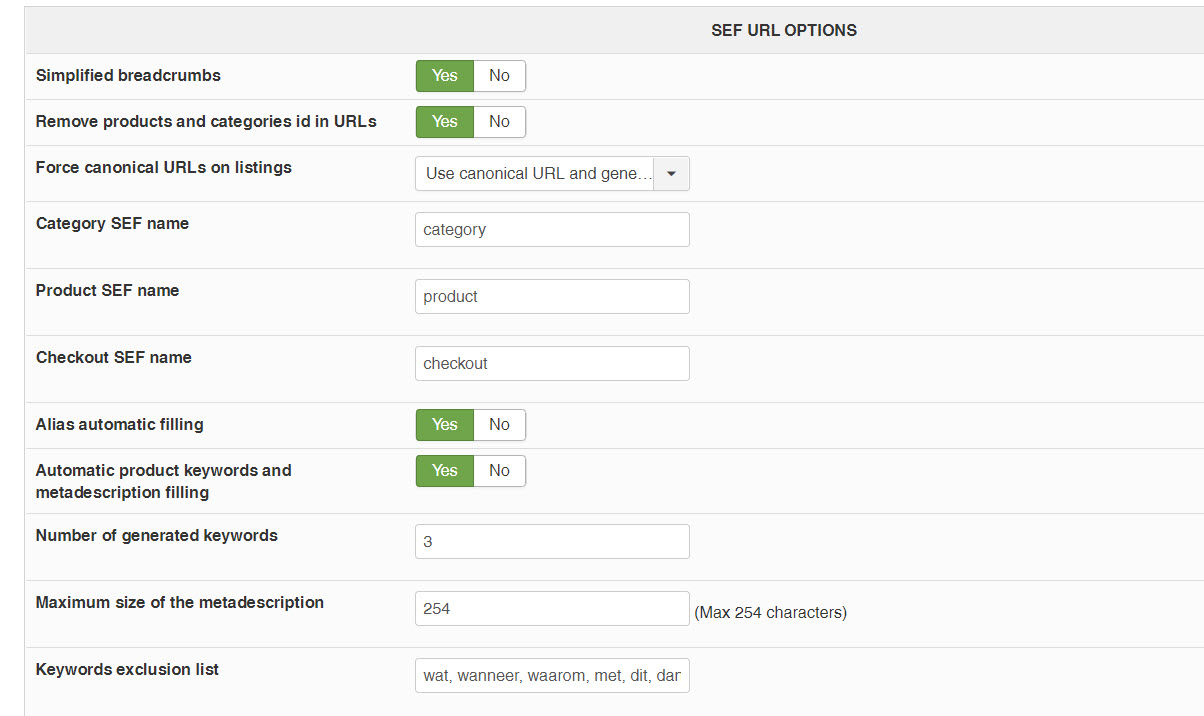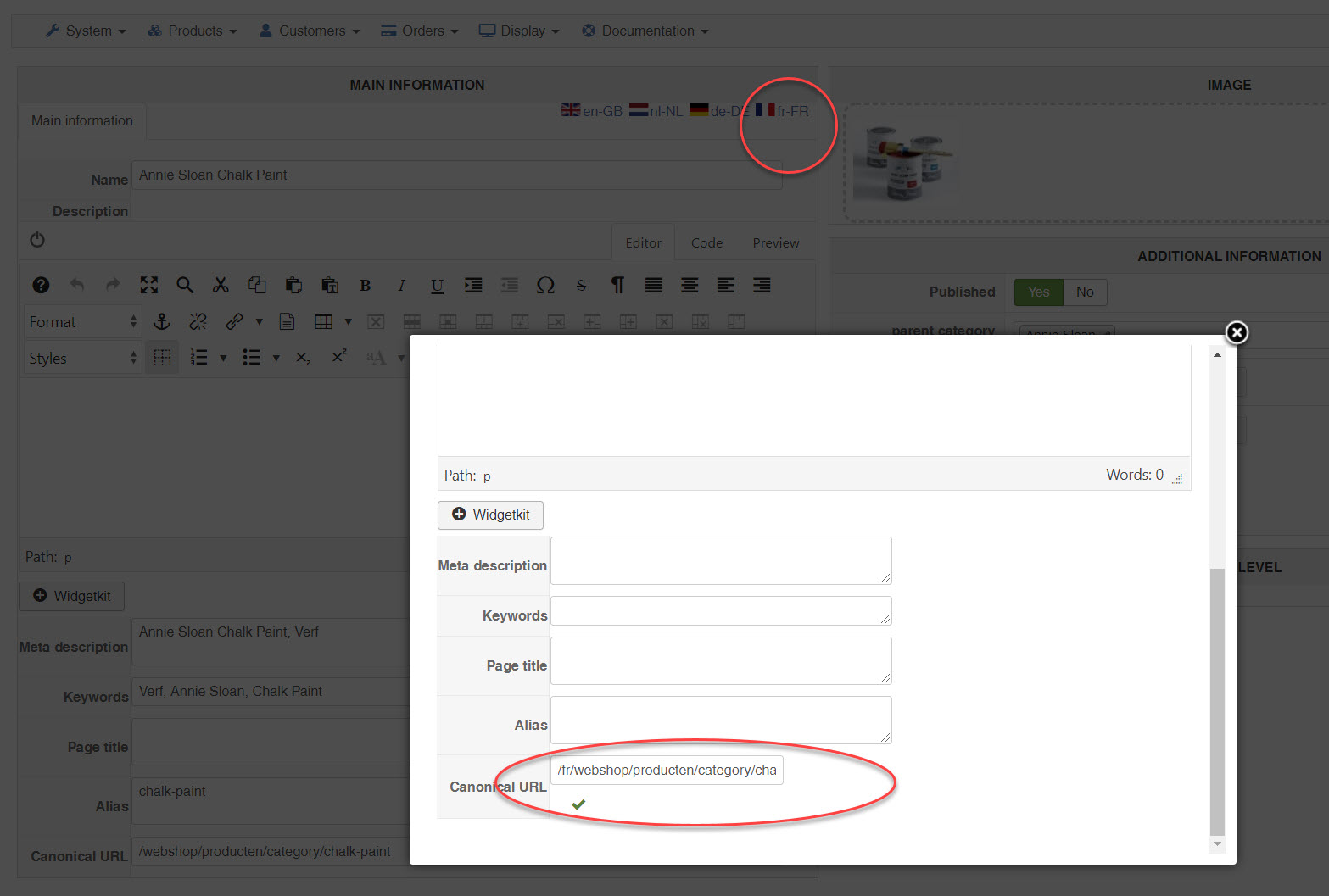-- HikaShop version -- : 4.2.3
Hi Hikashop,
Am I missing something?
I have made a existing website to a Multi Language site (only for the webshop feedback and checkout), but the canonical URL from the categories and products doesn't seem to be automatically generated. But we have configured it. As a result, you will become unnoticed again in the Dutch language checkout and you will not see the language you chose at the start.
For example if you go to a category overview in French (
milenasvintage.nl/fr/webshop/producten
) and I click on one of the categories, you wil see the Dutch Cononical URL (default without nl in the URL ) From that moment you are no longer on the French site and don't get a French checkout
Also when fill in the France canonical URL like (/fr/webshop/producten/category/chalk-paint) then still I see the Dutch one if I click on that category with the French language. Ultimately, this is the same issue for the products. Hope you can give me a hint.
We like to use the canonical URL for SEO and also we use Hikashop Google Products Plugin.
Kind reqards,
Lumiga
 HIKASHOP ESSENTIAL 60€The basic version. With the main features for a little shop.
HIKASHOP ESSENTIAL 60€The basic version. With the main features for a little shop.
 HIKAMARKETAdd-on Create a multivendor platform. Enable many vendors on your website.
HIKAMARKETAdd-on Create a multivendor platform. Enable many vendors on your website.
 HIKASERIALAdd-on Sale e-tickets, vouchers, gift certificates, serial numbers and more!
HIKASERIALAdd-on Sale e-tickets, vouchers, gift certificates, serial numbers and more!
 MARKETPLACEPlugins, modules and other kinds of integrations for HikaShop
MARKETPLACEPlugins, modules and other kinds of integrations for HikaShop