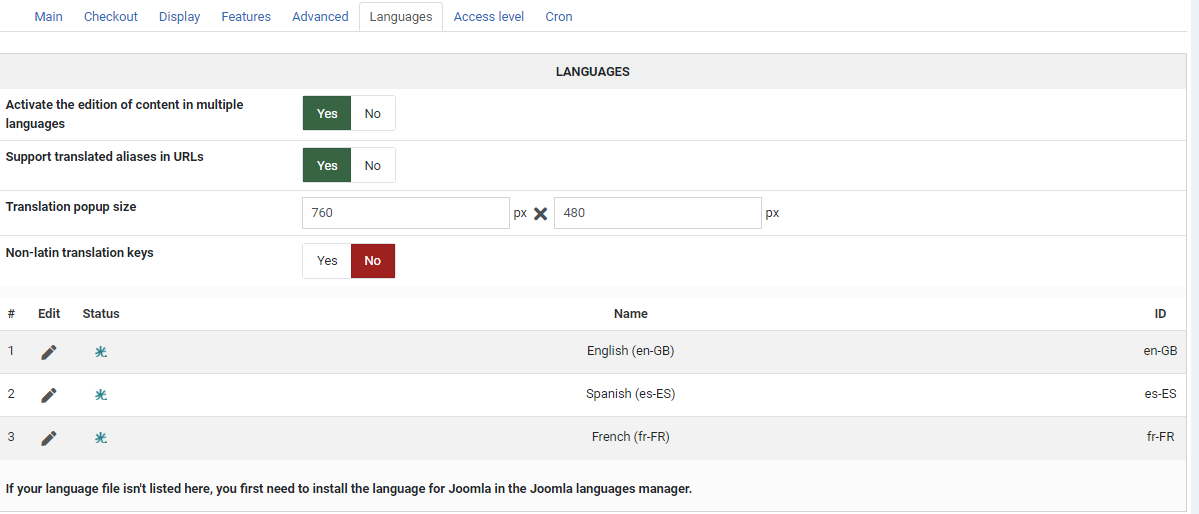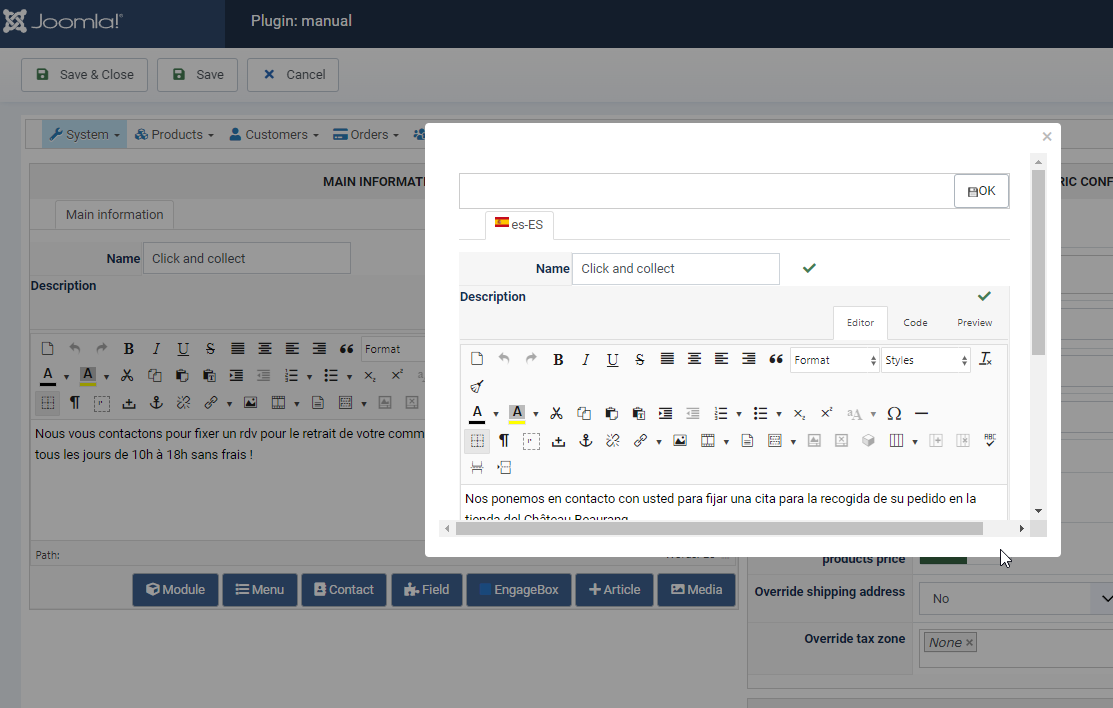Hi,
Thank you for your reply. Good point about the Falang tables, I'd forgotten that some developers don't do their job properly and keep their tables after uninstalling, I'm going to remove all that quickly.
I don't think it's a matter of doing their job properly. HikaShop also doesn't remove its tables from the database when you uninstall it, and we do it on purpose. Otherwise, we would periodically have someone come to us and complain after having uninstalled HikaShop and loosing all of its data because he thought he had to uninstall it first before updating or upgrading it, and of course, without any backup of the website or the database...
So we purposfully make it hard to delete the tables (you have to go in PHPMyAdmin and manually delete them... it's actually not hard to do, but if you do that, you know what you're doing and it can't be an accident).
That's also why there is no button to reset the data in HikaShop (some people asked us about adding this in the past). You can delete all the products, categories, users addresses and orders with a mass action, but if you do so, it can't be an accident.
 HIKASHOP ESSENTIAL 60€The basic version. With the main features for a little shop.
HIKASHOP ESSENTIAL 60€The basic version. With the main features for a little shop.
 HIKAMARKETAdd-on Create a multivendor platform. Enable many vendors on your website.
HIKAMARKETAdd-on Create a multivendor platform. Enable many vendors on your website.
 HIKASERIALAdd-on Sale e-tickets, vouchers, gift certificates, serial numbers and more!
HIKASERIALAdd-on Sale e-tickets, vouchers, gift certificates, serial numbers and more!
 MARKETPLACEPlugins, modules and other kinds of integrations for HikaShop
MARKETPLACEPlugins, modules and other kinds of integrations for HikaShop