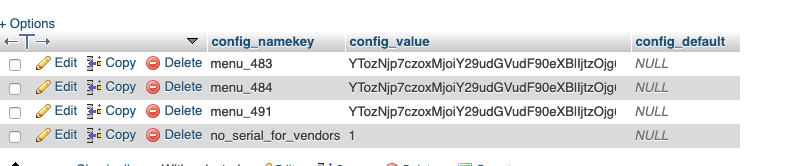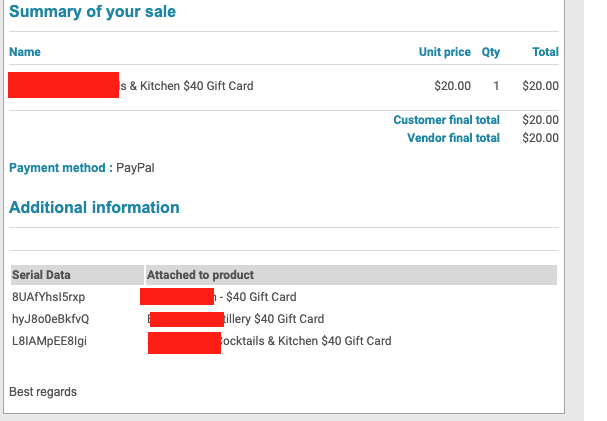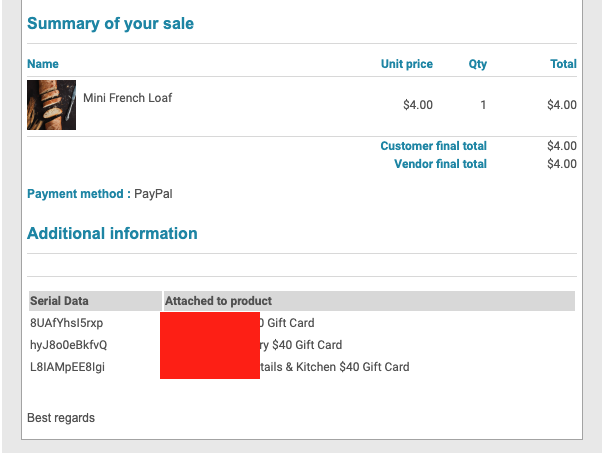>In the meantime, you can activate an HikaSerial hidden setting named "no_serial_for_vendors".
>You need to add a new entry in the "hikashop_config" database table with the namekey "no_serial_for_vendors" and the value "1".
>That hidden setting do not display the serials in the vendor notification emails.
Okay, I added the entry to the hikashop_config database table. This appears to have no effect. In tests, the
However, if it were to work that wouldn't actually correct the entire problem because we are selling gift cards with serial numbers. We need to have the serials automatically transmitted to the vendors.
I'm attaching a screenshot of what the new row of the database looks like, just to verify that it is what you directed me to insert.
I'm also attaching a screenshot of part of the confirmation emails illustrating the problem.
In one of these images, vendor_a sells a gift card and is not only shown the information about the gift card they sold, but about the gift cards that 2 other vendors sold.
In the other image, vendor_b sells a loaf of bread but is also shown information about 3 other purchases that are not related to vendor_b, along with the gift card serial. This information should not go to other parties not involved in gift card purchase.
These sales were made after inserting the row into the database. It appears to have no effect.
Thank you in advance for whatever can be done to help this!
 HIKASHOP ESSENTIAL 60€The basic version. With the main features for a little shop.
HIKASHOP ESSENTIAL 60€The basic version. With the main features for a little shop.
 HIKAMARKETAdd-on Create a multivendor platform. Enable many vendors on your website.
HIKAMARKETAdd-on Create a multivendor platform. Enable many vendors on your website.
 HIKASERIALAdd-on Sale e-tickets, vouchers, gift certificates, serial numbers and more!
HIKASERIALAdd-on Sale e-tickets, vouchers, gift certificates, serial numbers and more!
 MARKETPLACEPlugins, modules and other kinds of integrations for HikaShop
MARKETPLACEPlugins, modules and other kinds of integrations for HikaShop