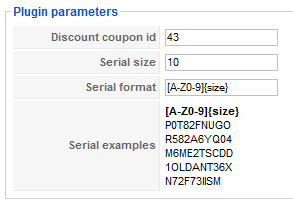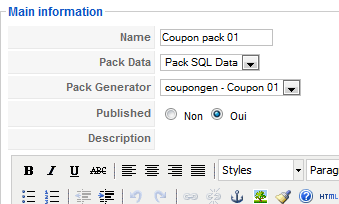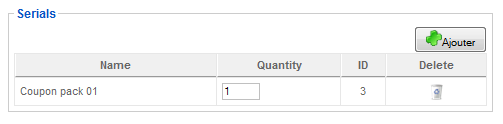Hi,
In the "order_creation_notification" email, you would find this block:
<?php
JPluginHelper::importPlugin('hikashop');
$dispatcher =& JDispatcher::getInstance();
$dispatcher->trigger('onAfterOrderProductsListingDisplay', array(&$data->cart, 'email_notification_html'));
?>HikaSerial trigger this event and display the serial data if some serials are attached.
When the "creation" email is sent, the order could not be confirmed. So there is no serial attached.
You can use the "order_status_notification" instead but in the current version of HikaShop, the block is not include. You have to add it.
About the coupon, when you create the discount in HikaShop you can set a Quota (and a Quote per user).
Just set the quota to 1 and would be use only once. Each time HikaSerial create a coupon, it will make a copy of your "template" coupon.
Coupons are added to the cart before the shipping so it's not possible for now
 HIKASHOP ESSENTIAL 60€The basic version. With the main features for a little shop.
HIKASHOP ESSENTIAL 60€The basic version. With the main features for a little shop.
 HIKAMARKETAdd-on Create a multivendor platform. Enable many vendors on your website.
HIKAMARKETAdd-on Create a multivendor platform. Enable many vendors on your website.
 HIKASERIALAdd-on Sale e-tickets, vouchers, gift certificates, serial numbers and more!
HIKASERIALAdd-on Sale e-tickets, vouchers, gift certificates, serial numbers and more!
 MARKETPLACEPlugins, modules and other kinds of integrations for HikaShop
MARKETPLACEPlugins, modules and other kinds of integrations for HikaShop