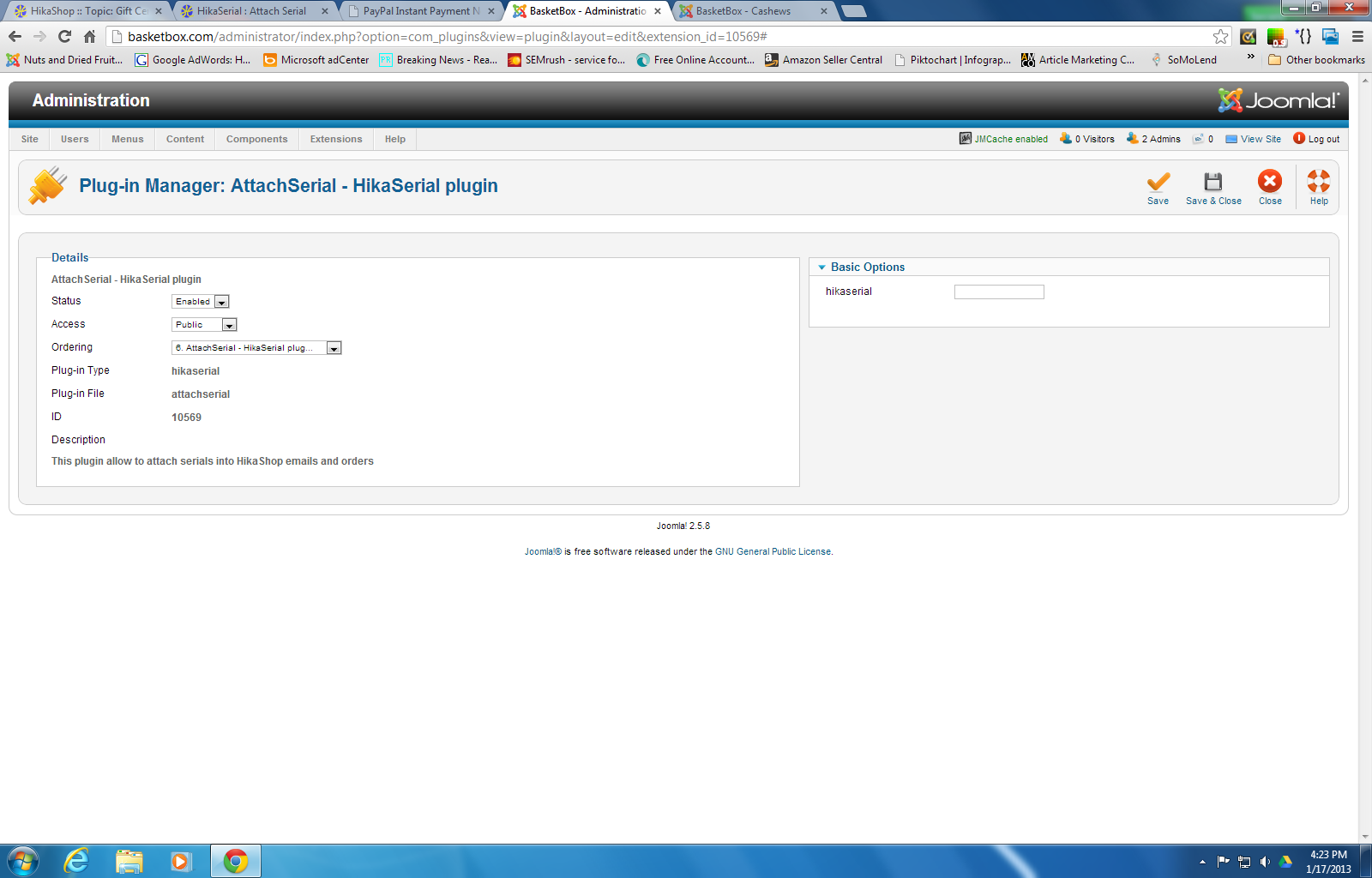Hi,
You should access to the plugin option thanks to HikaSerial menu.
(menu) HikaSerial | System > (submenu) Plugins. Then "Attach Serials Plugin".
You do not require the webservice access. It's an advance feature for software licences systems.
You should create:
- a "coupon generator" configuration (in "HikaSerial > Plugins")
- a pack for your gift certificates with your coupon generator configuration.
- assign the pack to your hikashop products.
Then, every time a customer would buy the products where pack are assigned, a serial would be generated thanks the coupon generator and attached to the order (when the status of the order would be confirmed).
The email would contains the serials and if you have configured "Attache Serial plugin" the attachments would be added.
Finally, your customers won't have to do something special. Just buy a product.
Regards,
Jerome - Obsidev.com
HikaMarket & HikaSerial developer / HikaShop core dev team.
Also helping the HikaShop support team when having some time or couldn't sleep.
By the way, do not send me private message, use the "contact us" form instead.
 HIKASHOP ESSENTIAL 60€The basic version. With the main features for a little shop.
HIKASHOP ESSENTIAL 60€The basic version. With the main features for a little shop.
 HIKAMARKETAdd-on Create a multivendor platform. Enable many vendors on your website.
HIKAMARKETAdd-on Create a multivendor platform. Enable many vendors on your website.
 HIKASERIALAdd-on Sale e-tickets, vouchers, gift certificates, serial numbers and more!
HIKASERIALAdd-on Sale e-tickets, vouchers, gift certificates, serial numbers and more!
 MARKETPLACEPlugins, modules and other kinds of integrations for HikaShop
MARKETPLACEPlugins, modules and other kinds of integrations for HikaShop