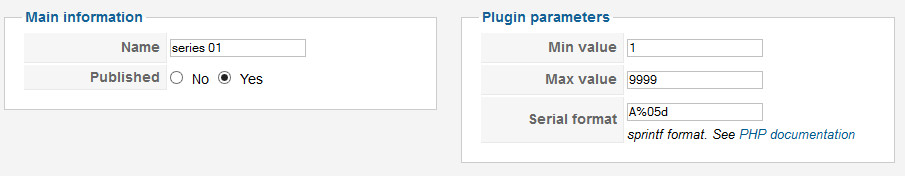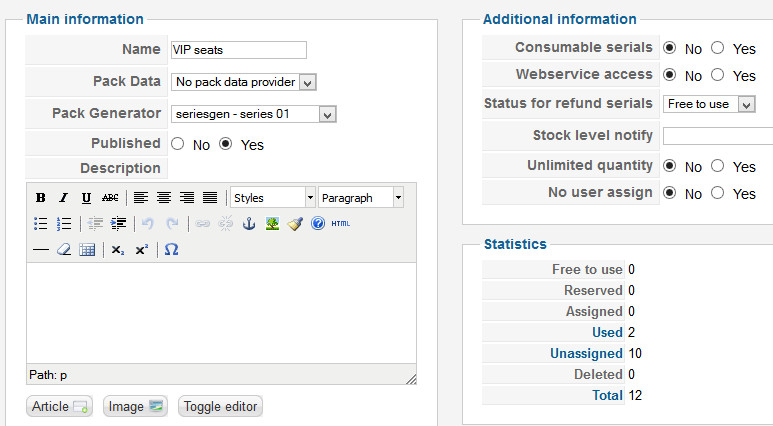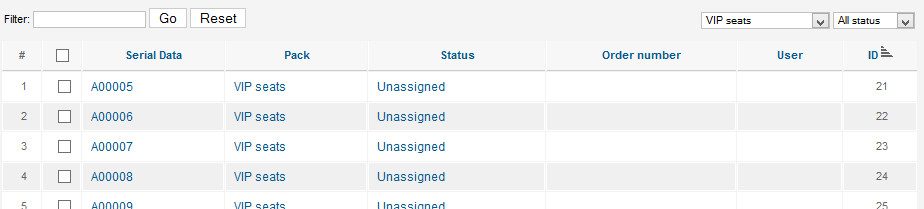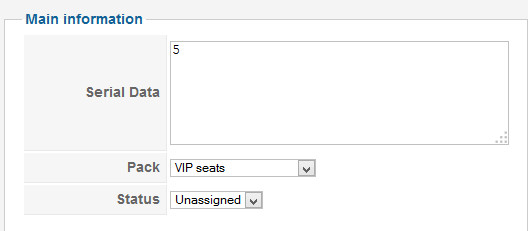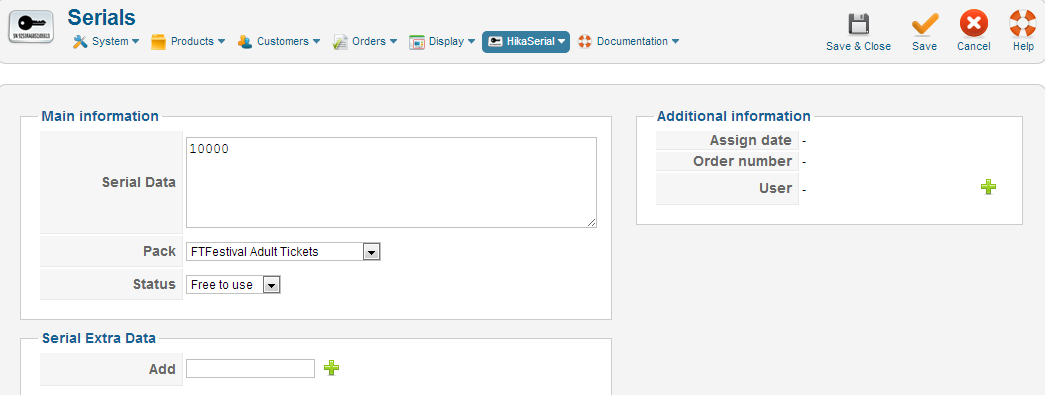-- url of the page with the problem -- :
www.fayretimesfestival.co.uk
-- HikaShop version -- : 2.2.0 (Starter)
-- HikaSerial version -- : 1.7.3
-- Joomla version -- : 2.5.14
Before I start on the main problem: If I go to the "Documentation" part of Hikashop, and then click the link for "Hikaserial Documentation" it brings up the following page:
www.hikashop.com/support/documentation/1...l-documentation.html
where NONE of the links work - they all throw up 404 errors. Also if I type "Hikaserial" into Google 9 out of 10 of the links it throws up do the same!
I started using Hikashop about 3 or 4 months ago and am very happy with your product. A fair bit of it is fiddly to understand (steep learning curve) but generally everything is doable. I would love to have VIDEOS made available on how to do things however. Anyway, I bought Hikaserial a few days ago as we would like our festival tickets to be able to have serial numbers on them.
I am finding Hikaserial to be quite hard to get going. The documentation explains what each and every item does brilliantly (thank you for that) however I can't find any "step-by-step guide" explaining how to do things. Also, it would be a MAJOR help if you could implement "help bubbles" across the Hika range - when I hover my mouse over "Remove Data on unassigned" it would be a massive help to have a brief explanation of what that setting does!
I have checked the configuration, and I think I have that set up right.
Assignable Order Statuses are set to "Confirmed, Shipped".
Link Product Quantity to "No" so the serials do not alter the number of tickets available.
and I think the other settings are okay too.
I then made a Pack called "FTFestival Adult Tickets" - the idea here being the Adults would have serials such as A000001 etc, children would have C000001 etc, Students/OAPs would have S000001 etc and Family tickets would be F000001.
I assigned this to a free test product which is in the Advertise area of the shop.
I bought five of these free products but got no serials on the order. It took some digging but I discovered I needed to set up a Plugin (no mention of this was made in the documentation that I could find!).
Made a "Series" plugin. Named it "#FTFestival-Serial-Adult". Set the Min Value to "A000001" and the Max Value to "A999999".
I had read on the forums here that you could go into the ticket order screen of Hikashop, bring up the individual order and hit the refresh button next to the serial number section so I did that. Partial success!!! I now have Serials 1,2,3,4,5. But that doesn't have the "A" in front of it as I wanted. It should be "A000001/2/3/4/5". Changed the "Truncate serials" config to blank and hit refresh - still the same.
Please help, I am fishing around in the dark here. With no proper walk-through I am just changing and doing things at random.
I would love your documentation to have a whole section on "Example set-ups" - a visual and written walk-through of Hika, but there is nothing.
I have set up a user for you to log in with, please let me know who I should PM these details to.
I truly look forward to your help in this matter.
Sam / Bifford
 HIKASHOP ESSENTIAL 60€The basic version. With the main features for a little shop.
HIKASHOP ESSENTIAL 60€The basic version. With the main features for a little shop.
 HIKAMARKETAdd-on Create a multivendor platform. Enable many vendors on your website.
HIKAMARKETAdd-on Create a multivendor platform. Enable many vendors on your website.
 HIKASERIALAdd-on Sale e-tickets, vouchers, gift certificates, serial numbers and more!
HIKASERIALAdd-on Sale e-tickets, vouchers, gift certificates, serial numbers and more!
 MARKETPLACEPlugins, modules and other kinds of integrations for HikaShop
MARKETPLACEPlugins, modules and other kinds of integrations for HikaShop