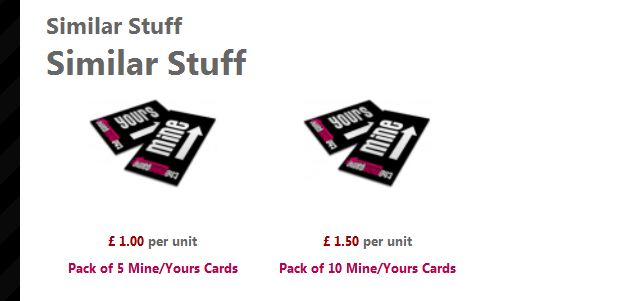Thanks for the link - although this doesn't seem to be working for me.
I have made the changes as described in the post you linked to and now all it seems to do is add the title twice.
I am trying to use the module class suffix of "title2", which I have added to the module options inside joomla. Other modules using this suffix are displayed as such;
<div class="title2">
<div class="rt-block">
<div class="rt-module-surround">
<div class="module-title"><h2 class="title">Who's Online</h2></div>
<div class="rt-module-inner">
<div class="module-content">
We have 1 member online <div class="clear"></div>
</div>
</div>
</div>
</div>
</div>
The code that is being outputted from this module is;
<div style="clear: both;" id="hikashop_submodules" class="hikashop_submodules">
<div class="moduletabletitle2">
<h3>Similar Stuff</h3>
<div class="hikashop_module">
<div class="hikashop_category_information" id="hikashop_category_information_module_239">
<h1>
Similar Stuff
</h1>
<div class="hikashop_products_listing">
<div style="clear: both;" class="hikashop_products">
<div style="width: 32%;" class="hikashop_product">
<div class="hikashop_container">
<div class="hikashop_subcontainer">
<div class="hikashop_product_image" style="height: 128px; text-align: center; clear: both;">
<a href="/tmg2/index.php?option=com_hikashop&ctrl=product&task=show&cid=7&name=pack-of-5-mineyours-cards&Itemid=115&category_pathway=0">
<img height="89" width="128" alt="Pack of 5 Mine/Yours Cards" src="/tmg2/media/com_hikashop/upload/thumbnail/tmg-cards_2930.png" smartload="2"> </a>
</div>
<span class="hikashop_product_price_full">
<span class="hikashop_product_price">£ 1.00</span> per unit</span><span class="hikashop_product_name">
<a href="/tmg2/index.php?option=com_hikashop&ctrl=product&task=show&cid=7&name=pack-of-5-mineyours-cards&Itemid=115&category_pathway=0">
Pack of 5 Mine/Yours Cards </a>
</span>
</div>
</div>
</div>
<div style="width: 32%;" class="hikashop_product">
<div class="hikashop_container">
<div class="hikashop_subcontainer">
<div class="hikashop_product_image" style="height: 128px; text-align: center; clear: both;">
<a href="/tmg2/index.php?option=com_hikashop&ctrl=product&task=show&cid=8&name=pack-of-10-mineyours-cards&Itemid=115&category_pathway=0">
<img height="89" width="128" alt="Pack of 10 Mine/Yours Cards" src="/tmg2/media/com_hikashop/upload/thumbnail/tmg-cards_496.png"> </a>
</div>
<span class="hikashop_product_price_full">
<span class="hikashop_product_price">£ 1.50</span> per unit</span><span class="hikashop_product_name">
<a href="/tmg2/index.php?option=com_hikashop&ctrl=product&task=show&cid=8&name=pack-of-10-mineyours-cards&Itemid=115&category_pathway=0">
Pack of 10 Mine/Yours Cards </a>
</span>
</div>
</div>
</div>
</div> </div>
<div style="clear: both;" class="hikashop_submodules">
</div>
</div></div> </div>
</div>
Any advice? I only want this styling on the module when it is used at the bottom of the product view to show related products so don't really want to start editing the module itself.
I am afraid I am running on localhost at the moment so cannot provide a link for you.
I look forward to your response.
Regards
Simon
 HIKASHOP ESSENTIAL 60€The basic version. With the main features for a little shop.
HIKASHOP ESSENTIAL 60€The basic version. With the main features for a little shop.
 HIKAMARKETAdd-on Create a multivendor platform. Enable many vendors on your website.
HIKAMARKETAdd-on Create a multivendor platform. Enable many vendors on your website.
 HIKASERIALAdd-on Sale e-tickets, vouchers, gift certificates, serial numbers and more!
HIKASERIALAdd-on Sale e-tickets, vouchers, gift certificates, serial numbers and more!
 MARKETPLACEPlugins, modules and other kinds of integrations for HikaShop
MARKETPLACEPlugins, modules and other kinds of integrations for HikaShop