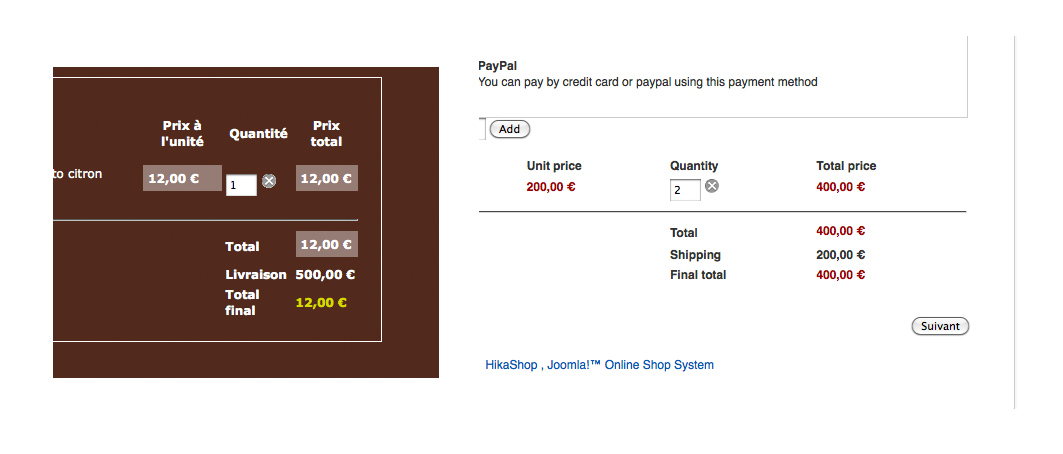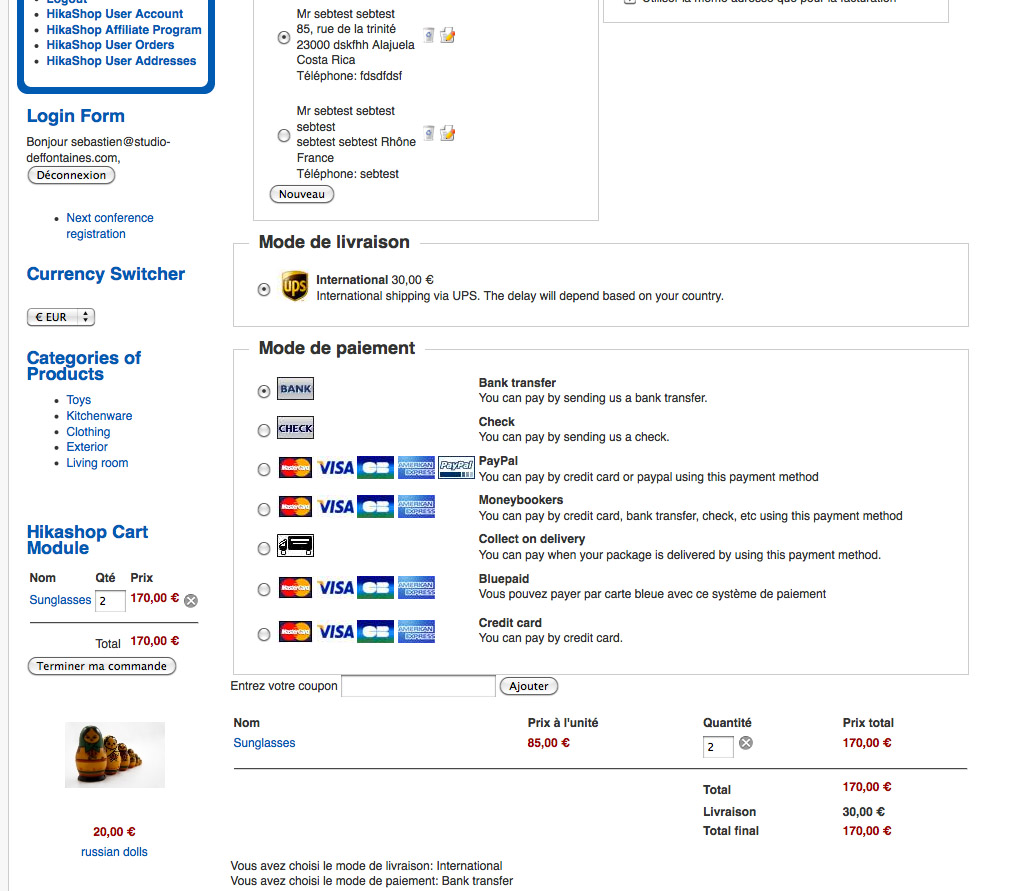I had the same problem and I found a solution that worked for me.
In the Shipping Method, the Zone I chose was ID 223 United States of America, which comes with HikaShop by default as a Country. Using that, the shipping cost didn't add to the total.
I made my own Shipping Zone and manually added all the states to to it. When I used that newly created Shipping Zone as the Zone in my Shipping Method, the shipping cost was correctly added to the total.
I don't know what specifically fixed it, but the only things that were different for me were 1) selecting a Shipping Zone rather than a Country in the Shipping Method, and 2) manually adding the States into the Shipping Zone rather than adding the Country as a whole.
Hope this helps!
 HIKASHOP ESSENTIAL 60€The basic version. With the main features for a little shop.
HIKASHOP ESSENTIAL 60€The basic version. With the main features for a little shop.
 HIKAMARKETAdd-on Create a multivendor platform. Enable many vendors on your website.
HIKAMARKETAdd-on Create a multivendor platform. Enable many vendors on your website.
 HIKASERIALAdd-on Sale e-tickets, vouchers, gift certificates, serial numbers and more!
HIKASERIALAdd-on Sale e-tickets, vouchers, gift certificates, serial numbers and more!
 MARKETPLACEPlugins, modules and other kinds of integrations for HikaShop
MARKETPLACEPlugins, modules and other kinds of integrations for HikaShop