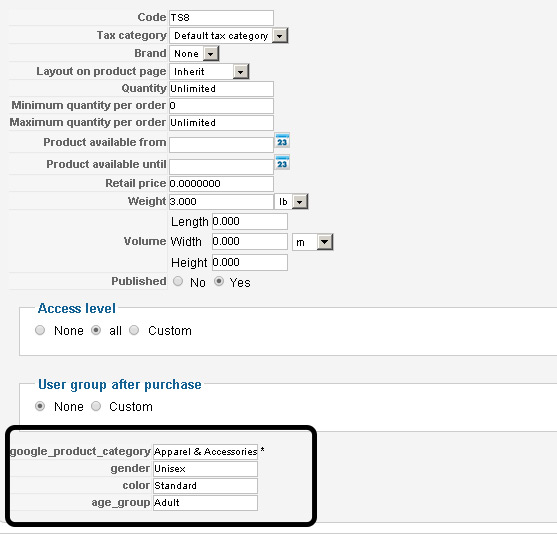nicolas,
Google has made many changes to their Google Search Indexing rules. Those members in the United States (I'm one of them) is required to include all these variants.
"You are required to submit one item per variant combination. For example, if a t-shirt is offered in 4 different colors and each color is available in 5 different sizes, you must submit a total of 20 items." - This is from here:
https://support.google.com/merchants/answer/1347943?hl=en
All Clothing product rules have been changed:
"How to include apparel variants for feeds targeting US, UK, DE, FR, and JP: Any apparel item that varies by 'color', 'material', 'pattern', and/or 'size', must be submitted as a unique combination of variant attributes, clustered in a group where each unique combination of variant attributes is identified by the same ‘item group id’. Along with each variant, a respective image that visually depicts that variant product is required. Regardless of whether an apparel item has variant attributes or not, the ‘size’, ‘color’, ‘age group’, and ‘gender’ of an item are required for all items that fall under the ‘Apparel & Accessories’ product category (including subcategories).
In addition, the ‘size’ attribute is only required for items that fall under the category or subcategories of 'Apparel & Accessories > Clothing' and 'Apparel & Accessories > Shoes'. See below for an outline of required attributes that apply to feeds targeting the US, UK, DE, FR, and JP.
Full Listing of Apparel Attributes for Feeds Targeting the US, UK, DE, FR, and JP:
Color - Required for all items under ‘Apparel & Accessories’
Size - Required for all items that belong to a subcategory of ‘Apparel & Accessories > Clothing’, or ‘Apparel & Accessories > Shoes’*
Pattern- Required only when an ‘Apparel & Accessories’ item varies in pattern*
Material - Required only when an ‘Apparel & Accessories’ item varies in material*
Age Group - Required for all items under ‘Apparel & Accessories’
Gender- Required for all apparel items under ‘Apparel & Accessories’
Brand - Required for all apparel items under ‘Apparel & Accessories’
GTIN or MPN - Required for all apparel items in the Shoes, Sunglasses, Handbags, and Watches categories
Item Group_Id - Required for all items that have variant attributes*" - This is from here:
https://support.google.com/merchants/answer/1347943?hl=en
Is it possible to look into these changes and making your plugin compliant now that these things are required for US stores to submit Clothing products to the Google Index?
Thank you,
daurwid
 HIKASHOP ESSENTIAL 60€The basic version. With the main features for a little shop.
HIKASHOP ESSENTIAL 60€The basic version. With the main features for a little shop.
 HIKAMARKETAdd-on Create a multivendor platform. Enable many vendors on your website.
HIKAMARKETAdd-on Create a multivendor platform. Enable many vendors on your website.
 HIKASERIALAdd-on Sale e-tickets, vouchers, gift certificates, serial numbers and more!
HIKASERIALAdd-on Sale e-tickets, vouchers, gift certificates, serial numbers and more!
 MARKETPLACEPlugins, modules and other kinds of integrations for HikaShop
MARKETPLACEPlugins, modules and other kinds of integrations for HikaShop