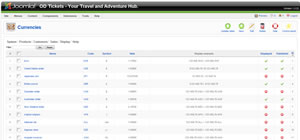Hello.
First I will say I'm impressed with Hikashop. It's versatility, integration with Joomla and regular updates have given me the confidence to go from starter, to essential and now to the full Business package. So in general a happy customer. With that said I've recently been having several issues that I've been unable to work through on my own and with limited depth to your docs I'm hoping you can help me.
1- Product Code showing in IE8, Mozilla but not in Chrome. I don't want it to show on the Product Page.
www.opendatetickets.com/index.php?option...2&category_pathway=0
After searching your Forums I saw that you could add the following code into the template.css and did so..
.hikashop_product_code_main{
display:none;
}
This doesn't seem to have worked, is it something to do with using variants as those are the product codes that show? Wondering if you could help.
2- The Currency Switcher module is defaulting to only GBP. It was working perfectly previously, allowing the switch between currencies but now will not. Is this because I'm in the UK? Strange that it was allowing the switch before and now it won’t. All currencies are properly published.
3- My variants are set to add to the product name, but when I change between variants the price changes perfectly but the name of the product title does not update. It stays with the default variant which will be confusing for customers. I've tried to put full product names into the variants and stop the variant being added to the product name but this does not work either. Could you take a look please?
I appreciate any support you can give. It may be that the answers are simple, but I just can work them out.
Many thanks in advance.
Colin.
 HIKASHOP ESSENTIAL 60€The basic version. With the main features for a little shop.
HIKASHOP ESSENTIAL 60€The basic version. With the main features for a little shop.
 HIKAMARKETAdd-on Create a multivendor platform. Enable many vendors on your website.
HIKAMARKETAdd-on Create a multivendor platform. Enable many vendors on your website.
 HIKASERIALAdd-on Sale e-tickets, vouchers, gift certificates, serial numbers and more!
HIKASERIALAdd-on Sale e-tickets, vouchers, gift certificates, serial numbers and more!
 MARKETPLACEPlugins, modules and other kinds of integrations for HikaShop
MARKETPLACEPlugins, modules and other kinds of integrations for HikaShop