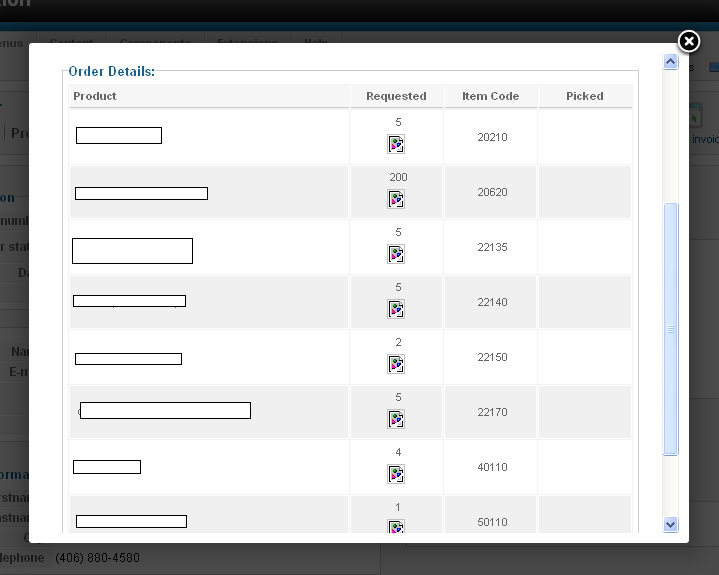I thought the file was uploaded, apologies.
mydtvhs.com/barcode.txt
There is the text version.
I didn't write it (find solutions before you build them) but I can explain some of the options.
Originally the variables for the bar code were gathered via a $_POST but I knew what I wanted all of them to be so I got rid of everything except what needed to be 'bar codeized' (the product code or quantity).
You can set the scale, the colors, etc but I manually set most of those. Because the image is built using the external file, I thought it was an issue with passing the contents of the variable on to barcode.php. I've tried a DB, session variable, $_POST and $_GET but I still don't know what's wrong.
I'm very new to PHP still so I usually struggle my way through things and manage to figure it out.
As you can see from my original post, I've been working on this for a month.
Anyhow, thanks again for taking a look.
 HIKASHOP ESSENTIAL 60€The basic version. With the main features for a little shop.
HIKASHOP ESSENTIAL 60€The basic version. With the main features for a little shop.
 HIKAMARKETAdd-on Create a multivendor platform. Enable many vendors on your website.
HIKAMARKETAdd-on Create a multivendor platform. Enable many vendors on your website.
 HIKASERIALAdd-on Sale e-tickets, vouchers, gift certificates, serial numbers and more!
HIKASERIALAdd-on Sale e-tickets, vouchers, gift certificates, serial numbers and more!
 MARKETPLACEPlugins, modules and other kinds of integrations for HikaShop
MARKETPLACEPlugins, modules and other kinds of integrations for HikaShop