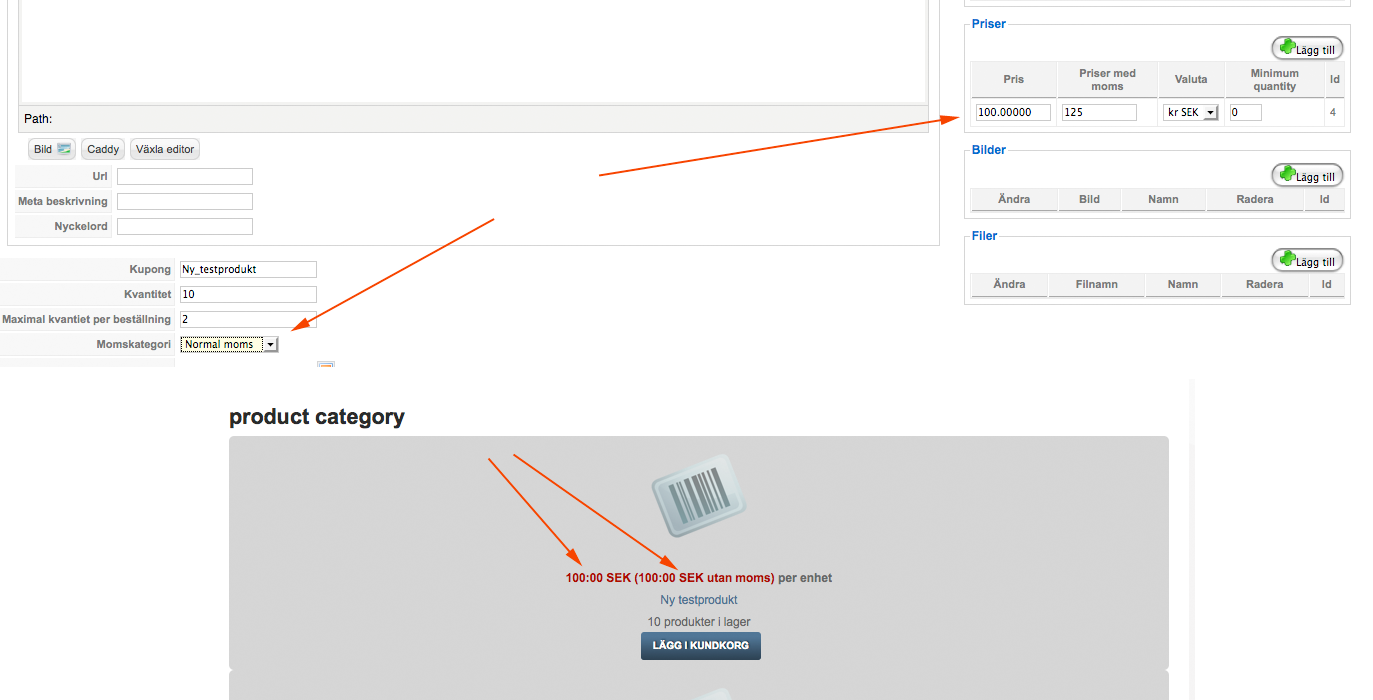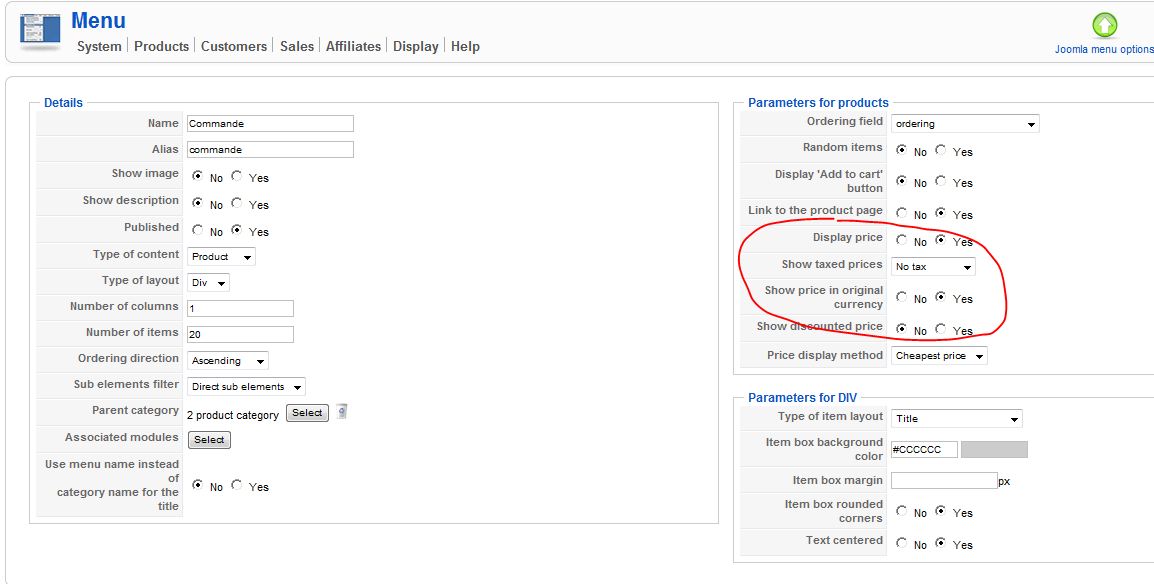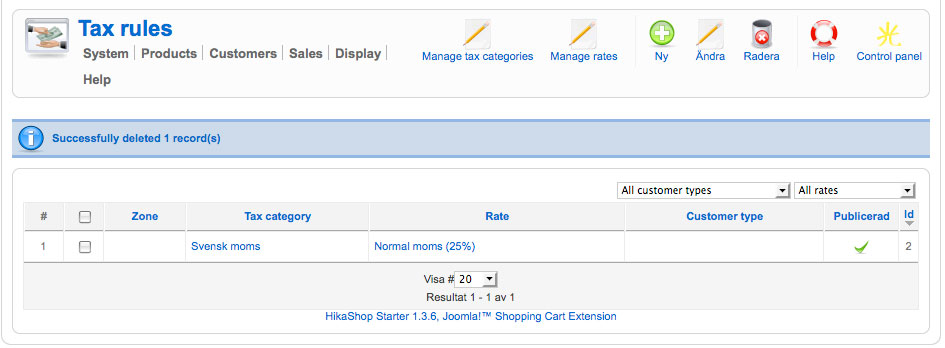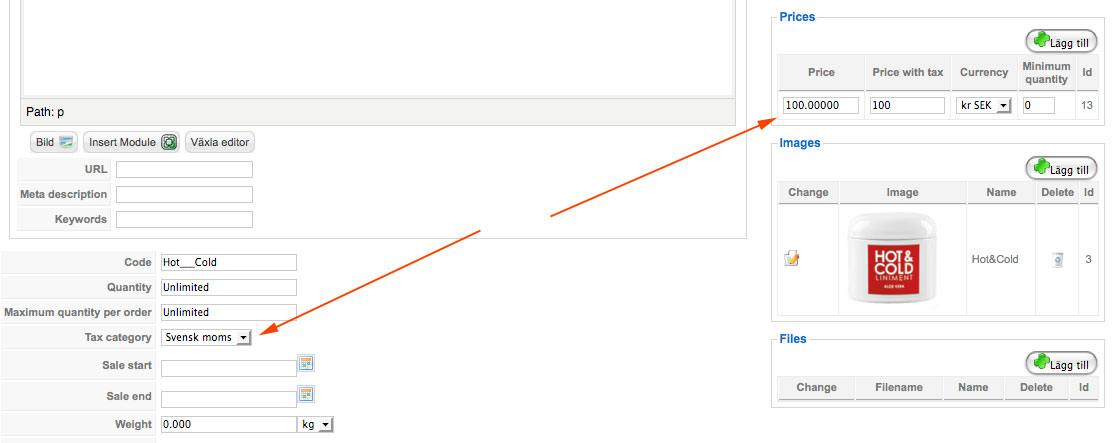There is indeed a bug in the system when no zone is set in the tax rule.
We were able to replicate the problem on our end and fix.
Around line 145 of the file administrator/components/com_hikashop/classes/currency.php, if you replace the code
}
$calculated[$key]=$tax;
}
return $calculated[$key];
by the code
else{
foreach($taxPlans as $taxPlan){
if(empty($taxPlan->zone_namekey)){
$tax = floatval(@$taxPlan->tax_rate);
}
}
}
}
$calculated[$key]=$tax;
}
return $calculated[$key];that will fix the problem. We will add that correction to the next release we want to do today or tomorrow
 HIKASHOP ESSENTIAL 60€The basic version. With the main features for a little shop.
HIKASHOP ESSENTIAL 60€The basic version. With the main features for a little shop.
 HIKAMARKETAdd-on Create a multivendor platform. Enable many vendors on your website.
HIKAMARKETAdd-on Create a multivendor platform. Enable many vendors on your website.
 HIKASERIALAdd-on Sale e-tickets, vouchers, gift certificates, serial numbers and more!
HIKASERIALAdd-on Sale e-tickets, vouchers, gift certificates, serial numbers and more!
 MARKETPLACEPlugins, modules and other kinds of integrations for HikaShop
MARKETPLACEPlugins, modules and other kinds of integrations for HikaShop