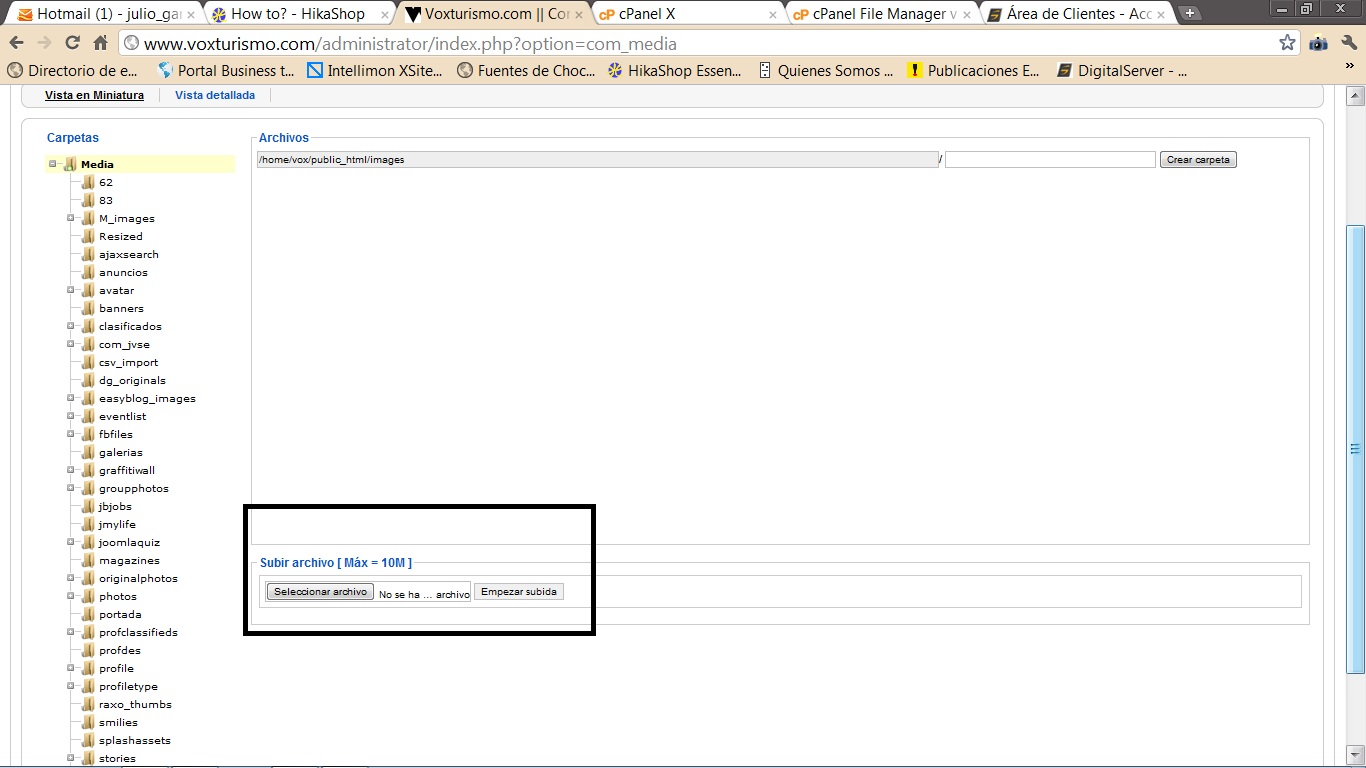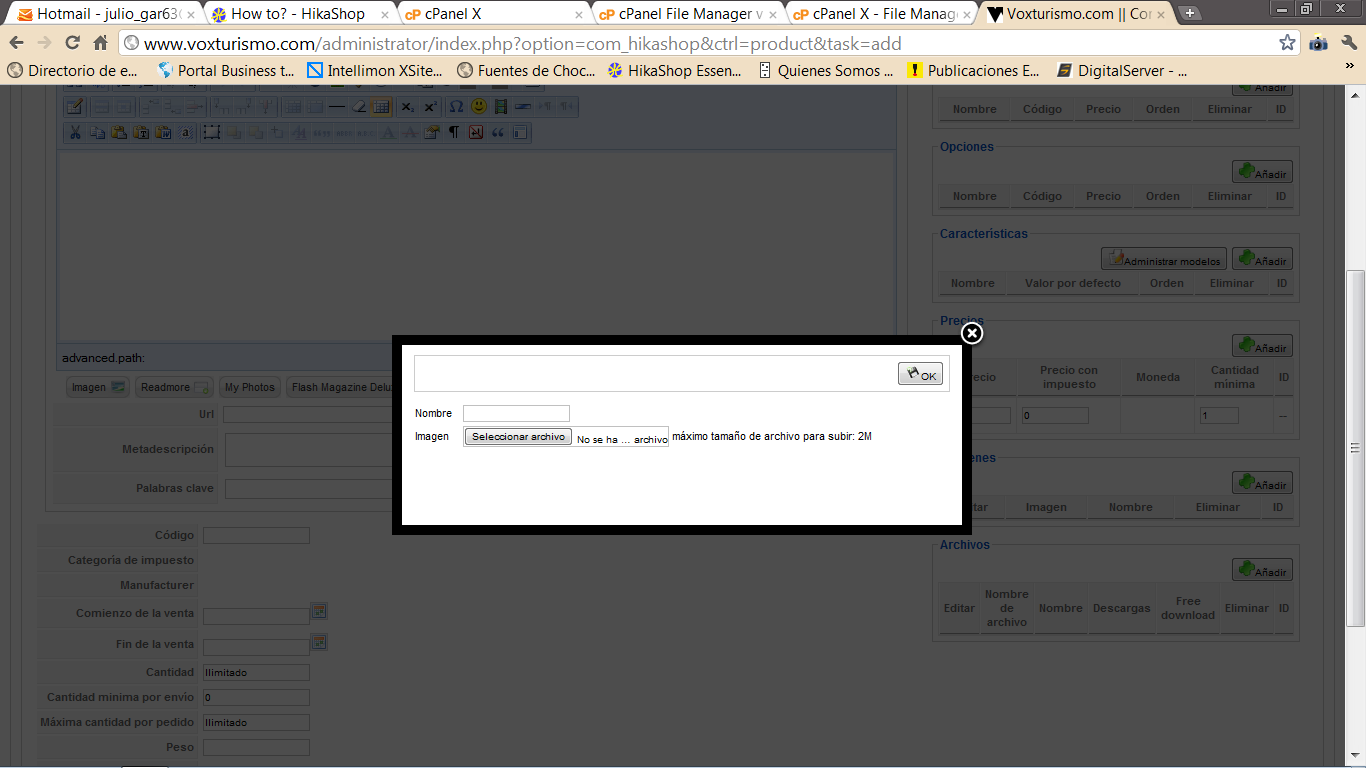That message is displayed by the code:
<?php echo JText::sprintf('MAX_UPLOAD',(hikashop_bytes(ini_get('upload_max_filesize')) > hikashop_bytes(ini_get('post_max_size'))) ? ini_get('post_max_size') : ini_get('upload_max_filesize')); ?>
in the file "selectimage" of the view "product" that you can edit via the menu Display->Views in HikaShop.
As you can set, HikaShop just displays the biggest value between post_max_size and upload_max_filesize which are returned by PHP.
If you want, you can remove that line and not have that message, you can put another message also. But that won't change the upload limit of your server.
Again, this is just something displayed by HikaShop so that you know the upload limit of your server. Whether you display that message or not, the limit is the same, for any component.
 HIKASHOP ESSENTIAL 60€The basic version. With the main features for a little shop.
HIKASHOP ESSENTIAL 60€The basic version. With the main features for a little shop.
 HIKAMARKETAdd-on Create a multivendor platform. Enable many vendors on your website.
HIKAMARKETAdd-on Create a multivendor platform. Enable many vendors on your website.
 HIKASERIALAdd-on Sale e-tickets, vouchers, gift certificates, serial numbers and more!
HIKASERIALAdd-on Sale e-tickets, vouchers, gift certificates, serial numbers and more!
 MARKETPLACEPlugins, modules and other kinds of integrations for HikaShop
MARKETPLACEPlugins, modules and other kinds of integrations for HikaShop