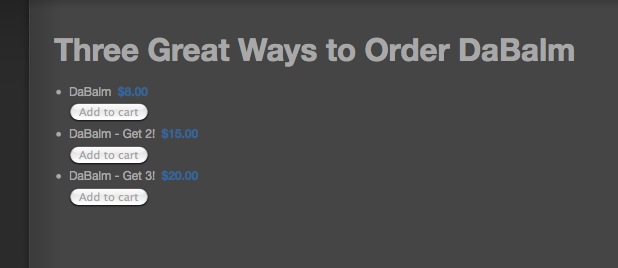The "show image" option will display the image of the parent category you can select in the options, not the image of each category listed.
If you want to have the images you would have to use the type of layout div indeed.
Alternately, you can edit the code of the view in order to add the images. Go to Display->Views and search for the file listing_list of the view product. There you can use the code
echo $this->image->display(@$row->file_path,false,$this->escape($row->product_name));
in order to display the image of each product. You can for example put it just before the code
which displays the name of your products.
 HIKASHOP ESSENTIAL 60€The basic version. With the main features for a little shop.
HIKASHOP ESSENTIAL 60€The basic version. With the main features for a little shop.
 HIKAMARKETAdd-on Create a multivendor platform. Enable many vendors on your website.
HIKAMARKETAdd-on Create a multivendor platform. Enable many vendors on your website.
 HIKASERIALAdd-on Sale e-tickets, vouchers, gift certificates, serial numbers and more!
HIKASERIALAdd-on Sale e-tickets, vouchers, gift certificates, serial numbers and more!
 MARKETPLACEPlugins, modules and other kinds of integrations for HikaShop
MARKETPLACEPlugins, modules and other kinds of integrations for HikaShop