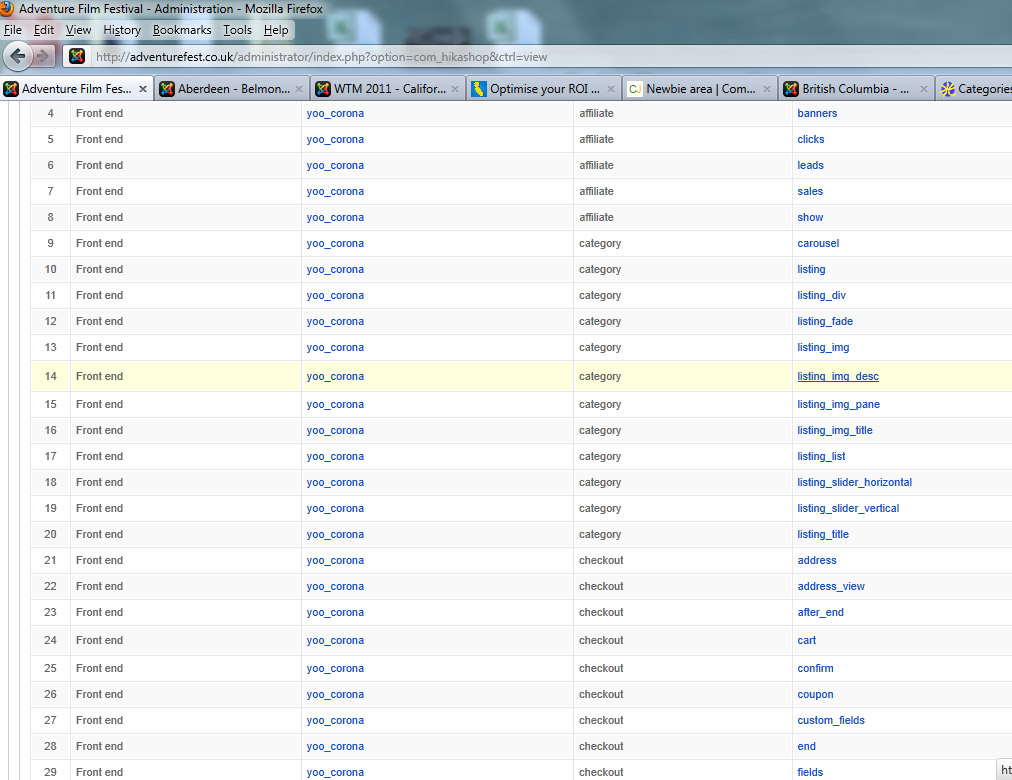Hi,
is there somewhere in the manual / online help which describes what each of the views (under "Display -> Views") relates to?
Im trying to locate and hide the part of a product listing which lists how many items are left in stock because we just dont want clients to see this.
Kinda not got my head around the configuration of views yet but have been searching. The shop Im working on is shown here with red over the bit Im trying to locate / hide
.
A test item showing the bit Im trying to locate code for is at...
adventurefest.co.uk/tickets/product/1-3r.../category_pathway-12
Any guide to where views are described would be much appreciated.
K
 HIKASHOP ESSENTIAL 60€The basic version. With the main features for a little shop.
HIKASHOP ESSENTIAL 60€The basic version. With the main features for a little shop.
 HIKAMARKETAdd-on Create a multivendor platform. Enable many vendors on your website.
HIKAMARKETAdd-on Create a multivendor platform. Enable many vendors on your website.
 HIKASERIALAdd-on Sale e-tickets, vouchers, gift certificates, serial numbers and more!
HIKASERIALAdd-on Sale e-tickets, vouchers, gift certificates, serial numbers and more!
 MARKETPLACEPlugins, modules and other kinds of integrations for HikaShop
MARKETPLACEPlugins, modules and other kinds of integrations for HikaShop