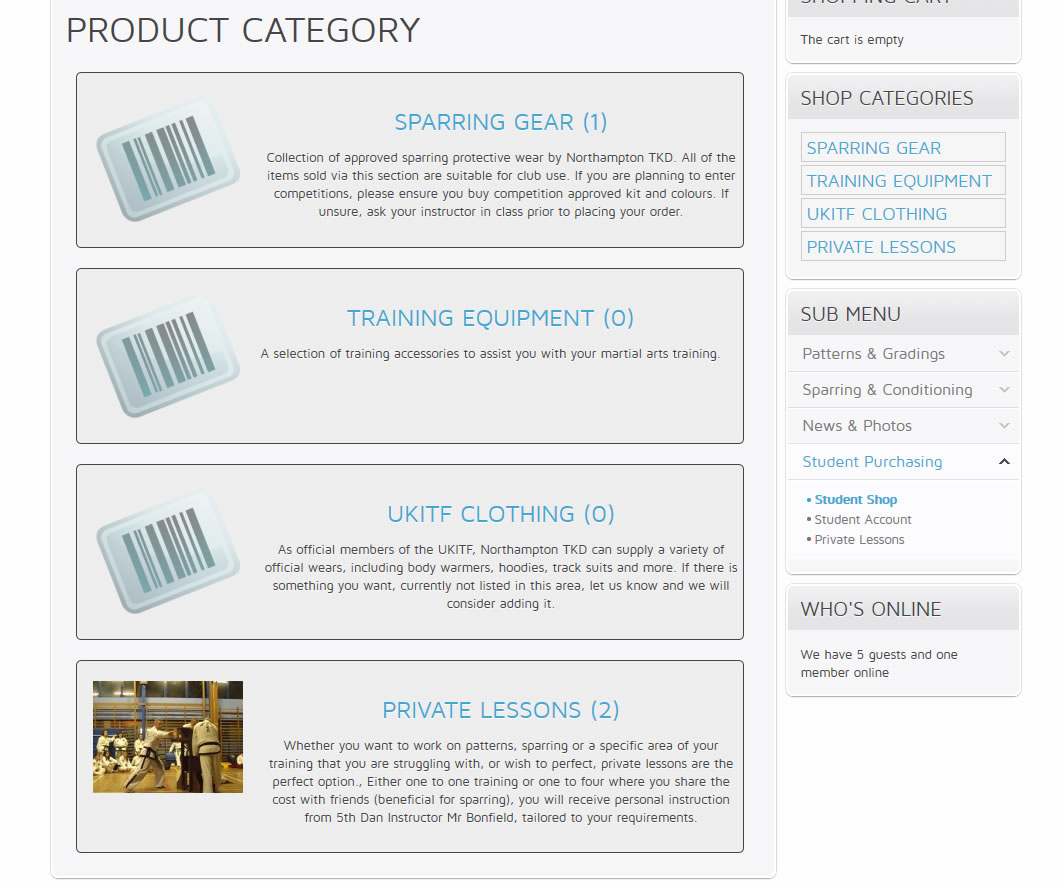Go easy guys n gals, i'm new 
I have built a site for free for my martial arts club @
www.northantstkd.co.uk
and I 'was' using Virtuemart 2 but what a load of old tosh that is  .... anyway, so far I'm impressed with Hikashop and it all works how i want, apart from the display of products and categories. Unless I'm misunderstand something, i should be able to specify a grid layout for products and categories using the settings, rather than adjusting the code. Please check me and confirm so i know my next steps ... thanks
.... anyway, so far I'm impressed with Hikashop and it all works how i want, apart from the display of products and categories. Unless I'm misunderstand something, i should be able to specify a grid layout for products and categories using the settings, rather than adjusting the code. Please check me and confirm so i know my next steps ... thanks 
Example: Both my categories and product pages display one per row as follows
and
If i adjust the number of columns and number of items, it makes no difference to my page. I know i'm editing the right menu, as I can change 'type of item layout' from image and description to image only for example and the change takes place on the page. If i adjust the columns though, it ignores me and sticks to one per row.
any ideas?
I have attached screen shots as the shop is not live yet and is registered to special users in J1.7. In addition, the shop will be deployed as student access only.
Thanks for any tips and pointers.
regards
Justin
 HIKASHOP ESSENTIAL 60€The basic version. With the main features for a little shop.
HIKASHOP ESSENTIAL 60€The basic version. With the main features for a little shop.
 HIKAMARKETAdd-on Create a multivendor platform. Enable many vendors on your website.
HIKAMARKETAdd-on Create a multivendor platform. Enable many vendors on your website.
 HIKASERIALAdd-on Sale e-tickets, vouchers, gift certificates, serial numbers and more!
HIKASERIALAdd-on Sale e-tickets, vouchers, gift certificates, serial numbers and more!
 MARKETPLACEPlugins, modules and other kinds of integrations for HikaShop
MARKETPLACEPlugins, modules and other kinds of integrations for HikaShop