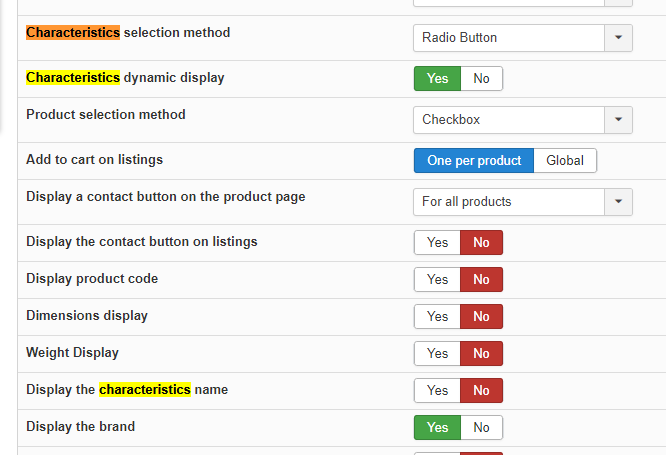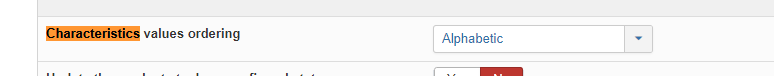Hi,
When editing the values for a characteristic (such as "color"), I currently don't see any option to sort the values alphabetically or otherwise.
Is it possible to do it somehow?
I'm building a store with several hundred items in it (fashion store selling various dresses), each having multiple sizes and colors. Right now there are about 200 different color names in there, and I have to add new ones from time to time (as clothes designers sometimes tend to use fancy names for colors, it's impossible to have a pre-defined list that will "fit all".
So the problem, without the sorting option is, it's very hard to see if the color is already in there or if it needs to be added before adding the new model/item to the store.
Hope this makes sense...
Please let me know if there is indeed a way to sort (short of my "make-shift" method of exporting the characteristics table, modifying it in Excel and re-importing it into the database).
Thanks!
Zoltan
 HIKASHOP ESSENTIAL 60€The basic version. With the main features for a little shop.
HIKASHOP ESSENTIAL 60€The basic version. With the main features for a little shop.
 HIKAMARKETAdd-on Create a multivendor platform. Enable many vendors on your website.
HIKAMARKETAdd-on Create a multivendor platform. Enable many vendors on your website.
 HIKASERIALAdd-on Sale e-tickets, vouchers, gift certificates, serial numbers and more!
HIKASERIALAdd-on Sale e-tickets, vouchers, gift certificates, serial numbers and more!
 MARKETPLACEPlugins, modules and other kinds of integrations for HikaShop
MARKETPLACEPlugins, modules and other kinds of integrations for HikaShop