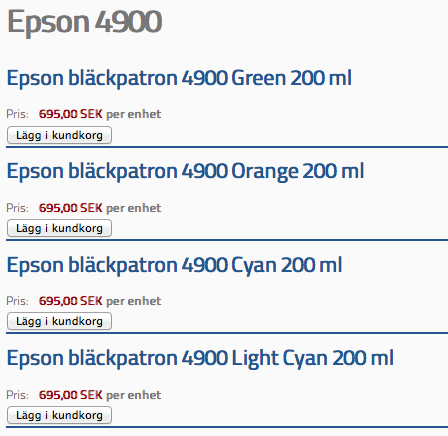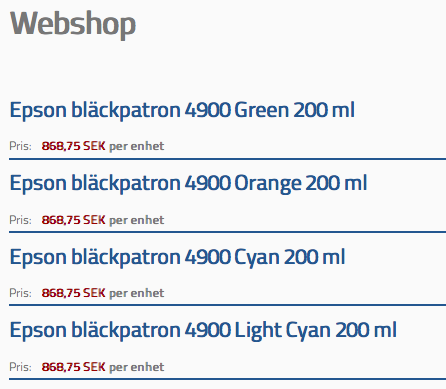Hi,
The settings are bounds to menus not categories. So when you create a categories listing menu, you will set your settings for the menu which includes the categories listing once you click on it, but also the categories listing once you click on a category of that first categories listing, since you're still on the same menu.
That's how joomla's menu system works.
The system knows the current menu by looking at the Itemid parameter in the URLs. Thus, changing the code which generate the links so that the Itemid becomes different based on the category is totally feasible. I would say that the simplest would be to create a custom field of the table "category" and enter the id of the corresponding menu for each category. Then, edit the file listing_list (if you're using the list layout) of the view "category" via the menu Display->Views and change the link for the categories so that it used the custom field value instead of the Itemid of Joomla.
Why can't I control this on category level, and why isn't there any way to select a layout or an HTML override at Category settings?
That's not that we don't want you to do it. That's something we would like to have in HikaShop too, but we didn't had the time yet to add these features in HikaShop. It will come, but as you can see, we already have to keep up with all the support.
 HIKASHOP ESSENTIAL 60€The basic version. With the main features for a little shop.
HIKASHOP ESSENTIAL 60€The basic version. With the main features for a little shop.
 HIKAMARKETAdd-on Create a multivendor platform. Enable many vendors on your website.
HIKAMARKETAdd-on Create a multivendor platform. Enable many vendors on your website.
 HIKASERIALAdd-on Sale e-tickets, vouchers, gift certificates, serial numbers and more!
HIKASERIALAdd-on Sale e-tickets, vouchers, gift certificates, serial numbers and more!
 MARKETPLACEPlugins, modules and other kinds of integrations for HikaShop
MARKETPLACEPlugins, modules and other kinds of integrations for HikaShop