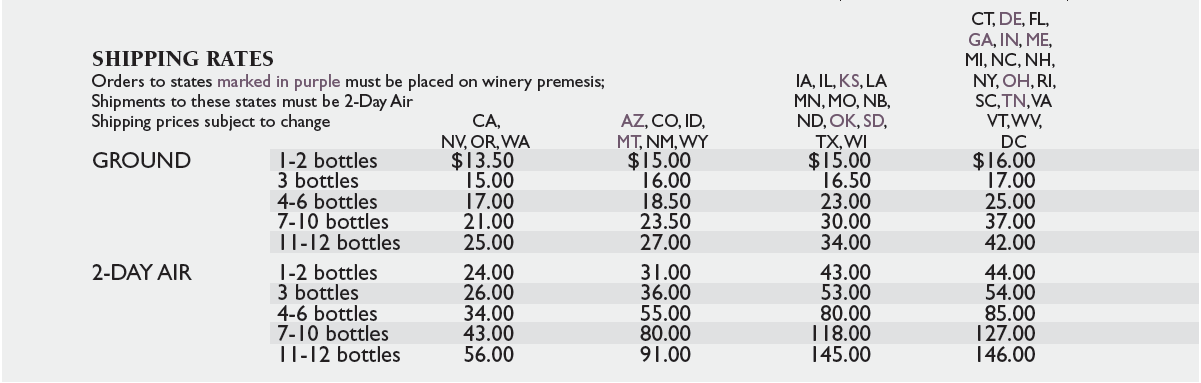First, you need to create 4 shipping zones (menu System->Zones) and add as sub zones the corresponding states (that is not mandatory but that will allow to create shipping methods to each main zone instead of having shipping methods for each state and thus reduce greatly your work).
Set a weight of 1kg for each of your bottle products.
You can then use weight and zones are filters of shipping methods.
Then, go in System->Shipping methods and click on the manual shipping plugin. There, you will be able to create all the shipping methods.
Based on your table, you will need 40 shipping methods ( Ten shipping methods for each main zone ) with weight min and max based on the nubmer of bottles of the table (from 0 to 2.5 kg, from 2.5 to 3.5, from 3.5 to 6.5, from 6.5 to 10.5 and from 10.5 to 12.5).
Then, on the checkout, based on the weight of the products in the cart (the number of bottles correspond to the weight since 1bottle=1kg) and based on the user address, the shipping methods will be filtered automatically.
If you want to sell more that 12 bottles per order, you will have to add more shipping methods.
 HIKASHOP ESSENTIAL 60€The basic version. With the main features for a little shop.
HIKASHOP ESSENTIAL 60€The basic version. With the main features for a little shop.
 HIKAMARKETAdd-on Create a multivendor platform. Enable many vendors on your website.
HIKAMARKETAdd-on Create a multivendor platform. Enable many vendors on your website.
 HIKASERIALAdd-on Sale e-tickets, vouchers, gift certificates, serial numbers and more!
HIKASERIALAdd-on Sale e-tickets, vouchers, gift certificates, serial numbers and more!
 MARKETPLACEPlugins, modules and other kinds of integrations for HikaShop
MARKETPLACEPlugins, modules and other kinds of integrations for HikaShop