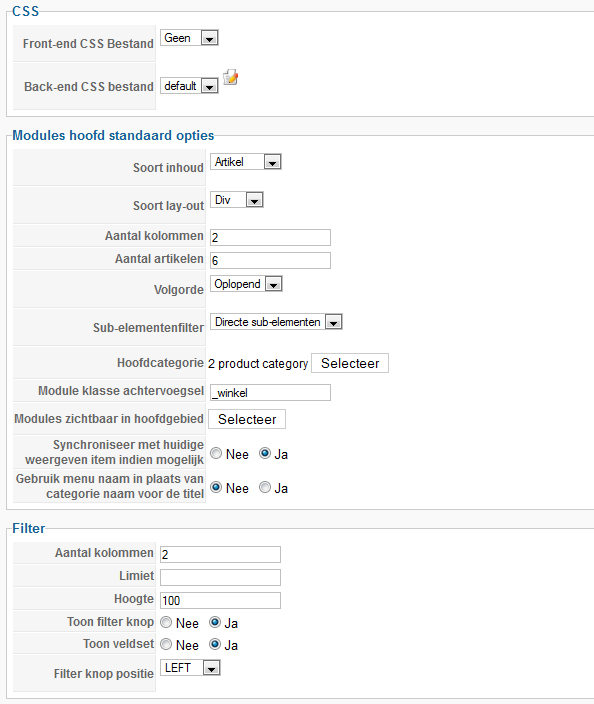I want to align the text to left under productdisplay. However Hikashop putt some code in the HTML so I can't override it with my stylesheet.
It puts ther enow f.e.:
<style type="text/css">
#hikashop_category_information_module_88 div.hikashop_subcontainer {
background:#FFFFFF;
}
#hikashop_category_information_module_88 .hikashop_rtop *,#hikashop_category_information_module_88 .hikashop_rbottom *{
background:#FFFFFF;
}
#hikashop_category_information_module_88 div.hikashop_subcontainer,#hikashop_category_information_module_88 div.hikashop_subcontainer span {
text-align:center; /* I WANT THIS F.E. LEFT ALIGNED */
}
#hikashop_category_information_module_88 div.hikashop_container {
text-align:center;
}
#hikashop_category_information_module_88 div.hikashop_container {
margin:10px 10px;
}
#hikashop_category_information_module_88 div.hikashop_category,#hikashop_category_information_module_88 div.hikashop_product{
float:left;
width:100%;
}
#hikashop_category_information_module_88 .hikashop_subcontainer {
-moz-border-radius: 5px;
-webkit-border-radius: 5px;
-khtml-border-radius: 5px;
border-radius: 5px;
}
</style>
Why does it putt code there. I don't want that. See also my settings attached:
 HIKASHOP ESSENTIAL 60€The basic version. With the main features for a little shop.
HIKASHOP ESSENTIAL 60€The basic version. With the main features for a little shop.
 HIKAMARKETAdd-on Create a multivendor platform. Enable many vendors on your website.
HIKAMARKETAdd-on Create a multivendor platform. Enable many vendors on your website.
 HIKASERIALAdd-on Sale e-tickets, vouchers, gift certificates, serial numbers and more!
HIKASERIALAdd-on Sale e-tickets, vouchers, gift certificates, serial numbers and more!
 MARKETPLACEPlugins, modules and other kinds of integrations for HikaShop
MARKETPLACEPlugins, modules and other kinds of integrations for HikaShop