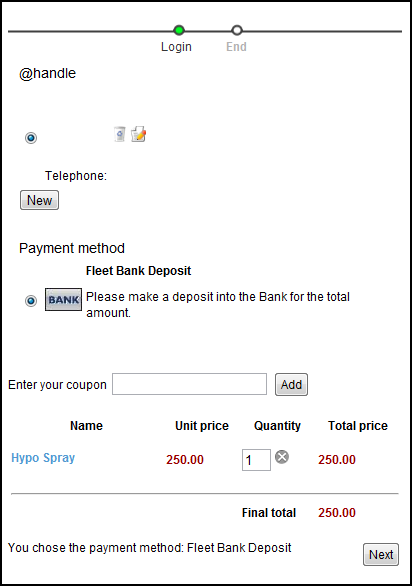I've been trying to configure the "checkout workflow," but it doesn't seem to be working correctly.
Currently my workflow is "login_address_shipping_payment_confirm_coupon_cart_status,end" which I think is the default, but for some reason I don't have any steps for shipping, confirm, coupon, cart or status. I have "Display checkout progress bar" on and it only show's two steps, Login and End. Once I log in, I have a choice to set my Billing Address and Payment Method, but as soon as I click Next it completes the order.
I currently only have 1 shipping method configured, which uses that Hikashop Manual Shipping Plugin to make a Pick-up Order option that's completely free and has no restrictions. While this will be my only shipping method, I'd still like the choice to appear so that people understand how the items will be received.
Are there some sort of requirements for those other steps to be available?
I've been trying to configure my Billing Address. I don't need any of the conventional fields, only 1 custom field, that's required at checked out. I created it, set it to required and set a custom error message, but when I try to check out, if I neglect to fill it in, no error message appears. Is this a bug or am I missing something? When I do fill out the field, it's not displayed where the Address usually would, instead it's just a blank area and despite the fact that I've unpublished all the Telephone fields, the telephone field still appears beneath the Address area. Is there a way to make the custom field show here instead and get rid of the telephone number?
I've attached an image of what I'm working on. Thank you for this wonderful product and any assistance you can provide me.
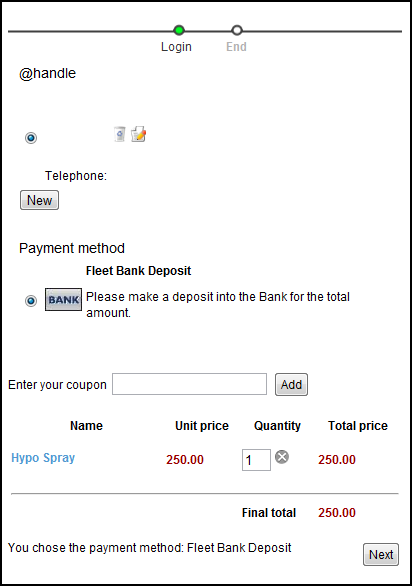
 HIKASHOP ESSENTIAL 60€The basic version. With the main features for a little shop.
HIKASHOP ESSENTIAL 60€The basic version. With the main features for a little shop.
 HIKAMARKETAdd-on Create a multivendor platform. Enable many vendors on your website.
HIKAMARKETAdd-on Create a multivendor platform. Enable many vendors on your website.
 HIKASERIALAdd-on Sale e-tickets, vouchers, gift certificates, serial numbers and more!
HIKASERIALAdd-on Sale e-tickets, vouchers, gift certificates, serial numbers and more!
 MARKETPLACEPlugins, modules and other kinds of integrations for HikaShop
MARKETPLACEPlugins, modules and other kinds of integrations for HikaShop