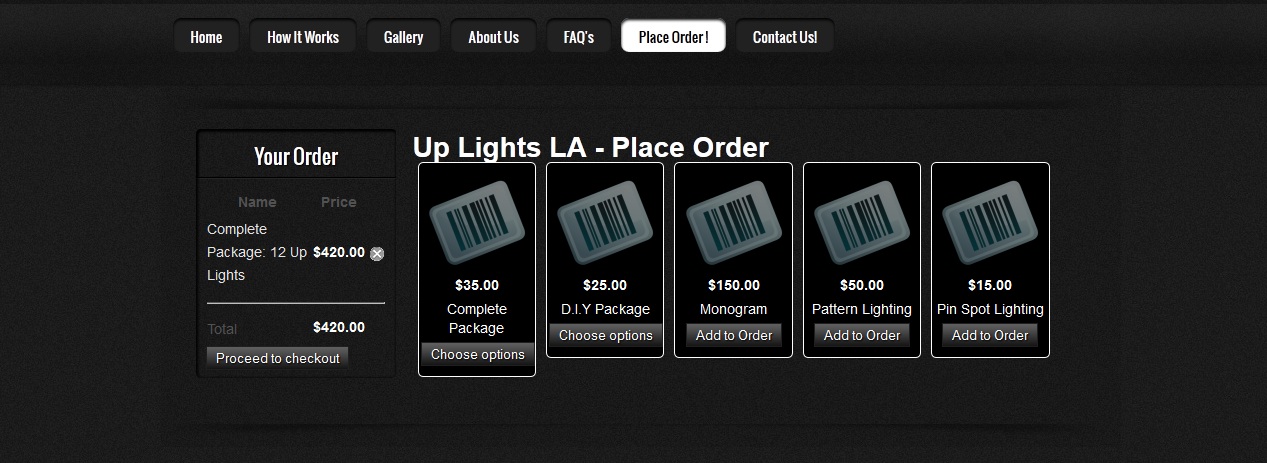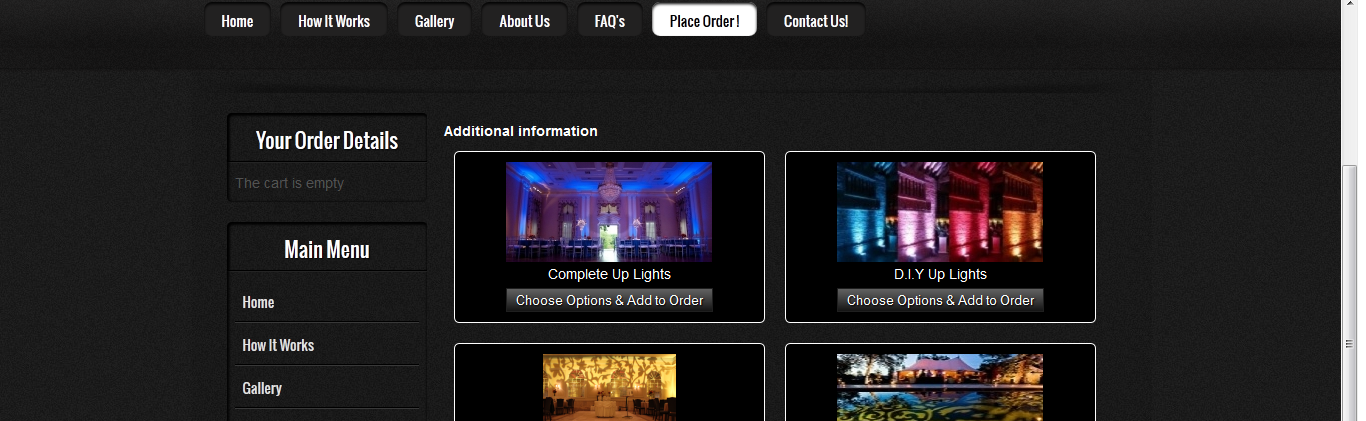Hi all!
Can someone please tell me how to put in a custom heading on my products listing page. I already know how i can select the menu title to show up as a heading, and how to play with the page display options but i dont want that. Is there any way to do a custom heading and not use any of the options from the joomla menu manager??
I also would like to insert a space between the heading and the products pane since they are too close...i have included a screenshot of how it looks.
since i am beginner (dont know much about coding) can you please tell me the steps?
Thank you in advance!
 HIKASHOP ESSENTIAL 60€The basic version. With the main features for a little shop.
HIKASHOP ESSENTIAL 60€The basic version. With the main features for a little shop.
 HIKAMARKETAdd-on Create a multivendor platform. Enable many vendors on your website.
HIKAMARKETAdd-on Create a multivendor platform. Enable many vendors on your website.
 HIKASERIALAdd-on Sale e-tickets, vouchers, gift certificates, serial numbers and more!
HIKASERIALAdd-on Sale e-tickets, vouchers, gift certificates, serial numbers and more!
 MARKETPLACEPlugins, modules and other kinds of integrations for HikaShop
MARKETPLACEPlugins, modules and other kinds of integrations for HikaShop