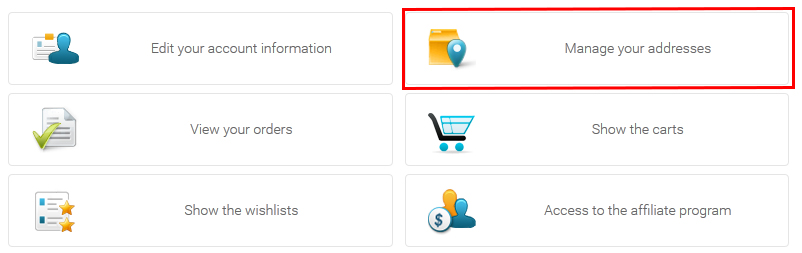Hi,
1 - In the view "frontend / your front-end template / user / cpanel", you have to place just before
foreach($this->buttons as $oneButton) {Some code to remove the buttons you do not want, like
unset($this->buttons['address']);
foreach($this->buttons as $oneButton) {
2 - With the same kind of process, you need to add a new entry in the PHP array variable
$this->buttons['address'] = array(
'link' => hikashop_completeLink('address'),
'level' => 0,
'image' => 'address',
'text' => JText::_('ADDRESSES'),
'description' => '<ul><li>'.JText::_('MANAGE_ADDRESSES').'</li></ul>'
);
foreach($this->buttons as $oneButton) {
More about customization and view overrides :
www.hikashop.com/support/support/documen...ize-the-display.html
Regards,
 HIKASHOP ESSENTIAL 60€The basic version. With the main features for a little shop.
HIKASHOP ESSENTIAL 60€The basic version. With the main features for a little shop.
 HIKAMARKETAdd-on Create a multivendor platform. Enable many vendors on your website.
HIKAMARKETAdd-on Create a multivendor platform. Enable many vendors on your website.
 HIKASERIALAdd-on Sale e-tickets, vouchers, gift certificates, serial numbers and more!
HIKASERIALAdd-on Sale e-tickets, vouchers, gift certificates, serial numbers and more!
 MARKETPLACEPlugins, modules and other kinds of integrations for HikaShop
MARKETPLACEPlugins, modules and other kinds of integrations for HikaShop