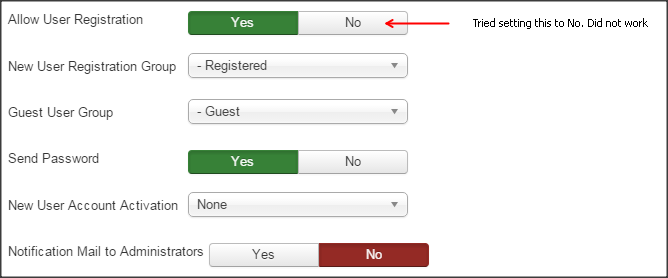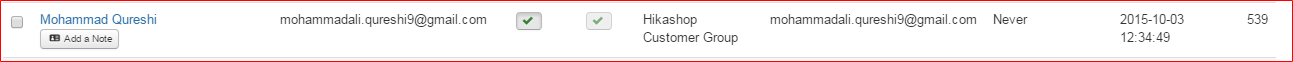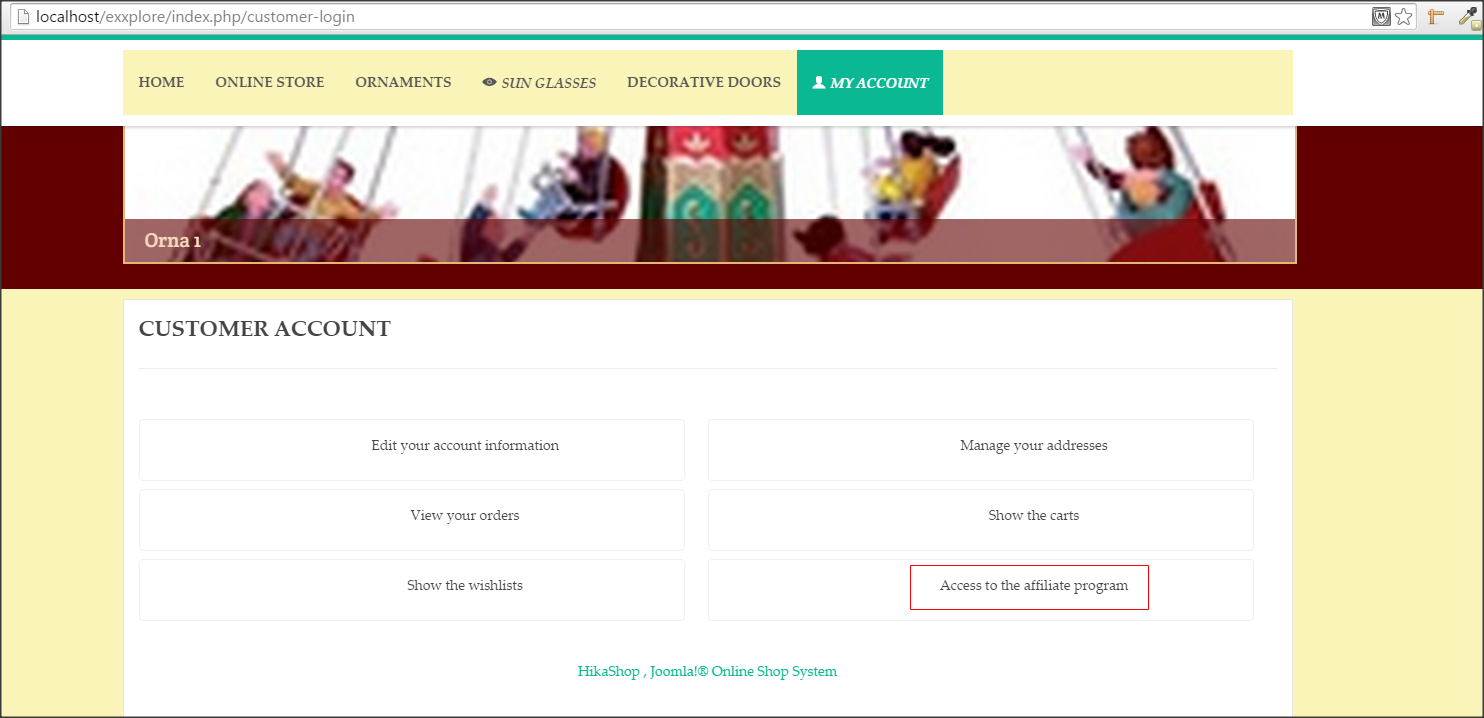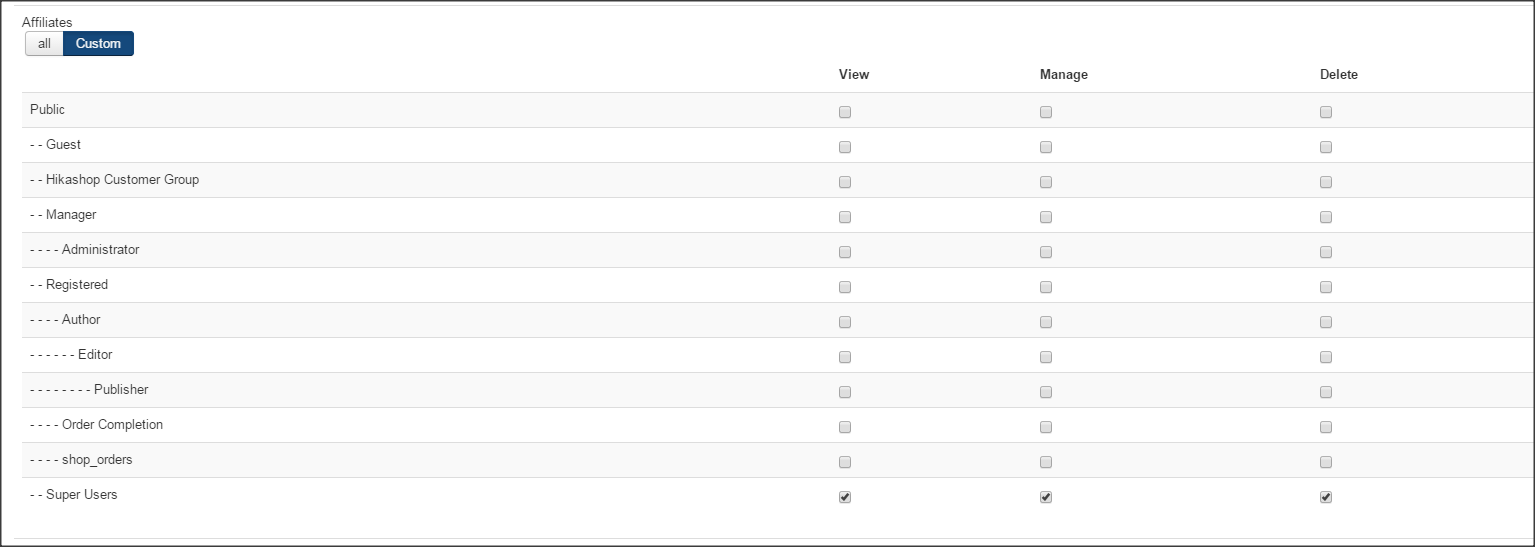Hi,
1. If you want a logout button, you can configure the Joomla login module via the Joomla modules manager (it will display a logout button when you're logged in).
2. For the link to the user account, the menu item where the user is redirected can be configured in the settings of the "user account" plugin via the Joomla plugins manager. The best is to create first a menu item of the type Users profile page or something like that from the "Users" components of Joomla and use its id in the settings of the plugin. Then, the user account link will direct to this menu item.
3. First, note that the user account edition page is a Joomla user page, not a HikaShop page. The timezone and editor selection in the customer account is something that you can deactivate in the options page of the Joomla user manager.
 HIKASHOP ESSENTIAL 60€The basic version. With the main features for a little shop.
HIKASHOP ESSENTIAL 60€The basic version. With the main features for a little shop.
 HIKAMARKETAdd-on Create a multivendor platform. Enable many vendors on your website.
HIKAMARKETAdd-on Create a multivendor platform. Enable many vendors on your website.
 HIKASERIALAdd-on Sale e-tickets, vouchers, gift certificates, serial numbers and more!
HIKASERIALAdd-on Sale e-tickets, vouchers, gift certificates, serial numbers and more!
 MARKETPLACEPlugins, modules and other kinds of integrations for HikaShop
MARKETPLACEPlugins, modules and other kinds of integrations for HikaShop