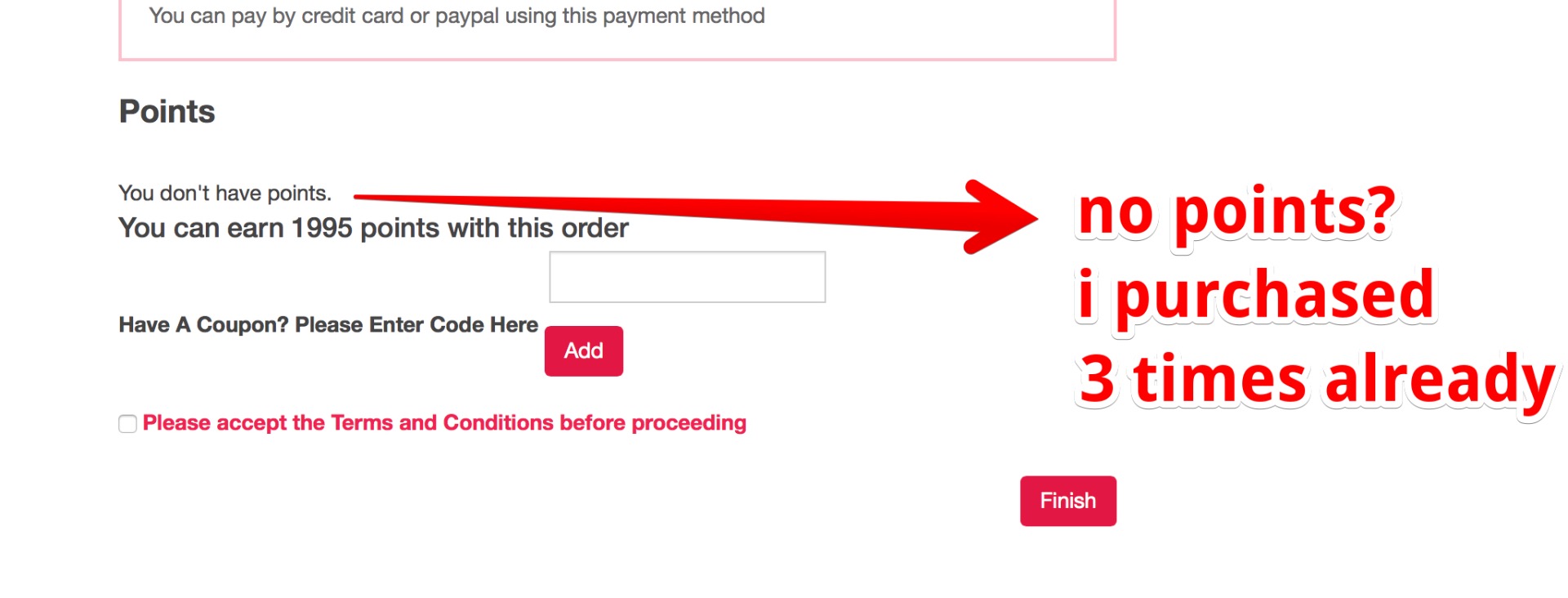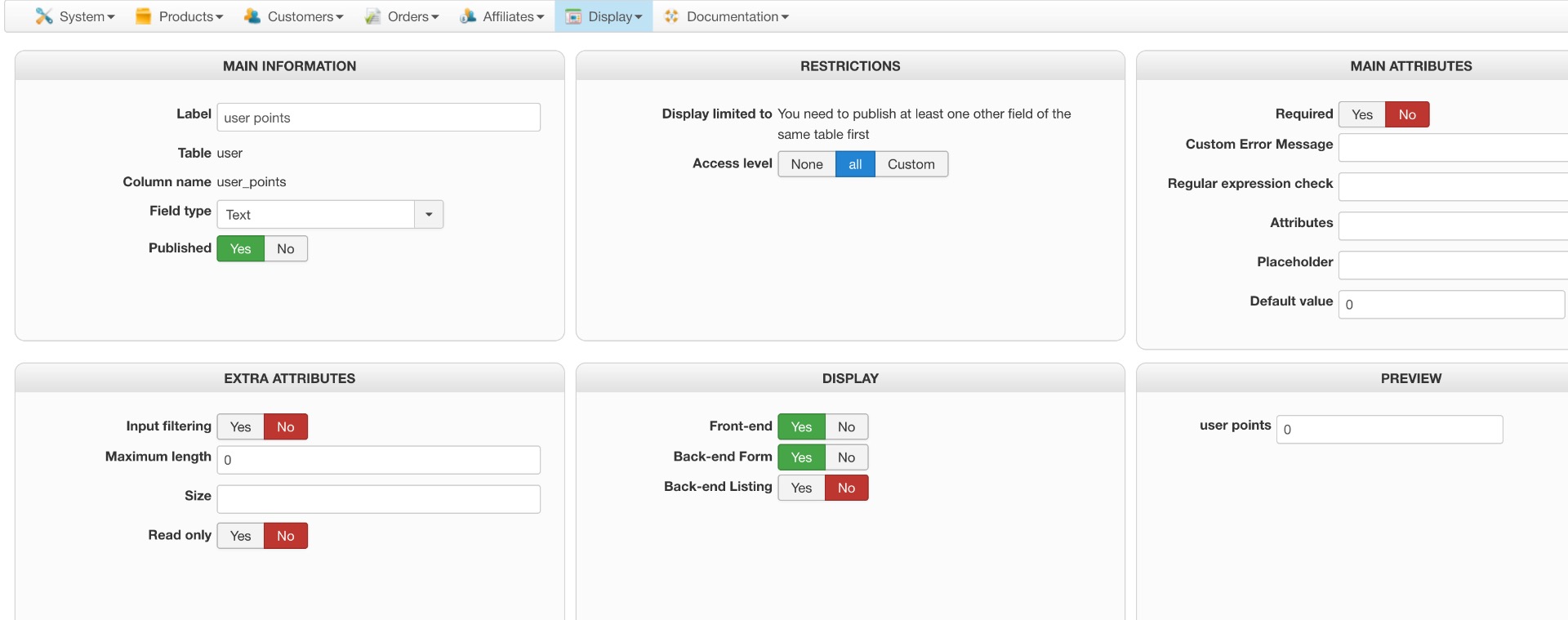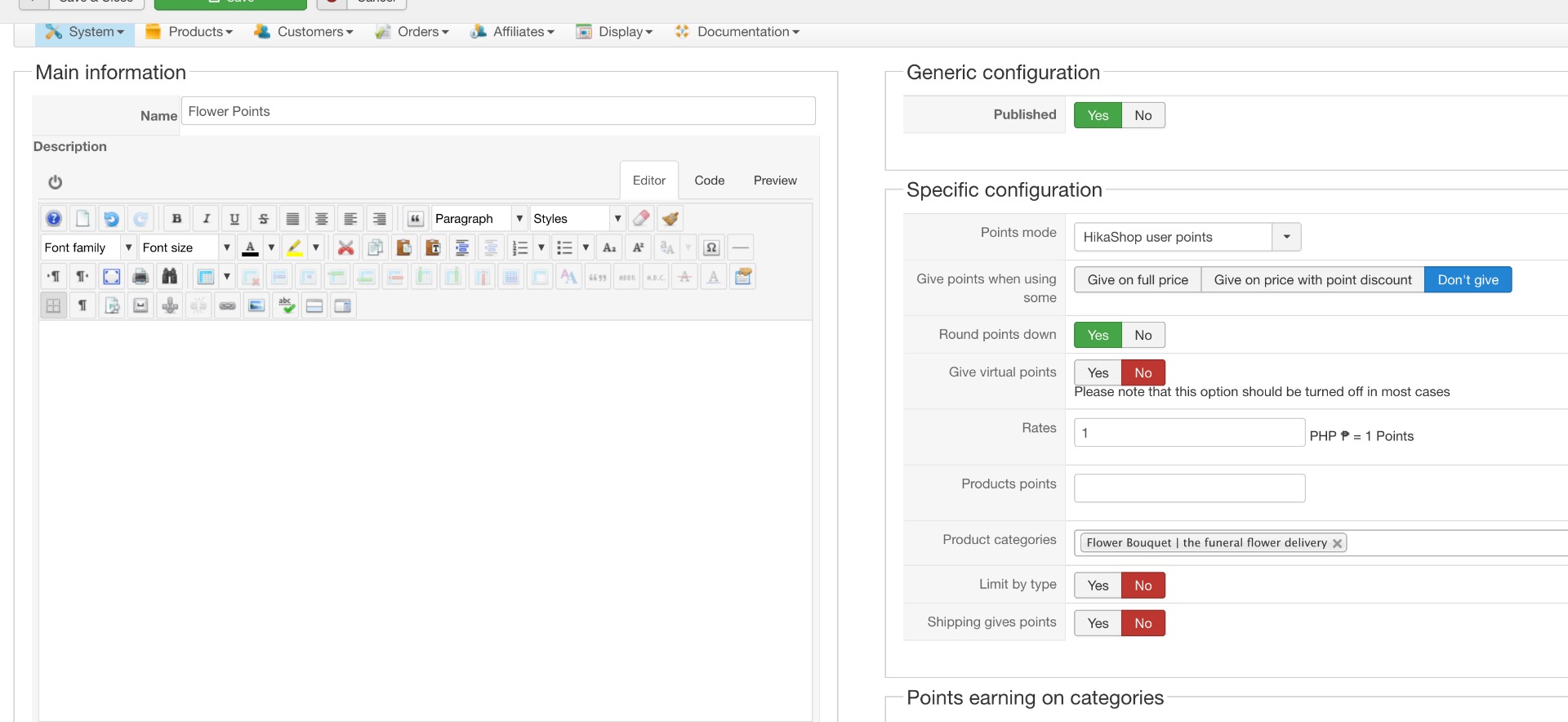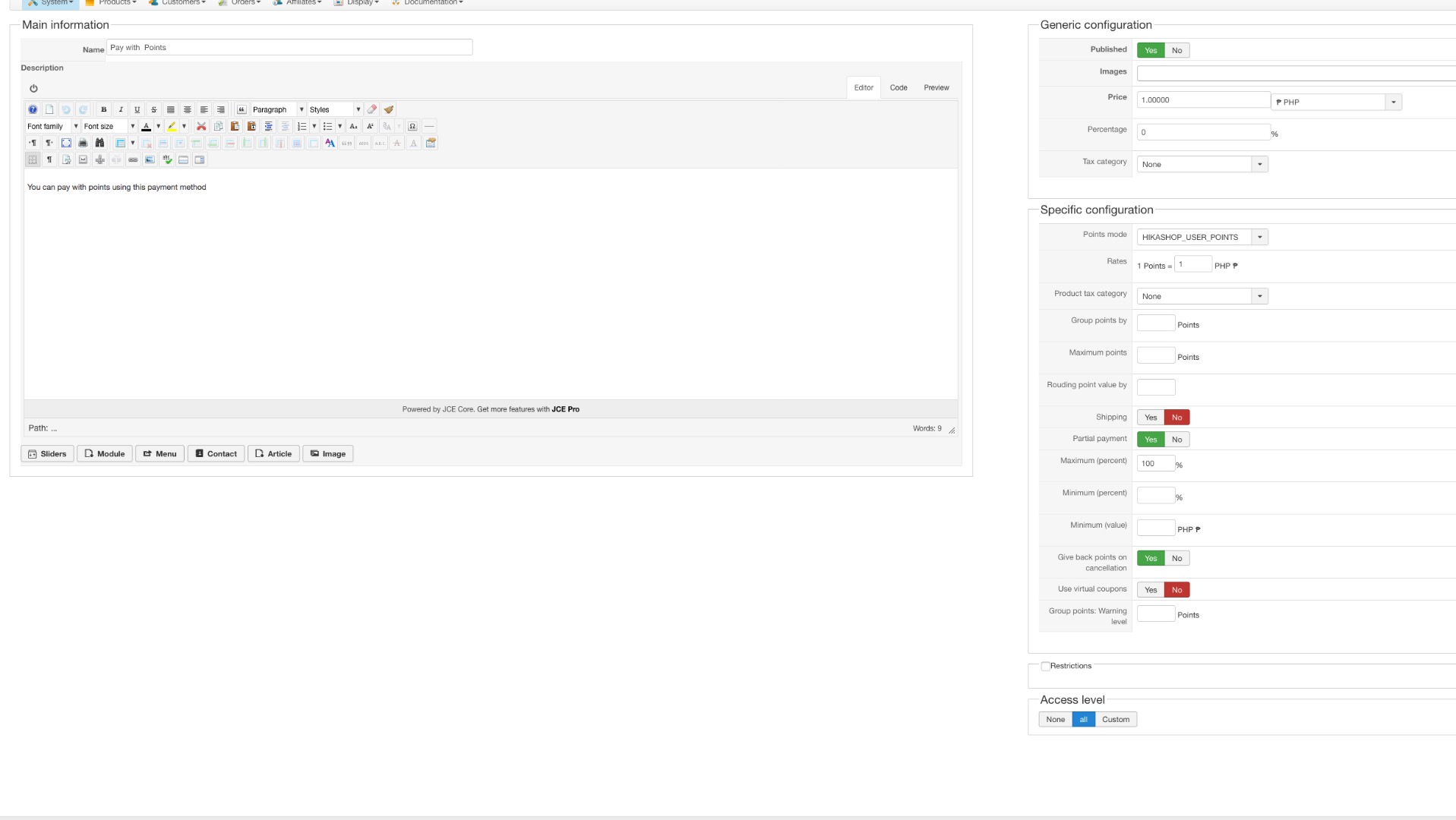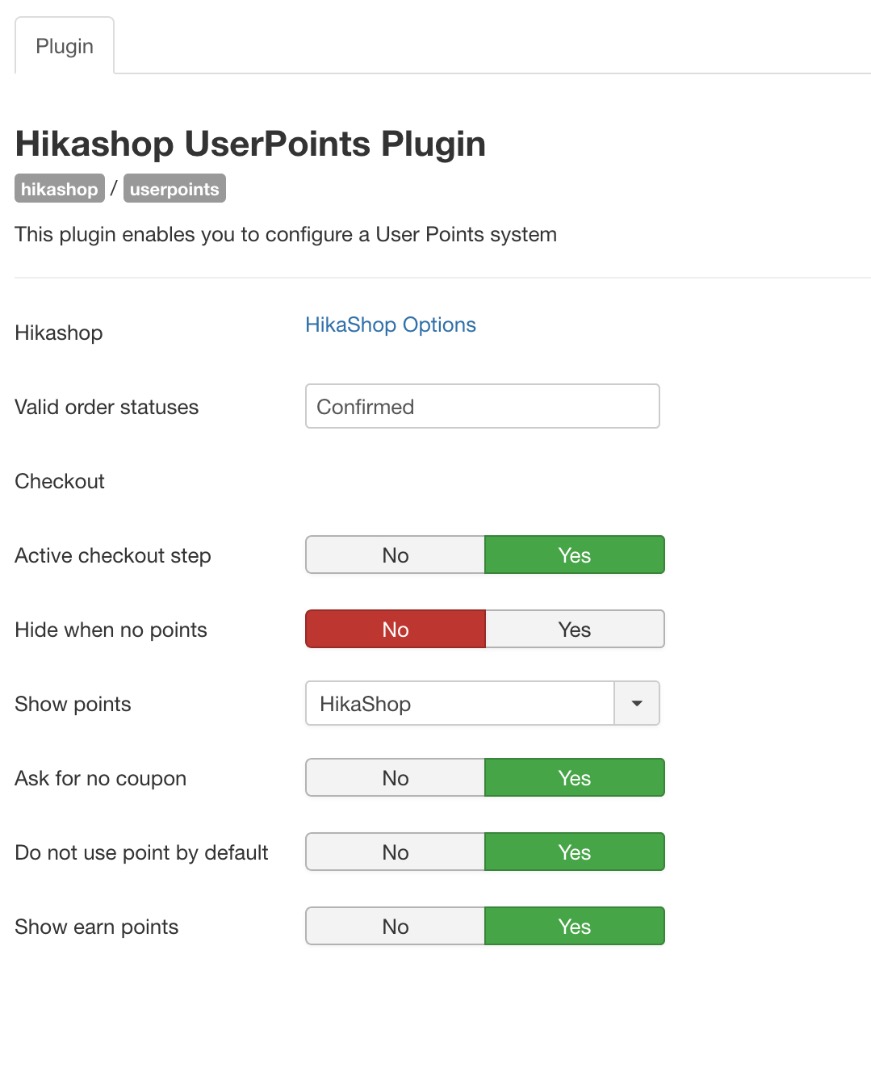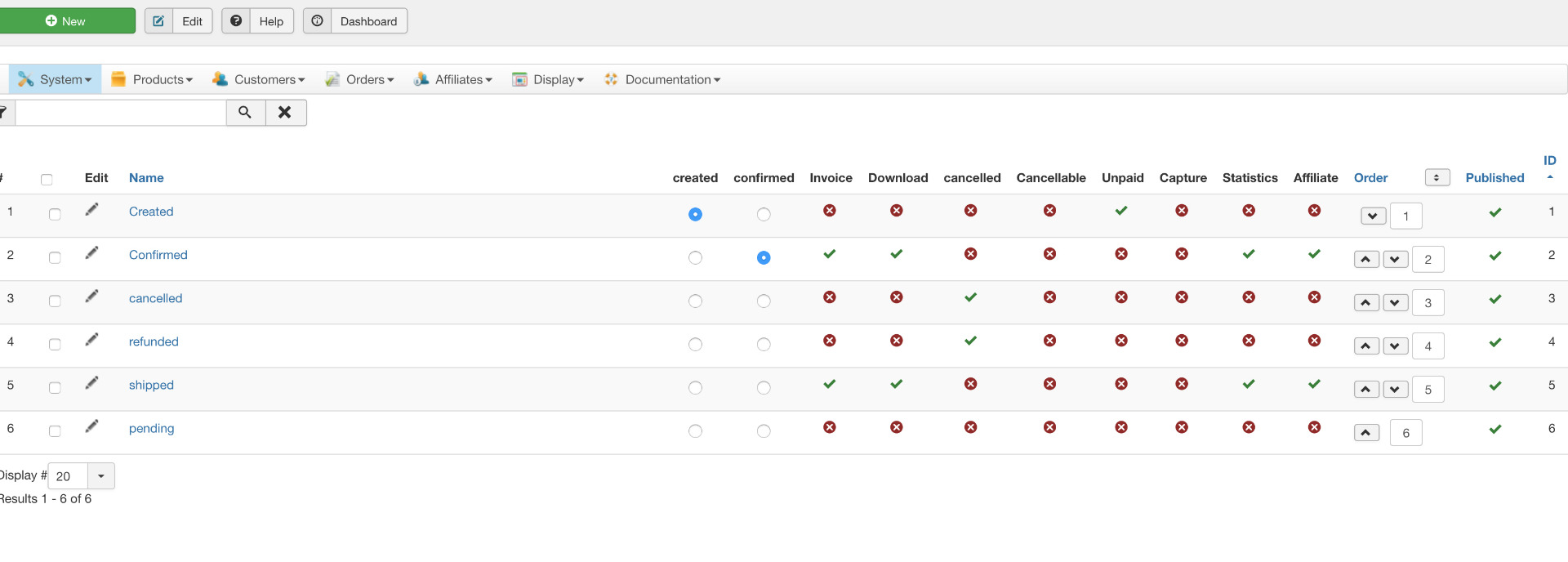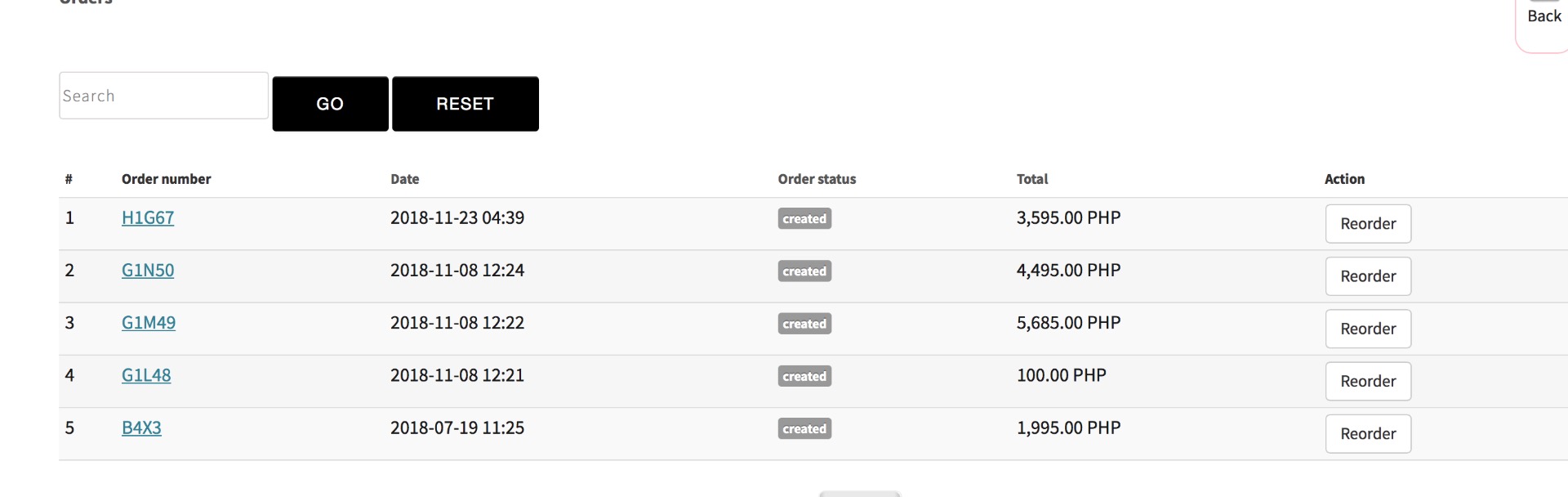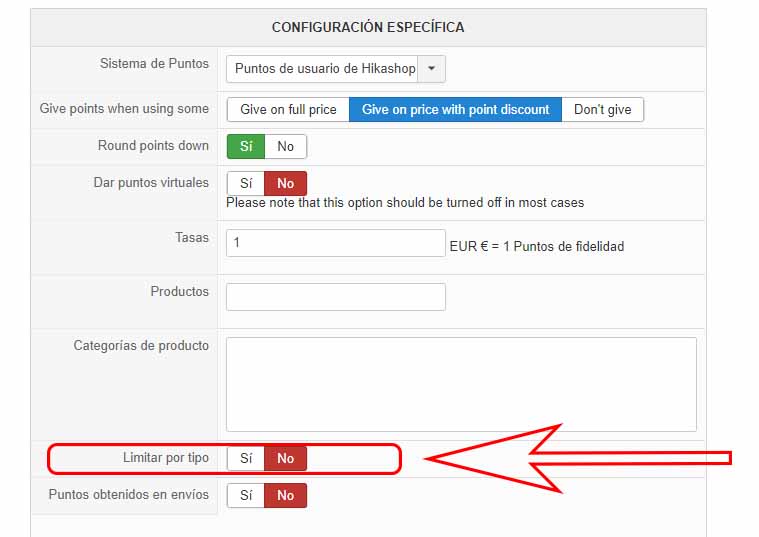Hi,
I am using Hikashop's UserPoints system and everything has worked correctly, but today I have noticed the following error:
When using variants of the same product, it only assigned the points by all the variants as a single product.
In the explanations that I have found that there is the option:
"Limit by type when you're using points per product, that setting will account the variants of a product as one same product. So a product will be counted only once."
I have it set to NO, and it continues to apply the points as if it were a single product.
Thanks as always, for your help.
 HIKASHOP ESSENTIAL 60€The basic version. With the main features for a little shop.
HIKASHOP ESSENTIAL 60€The basic version. With the main features for a little shop.
 HIKAMARKETAdd-on Create a multivendor platform. Enable many vendors on your website.
HIKAMARKETAdd-on Create a multivendor platform. Enable many vendors on your website.
 HIKASERIALAdd-on Sale e-tickets, vouchers, gift certificates, serial numbers and more!
HIKASERIALAdd-on Sale e-tickets, vouchers, gift certificates, serial numbers and more!
 MARKETPLACEPlugins, modules and other kinds of integrations for HikaShop
MARKETPLACEPlugins, modules and other kinds of integrations for HikaShop