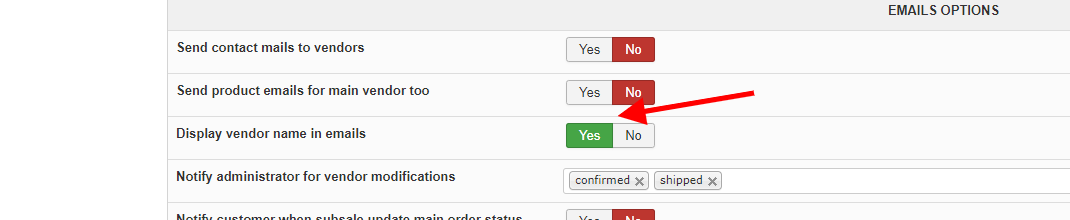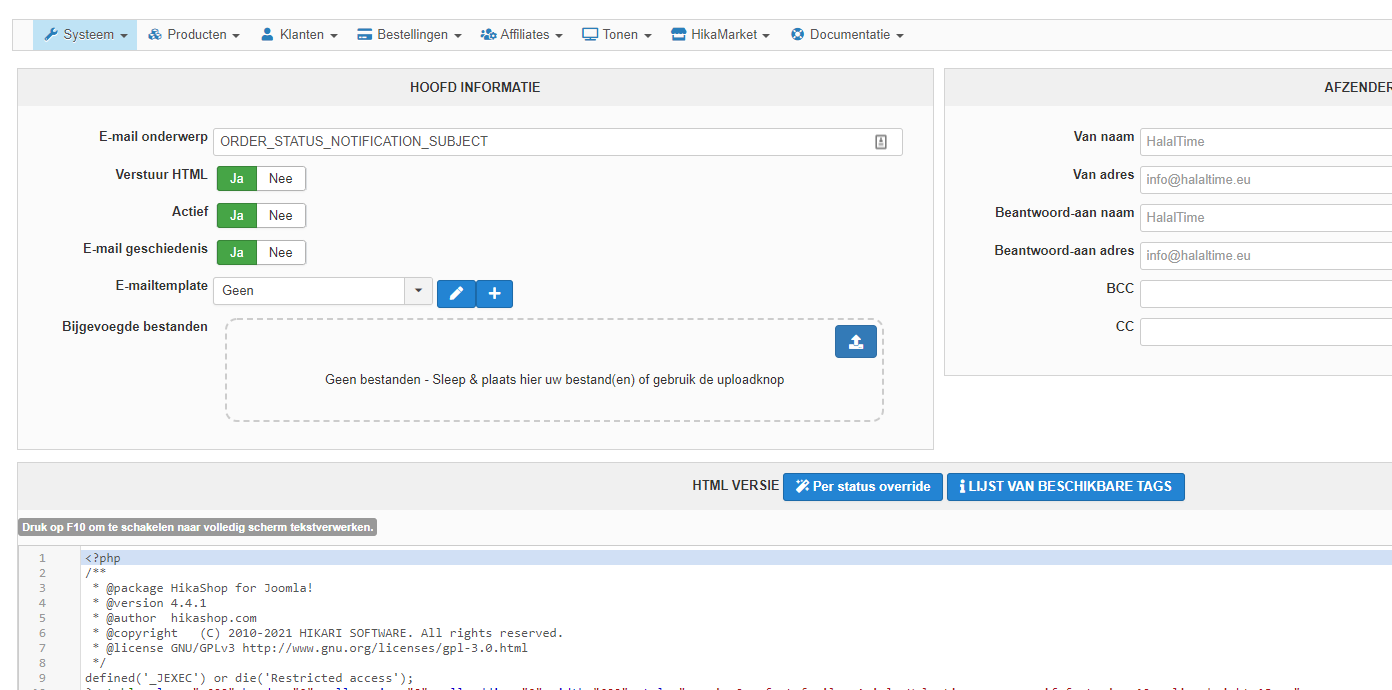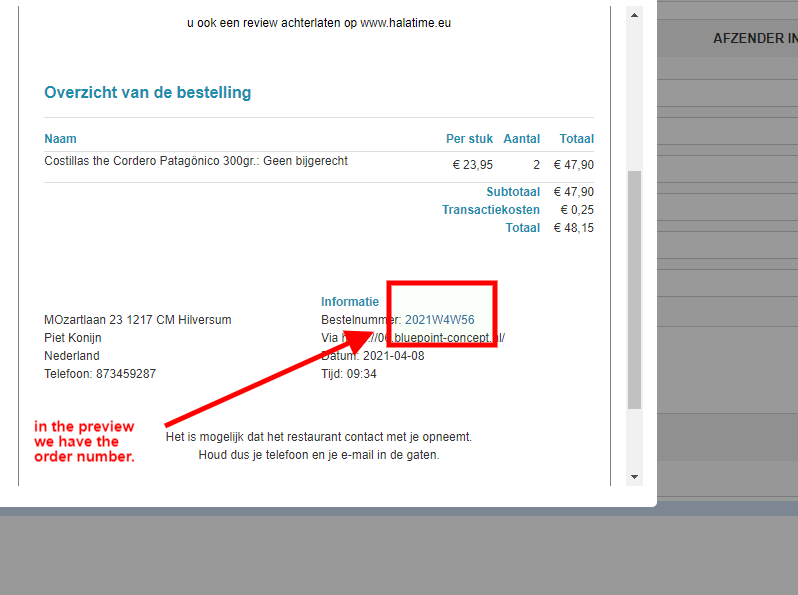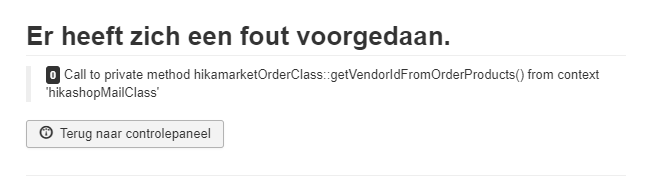Hi,
Well, it's hard to say much without more information about the issue. Your PDF only has a screenshot of the content of the email and as I don't read your language, and your email has been heavily customized, I don't know where the order number should appear.
Could you provide a screenshot of the email in the Customers>Email history menu ?
There, the subject and the content of the email will appear.
Also, where is the order number supposed to appear in your email ? In which text ? And what did you use for the translation override for that text ?
To get the vendor name, supposing that you only have one vendor for the ordrer, you can use such code in the email HTML:
$orderClass = hikamarket::get('class.order');
$vendorId = $orderClass->getVendorIdFromOrderProducts($data->cart);
$vendorClass = hikamarket::get('class.vendor');
$vendor = $vendorClass->get($vendorId);
echo $vendor->vendor_name;And for the vendor telephone, you can use the same code but with vendor_address_telephone instead of vendor_name
 HIKASHOP ESSENTIAL 60€The basic version. With the main features for a little shop.
HIKASHOP ESSENTIAL 60€The basic version. With the main features for a little shop.
 HIKAMARKETAdd-on Create a multivendor platform. Enable many vendors on your website.
HIKAMARKETAdd-on Create a multivendor platform. Enable many vendors on your website.
 HIKASERIALAdd-on Sale e-tickets, vouchers, gift certificates, serial numbers and more!
HIKASERIALAdd-on Sale e-tickets, vouchers, gift certificates, serial numbers and more!
 MARKETPLACEPlugins, modules and other kinds of integrations for HikaShop
MARKETPLACEPlugins, modules and other kinds of integrations for HikaShop