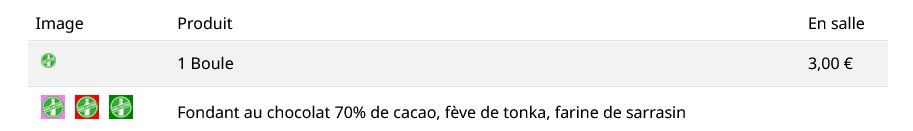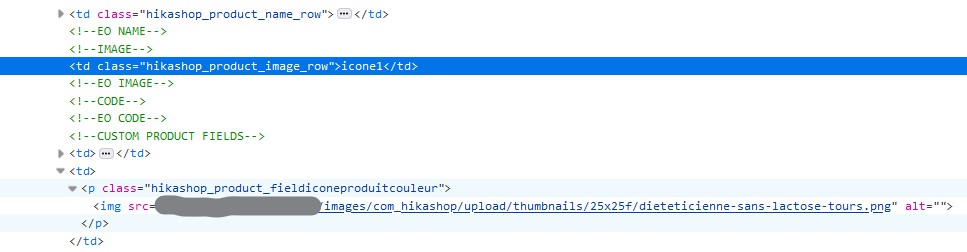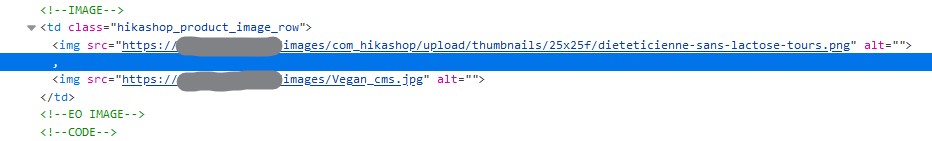Bonjour,
Personnellement, je ne ferais pas comme cela.
J'utiliserais un champ personnalisé de la table "produit" de type "multiple dropdown" ou "checkbox". Et dans les valeurs dans le champ "titre" je mettrais un tag img pour l'icone correspondante à afficher.
Je désactiverais l'affichage sur le listing frontend, et à la place, dans la vue product / listing_table, je remplacerais le code pour l'affichage de l'image par ceci:
<?php echo implode('',explode(',',$this->row->xxx)); ?>où xxx est le nom de colonne du champ.
Je pense qu'en faisant ainsi, vous allez bien moins galérer.
 HIKASHOP ESSENTIAL 60€The basic version. With the main features for a little shop.
HIKASHOP ESSENTIAL 60€The basic version. With the main features for a little shop.
 HIKAMARKETAdd-on Create a multivendor platform. Enable many vendors on your website.
HIKAMARKETAdd-on Create a multivendor platform. Enable many vendors on your website.
 HIKASERIALAdd-on Sale e-tickets, vouchers, gift certificates, serial numbers and more!
HIKASERIALAdd-on Sale e-tickets, vouchers, gift certificates, serial numbers and more!
 MARKETPLACEPlugins, modules and other kinds of integrations for HikaShop
MARKETPLACEPlugins, modules and other kinds of integrations for HikaShop