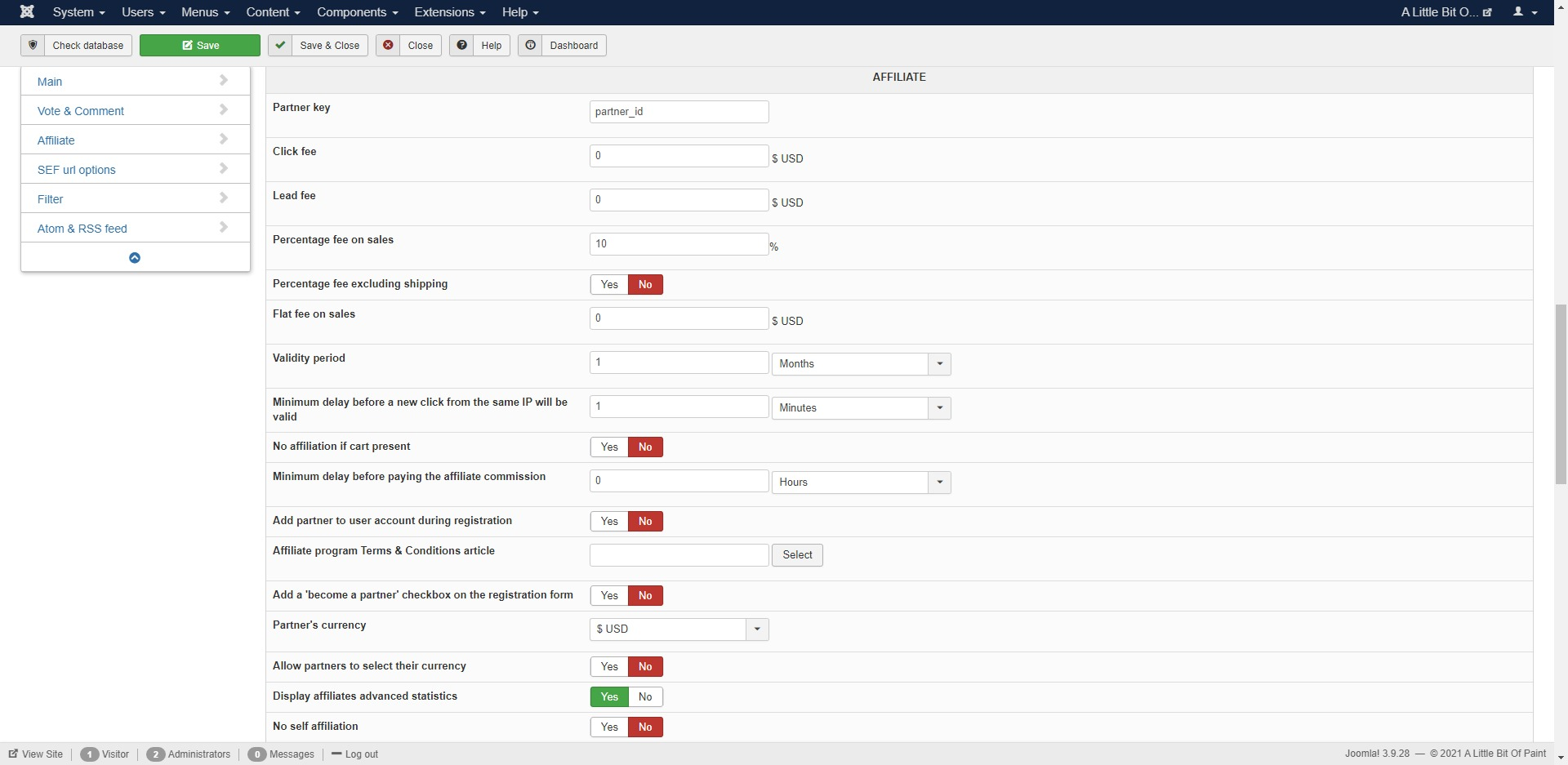Hi,
You set a "Validity period" of 3 weeks. So the affiliate cookie added to the browser of the user will be valid for 3 weeks after you click on the affiliate link. After that, there will be no cookie so the system won't know that you came from somewhere else and won't add the affiliate to the order.
Also, you have the setting "Add partner to user account during registration" turned off. When turned on, if someone registers to your website while the affiliate cookie is still in his browser, the information will be transfered to his user account and in that case, the affiliation will be valid without a validity period.
Finally, you have the "No self affiliation" activated, so the user account you're using for your test purchase cannot use the affiliate link he got as a partner. It needs to be the link of another partner.
So the way you setup the affiliate program, it should only work if you click on the affliate link of a user account and then place an order. I would recommend that you test this first.
If it worked with existing accounts for years without validity period, it's probably that you had the "Add partner to user account during registration" setting turned on before.
 HIKASHOP ESSENTIAL 60€The basic version. With the main features for a little shop.
HIKASHOP ESSENTIAL 60€The basic version. With the main features for a little shop.
 HIKAMARKETAdd-on Create a multivendor platform. Enable many vendors on your website.
HIKAMARKETAdd-on Create a multivendor platform. Enable many vendors on your website.
 HIKASERIALAdd-on Sale e-tickets, vouchers, gift certificates, serial numbers and more!
HIKASERIALAdd-on Sale e-tickets, vouchers, gift certificates, serial numbers and more!
 MARKETPLACEPlugins, modules and other kinds of integrations for HikaShop
MARKETPLACEPlugins, modules and other kinds of integrations for HikaShop