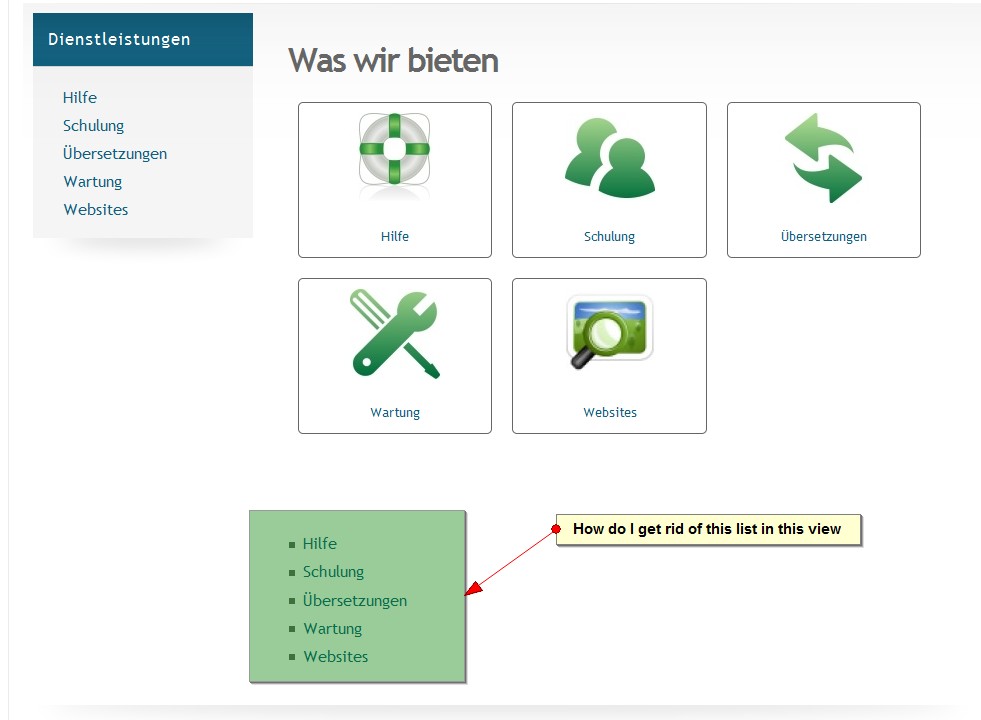Hi again
Thanks for the prompt answer.
As you said that component looks interesting, however it also looks risky in a beta version. I still believe that you will be better off investing effort to make use of the built in abilities in joomla, especially in the short term.
I've invested in an upgrade to the business edition and created the different categories and will see what that brings.
I have however found a different problem, relating to the modules. What I would like is a simple listing of categories in a side column.
I've activated (per language) a seperate HIKA Shop Content Module, which seems to be right one. It looks good when I'm at the top level of, eg the German page, but for some reason, under the category images, there is a list of the same categories, which I don't want there. See the attached image.
Also, when a category is selected, all the category list disappears in the module, which should, of course remain present as a navigation aid. See the image.
I certainly appreciate your rapid help - that's great.
Regards
David
 HIKASHOP ESSENTIAL 60€The basic version. With the main features for a little shop.
HIKASHOP ESSENTIAL 60€The basic version. With the main features for a little shop.
 HIKAMARKETAdd-on Create a multivendor platform. Enable many vendors on your website.
HIKAMARKETAdd-on Create a multivendor platform. Enable many vendors on your website.
 HIKASERIALAdd-on Sale e-tickets, vouchers, gift certificates, serial numbers and more!
HIKASERIALAdd-on Sale e-tickets, vouchers, gift certificates, serial numbers and more!
 MARKETPLACEPlugins, modules and other kinds of integrations for HikaShop
MARKETPLACEPlugins, modules and other kinds of integrations for HikaShop