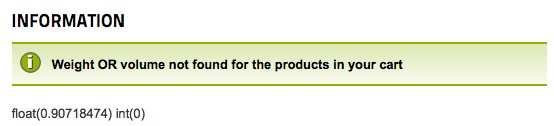debcampos wrote: I configured everything for my UPS plugin, entered all key, username and password but my shipment methods still don't show in the front end! I followed all the documentation and the plugin is published. I don't know what else to do!
This is an absolutely superb shopping cart for Joomla. Much easier and more intuitive than Virtuemart, OSCommerce, Zen Cart and many others. I'm enjoying it so far. We don't have that many items in our cart so I'm copying them over manually from Virtuemart. But I'm having the same problem with the UPS shipping plugin. I configured everything but the UPS shipping method doesn't show up in the front end. Only the Manual plugin shows up. Screenshots attached. Please help and thank you for such a great shopping cart!
 HIKASHOP ESSENTIAL 60€The basic version. With the main features for a little shop.
HIKASHOP ESSENTIAL 60€The basic version. With the main features for a little shop.
 HIKAMARKETAdd-on Create a multivendor platform. Enable many vendors on your website.
HIKAMARKETAdd-on Create a multivendor platform. Enable many vendors on your website.
 HIKASERIALAdd-on Sale e-tickets, vouchers, gift certificates, serial numbers and more!
HIKASERIALAdd-on Sale e-tickets, vouchers, gift certificates, serial numbers and more!
 MARKETPLACEPlugins, modules and other kinds of integrations for HikaShop
MARKETPLACEPlugins, modules and other kinds of integrations for HikaShop