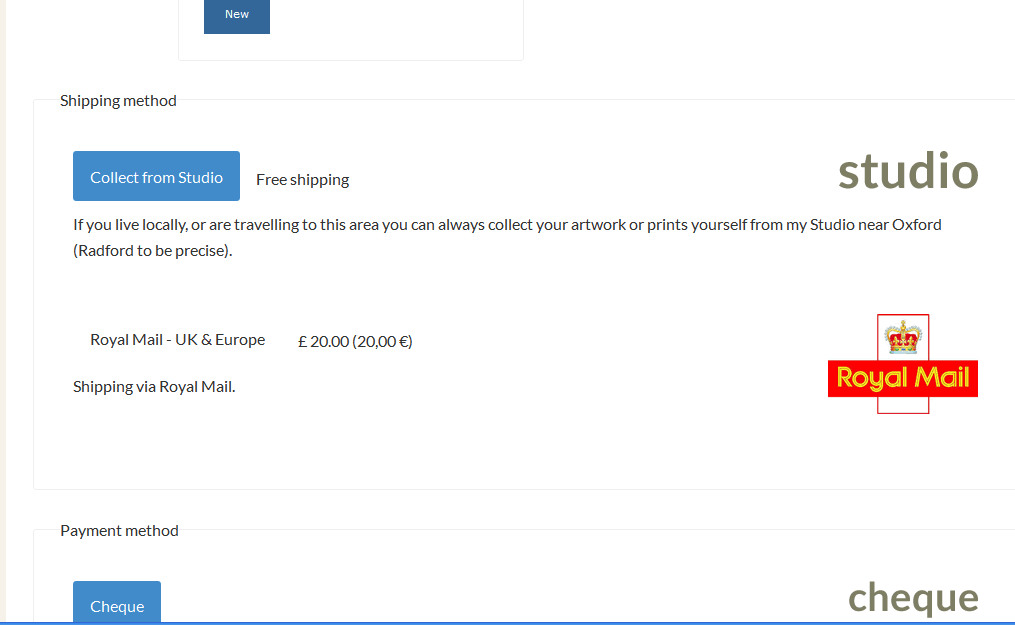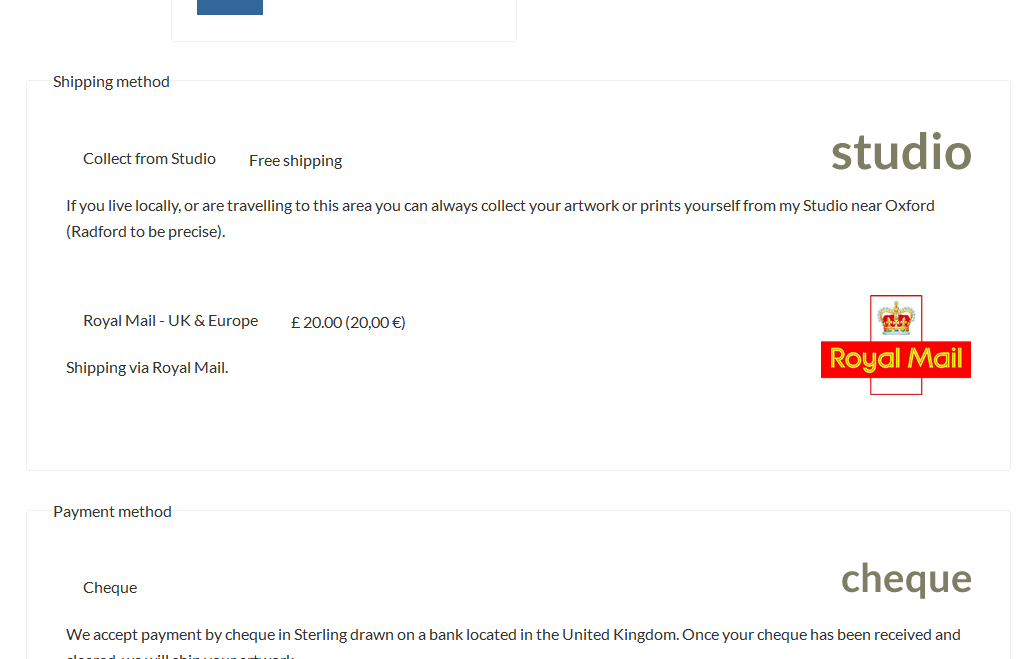-- HikaShop version -- : 2.2.1
-- HikaMarket version--: 1.3.0
-- Joomla version -- : 3.15
-- PHP version -- : 5.3.22
-- Browser(s) name and version -- : Firefox 24
-- Error-message(debug-mod must be tuned on) -- : Error_message
I seem to be in a catch 22 situation here..... my template supports jQuery and permits me to say whether I want it loaded or not. If I load it the checkout process works just fine with as per the attached image. However, I am then not able to upload images either via drag & drop or browsing using HikeMarket! There's no error message, indeed the message tell me everything has worked although it obviously hasn't.
If I disable jQuery in my template I can upload images using HikaMarket, however, the buttons in the checkout process no longer change colour to indicate which options have been chosen (shipping & payment mechanism). Here's how it them looks:
I'm not sure where I go from here - any ideas on what my next step should be please?
Thanks,
Richard
 HIKASHOP ESSENTIAL 60€The basic version. With the main features for a little shop.
HIKASHOP ESSENTIAL 60€The basic version. With the main features for a little shop.
 HIKAMARKETAdd-on Create a multivendor platform. Enable many vendors on your website.
HIKAMARKETAdd-on Create a multivendor platform. Enable many vendors on your website.
 HIKASERIALAdd-on Sale e-tickets, vouchers, gift certificates, serial numbers and more!
HIKASERIALAdd-on Sale e-tickets, vouchers, gift certificates, serial numbers and more!
 MARKETPLACEPlugins, modules and other kinds of integrations for HikaShop
MARKETPLACEPlugins, modules and other kinds of integrations for HikaShop