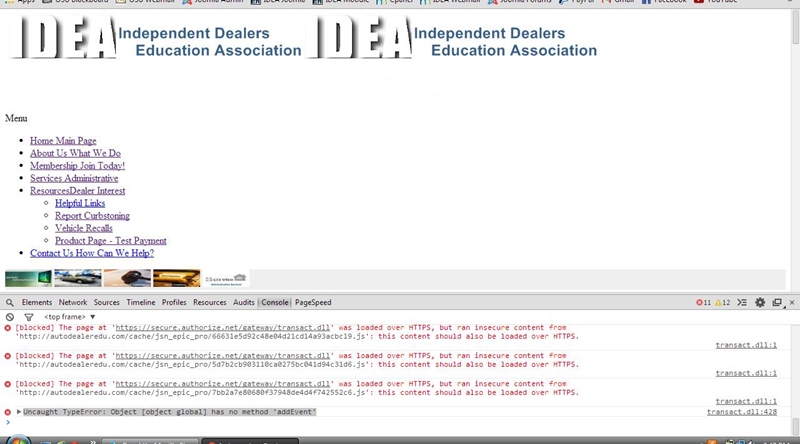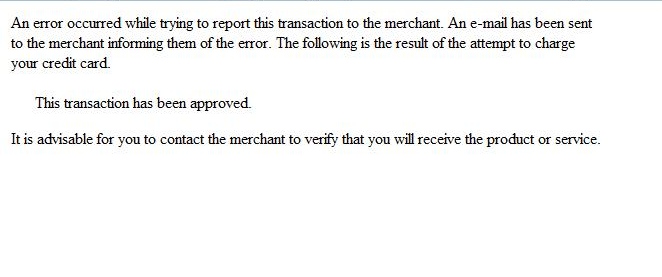Force user logout on group update is set to Yes.
So to play around with it a bit I set it to No and saved it. Registered as a new user, paid, and was returned back to my website fine, but of course the user is logged in. Worked as expected.
I set it back to Yes. Registered as a new user, was redirected to Authorize.net payment page, submitted payment, and the Authorize.net thank you page is messed up, there is a script error (I think this is a script error).
Here's a screenshot of the error - Uncaught TypeError: Object (object global) has no method 'addEvent':
So when the Force user logout on group update is set to Yes in the Hikashop group plugin, the thank you page from Authorize.net is messed up but the user is logged out. When I set the Force user logout on group update to No, then the thank you page from Authorize.net is fine and the user is able to be redirected back to the site, but is of course is logged in.
Not sure what is causing the error and the thank you page looking weird. How can I fix this? Since it only happens when the Force user logout on group update is set to Yes, then I am assuming it's tied to the plugin somehow?
 HIKASHOP ESSENTIAL 60€The basic version. With the main features for a little shop.
HIKASHOP ESSENTIAL 60€The basic version. With the main features for a little shop.
 HIKAMARKETAdd-on Create a multivendor platform. Enable many vendors on your website.
HIKAMARKETAdd-on Create a multivendor platform. Enable many vendors on your website.
 HIKASERIALAdd-on Sale e-tickets, vouchers, gift certificates, serial numbers and more!
HIKASERIALAdd-on Sale e-tickets, vouchers, gift certificates, serial numbers and more!
 MARKETPLACEPlugins, modules and other kinds of integrations for HikaShop
MARKETPLACEPlugins, modules and other kinds of integrations for HikaShop