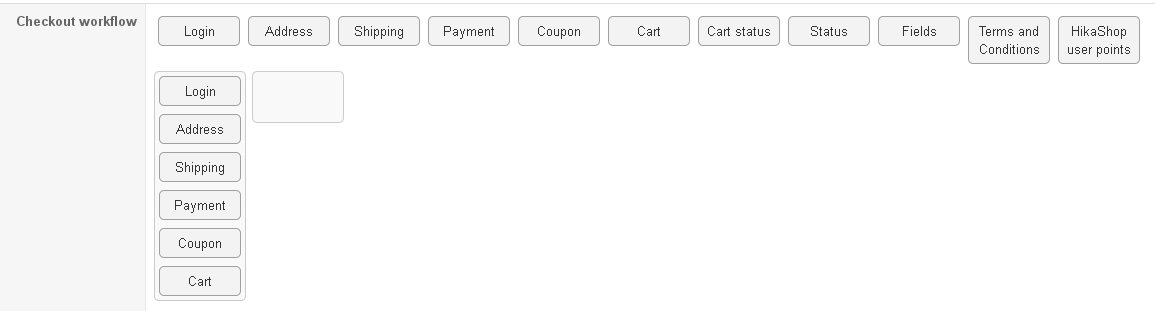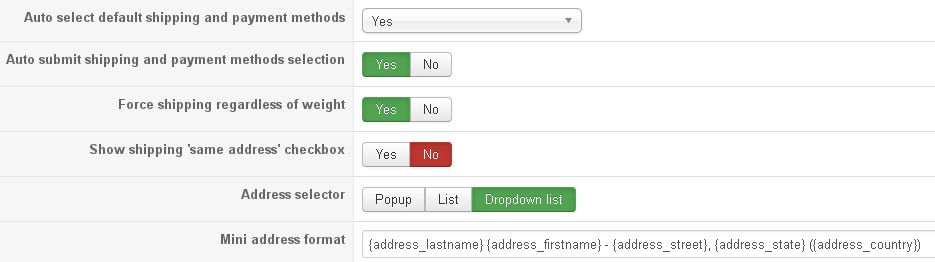Dear Nicolas,
Thank you for your help! Unfortunately this doesn't solve my problem, the page gets submitted as soon as I select a payment method. I hope we can find a solution for this, as this is the only serious bug wich prevents us to going online with this version. I realy appreciate your help, I can give you full access to the site if you need.
EDIT: I have three versions of Hikashop in my install directory:
com_hikashop_business_2.2.0_2013-07-12
com_hikashop_business_2.3.1_2014-05-31
com_hikashop_business_v2.3.4_2014-10-29_19-29-48
Only the first one is working correctly, so the bug is somewhere between version 2.2.0 and 2.3.1.
So if I disable all the customizations and install the 2.2.0 everithing is fine. As soon as I install a bigger version the problem appears.
EDIT2: I have replaced the components/com_hikashop/controllers/checkout.php from the 2.2.0 version and it works! So I have narroved down the problem to one file, but it would take a lot of time to me to understand and find the exact problem. I guess for you is much easer. I hope you can come with a solution.
EDIT3: The page still gets submitted if I try to add a new delivery address or edit the existing one (drop-down list). Can you please give me some hint which file is causing this behavior? If I can't find other solution, at least I would try to replace this from the 2.2.0.
Regards,
Dezso
 HIKASHOP ESSENTIAL 60€The basic version. With the main features for a little shop.
HIKASHOP ESSENTIAL 60€The basic version. With the main features for a little shop.
 HIKAMARKETAdd-on Create a multivendor platform. Enable many vendors on your website.
HIKAMARKETAdd-on Create a multivendor platform. Enable many vendors on your website.
 HIKASERIALAdd-on Sale e-tickets, vouchers, gift certificates, serial numbers and more!
HIKASERIALAdd-on Sale e-tickets, vouchers, gift certificates, serial numbers and more!
 MARKETPLACEPlugins, modules and other kinds of integrations for HikaShop
MARKETPLACEPlugins, modules and other kinds of integrations for HikaShop