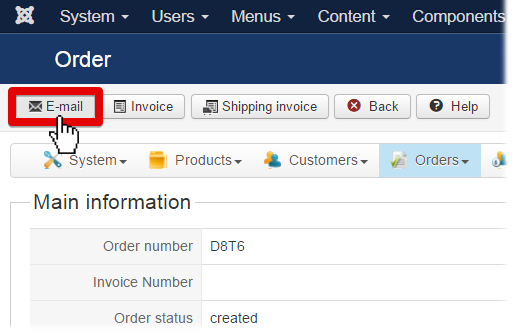Hello,
There is one way for you to save time, I will show you how to recieve a Notification Email, just by clicking on a button!
Follow this path:
- Components -> HikaShop -> Orders
- Now select one of your order, and click on his Order number
- See the E-mail button on the top left, just click on hit to send an New Notification E-mail
Important : A
Notification E-mail isn't the same for a new order notification E-mail
BUT it's widely closed (about 98%) , so you can make your change from this one and test directly, for later use it for the other.
Regards,
 HIKASHOP ESSENTIAL 60€The basic version. With the main features for a little shop.
HIKASHOP ESSENTIAL 60€The basic version. With the main features for a little shop.
 HIKAMARKETAdd-on Create a multivendor platform. Enable many vendors on your website.
HIKAMARKETAdd-on Create a multivendor platform. Enable many vendors on your website.
 HIKASERIALAdd-on Sale e-tickets, vouchers, gift certificates, serial numbers and more!
HIKASERIALAdd-on Sale e-tickets, vouchers, gift certificates, serial numbers and more!
 MARKETPLACEPlugins, modules and other kinds of integrations for HikaShop
MARKETPLACEPlugins, modules and other kinds of integrations for HikaShop