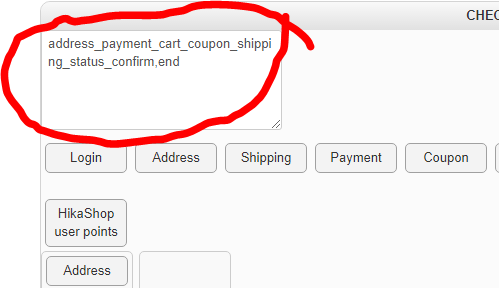-- HikaShop version -- : 3.2.0
-- Joomla version -- : 3.7.5
-- PHP version -- : 7.0.21
-- Error-message(debug-mod must be tuned on) -- : You cannot have the Address view without the Login view on your checkout workflow.
We are trying to turn guest checkout back on in our store and there is a serious bug. We removed the Login from the workflow and tried to save it resulting in this error:
Error
You cannot have the Address view without the Login view on your checkout workflow.
Checkout workflow invalid. The modification is ignored. See the documentation for more information on how to configure that option.
The big problem is that now there is a jquery error on the page and you cannot drag the Login button back into the workflow making it impossible to fix the error. Help! Our shop cannot take orders!
 HIKASHOP ESSENTIAL 60€The basic version. With the main features for a little shop.
HIKASHOP ESSENTIAL 60€The basic version. With the main features for a little shop.
 HIKAMARKETAdd-on Create a multivendor platform. Enable many vendors on your website.
HIKAMARKETAdd-on Create a multivendor platform. Enable many vendors on your website.
 HIKASERIALAdd-on Sale e-tickets, vouchers, gift certificates, serial numbers and more!
HIKASERIALAdd-on Sale e-tickets, vouchers, gift certificates, serial numbers and more!
 MARKETPLACEPlugins, modules and other kinds of integrations for HikaShop
MARKETPLACEPlugins, modules and other kinds of integrations for HikaShop