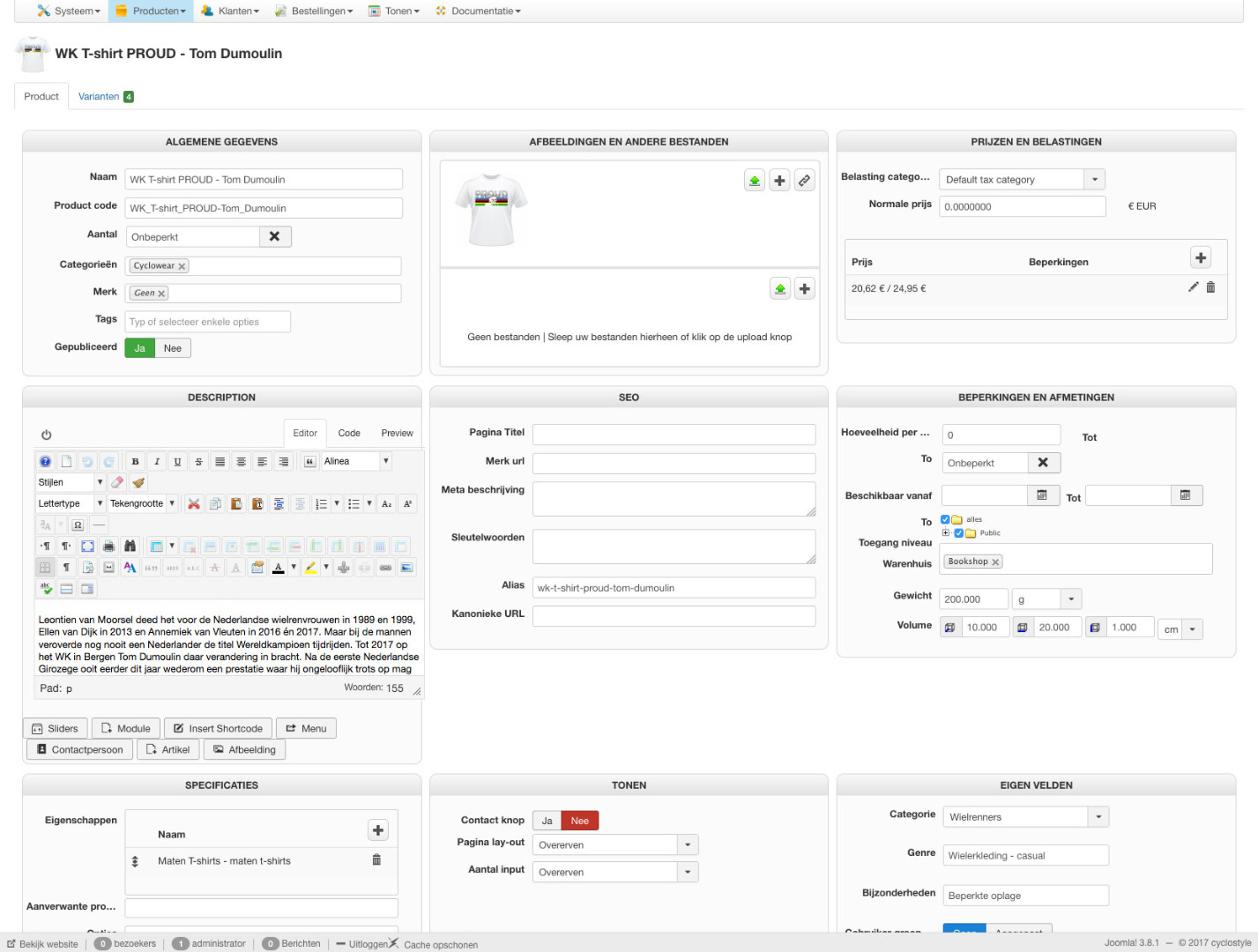Arjan wrote: I experience the same thing, but only with products with warehouse-selection. Maybe that points into a direction.
Same system specs as BNRBranding.
Regards, Arjan
Hmm. We use warehouses for our products, but products are only ever in one warehouse. Do you use AWOcoupons?
The way this site is setup is basically a bunch of independent stores. Each store is a product category that has it's own warehouse. This allows us to use different shipping options for each "store". I can't seem to replicate the issue, but the site owner has it happen all the time. I inspected the code when I did see it happen and it's definitely showing up within the Hikashop part of the code.
 HIKASHOP ESSENTIAL 60€The basic version. With the main features for a little shop.
HIKASHOP ESSENTIAL 60€The basic version. With the main features for a little shop.
 HIKAMARKETAdd-on Create a multivendor platform. Enable many vendors on your website.
HIKAMARKETAdd-on Create a multivendor platform. Enable many vendors on your website.
 HIKASERIALAdd-on Sale e-tickets, vouchers, gift certificates, serial numbers and more!
HIKASERIALAdd-on Sale e-tickets, vouchers, gift certificates, serial numbers and more!
 MARKETPLACEPlugins, modules and other kinds of integrations for HikaShop
MARKETPLACEPlugins, modules and other kinds of integrations for HikaShop