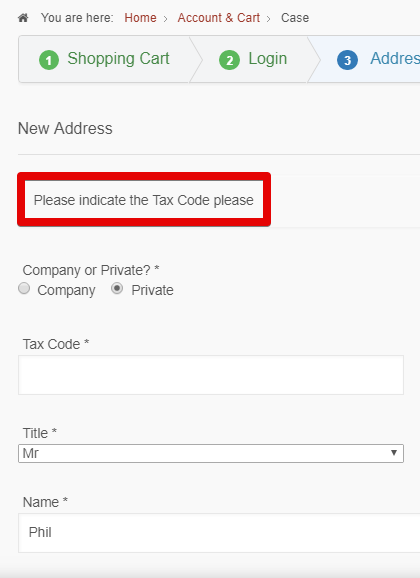Hello,
I process some tests and I have the required error message when I leave the required field empty, see by yourself :
If we are unable to see the issue, solve it will be difficult or impossible, so in order to progress on this subject can you :
- Explain your test context for now as we haven't registered references we use the guest checkout
=> Maybe on your side you use
login checkout ? If yes, can you provide
access references ?
- Provide a
step by step in order to reproduce your situation
- Precise on which navigator you process your tests
Note : You can use our
Contact us
form to provide important references, just add an
Url link to this topic to your message.
Awaiting news from you.
Regards
 HIKASHOP ESSENTIAL 60€The basic version. With the main features for a little shop.
HIKASHOP ESSENTIAL 60€The basic version. With the main features for a little shop.
 HIKAMARKETAdd-on Create a multivendor platform. Enable many vendors on your website.
HIKAMARKETAdd-on Create a multivendor platform. Enable many vendors on your website.
 HIKASERIALAdd-on Sale e-tickets, vouchers, gift certificates, serial numbers and more!
HIKASERIALAdd-on Sale e-tickets, vouchers, gift certificates, serial numbers and more!
 MARKETPLACEPlugins, modules and other kinds of integrations for HikaShop
MARKETPLACEPlugins, modules and other kinds of integrations for HikaShop