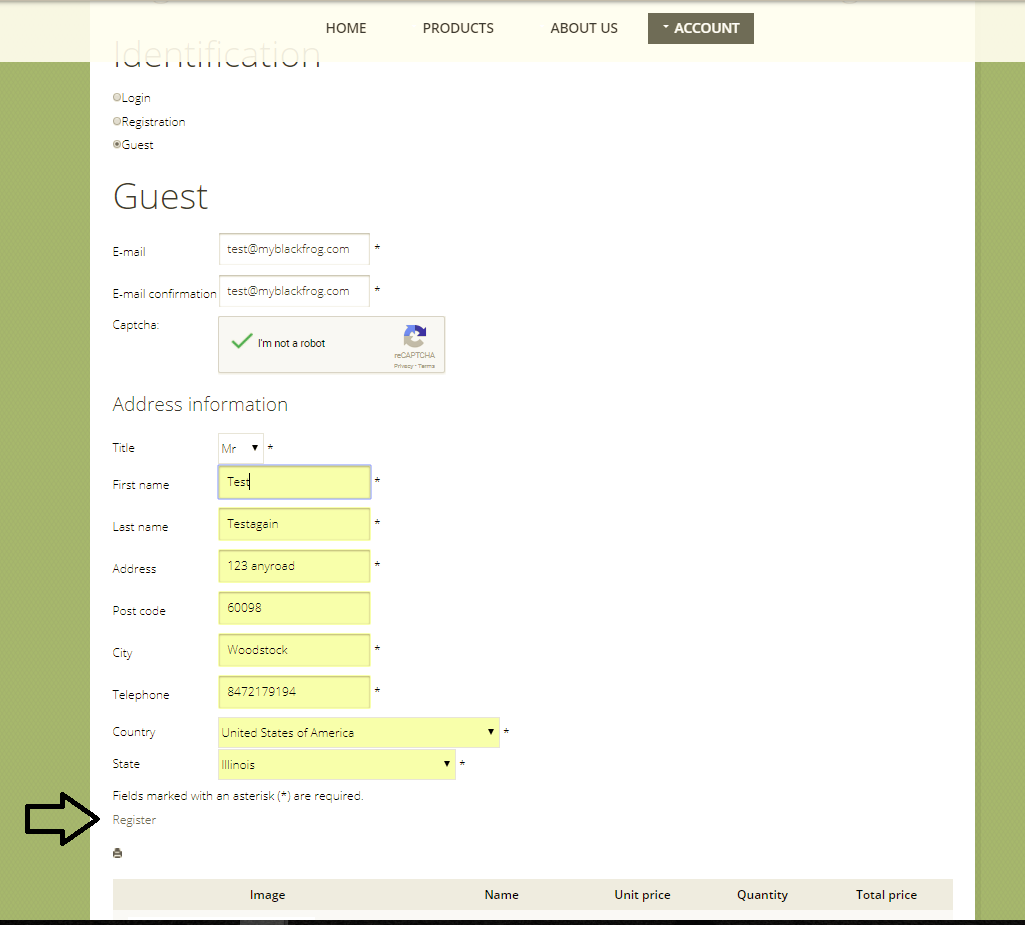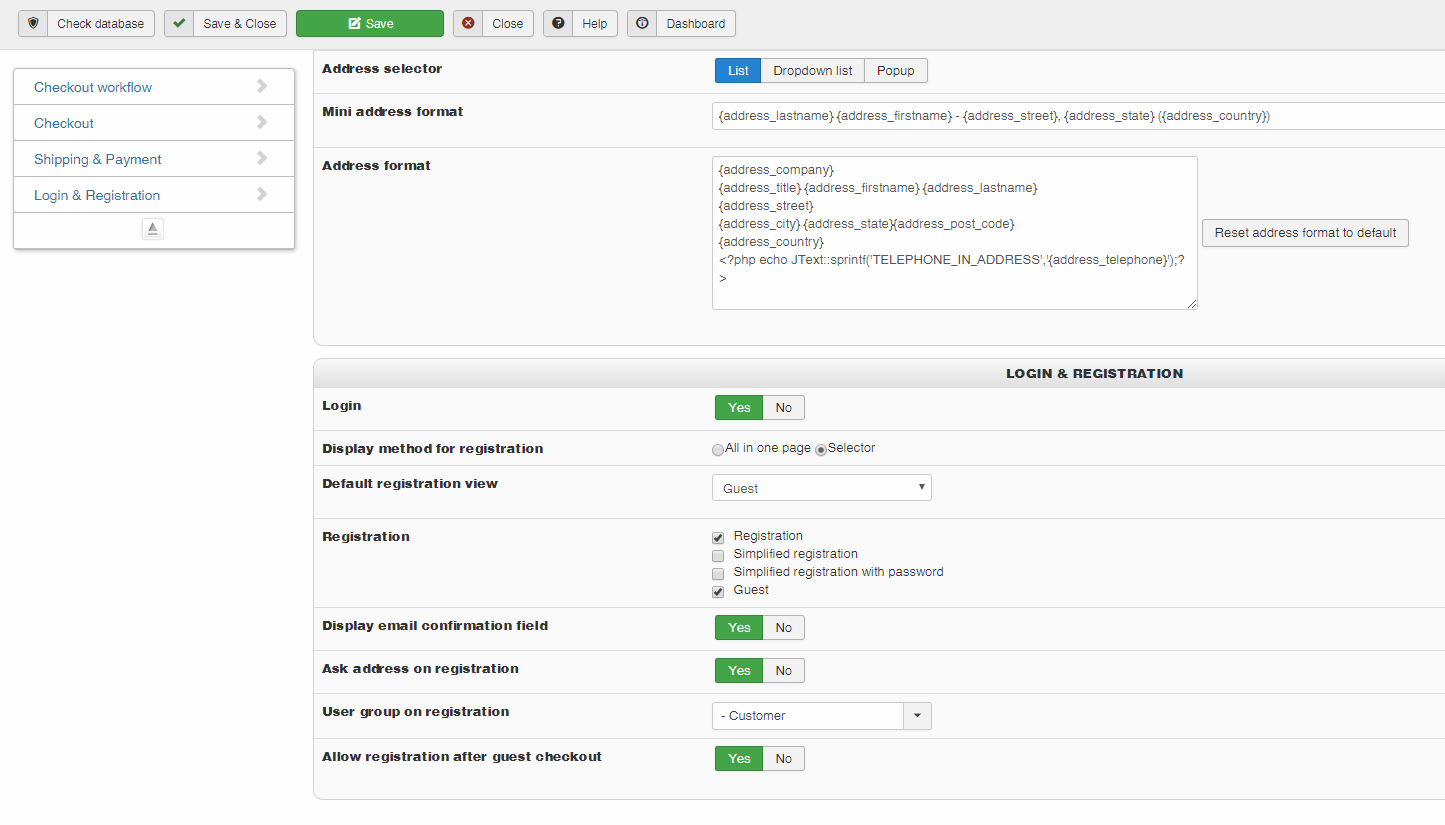Thank you!
It took some digging around so for anyone else having this problem...
The legacy features are in System>Configuration>Advanced (not under checkout)
AND
You also will need to go to your Joomla menus tab and change the checkout (or cart) menu type as there is a cart (legacy) and a cart option.
Thanks again for the help, much appreciated!
But now there is a new problem...
When I switched everything over, it all looked great... had some minor adjustments, but all is great, except that when I want to checkout as a guest, I put in my info and hit NEXT, I then get a warning that the Captcha was not completed correctly. Well, there wasn't a captcha option when I put in the info, only after I hit next and then I get the error. Further more, the box itself is missing for the captcha. The only thing i could do (I found) was to go to the HikaShop Captcha plug in and deselect it being used for registration. So now it doesn't show up in checkout, but it doesn't show up when a new account wants to register either. So now we are back to one of my first problems (questions) being that why is it wanting me to register if I am checking out as a guest?
 HIKASHOP ESSENTIAL 60€The basic version. With the main features for a little shop.
HIKASHOP ESSENTIAL 60€The basic version. With the main features for a little shop.
 HIKAMARKETAdd-on Create a multivendor platform. Enable many vendors on your website.
HIKAMARKETAdd-on Create a multivendor platform. Enable many vendors on your website.
 HIKASERIALAdd-on Sale e-tickets, vouchers, gift certificates, serial numbers and more!
HIKASERIALAdd-on Sale e-tickets, vouchers, gift certificates, serial numbers and more!
 MARKETPLACEPlugins, modules and other kinds of integrations for HikaShop
MARKETPLACEPlugins, modules and other kinds of integrations for HikaShop