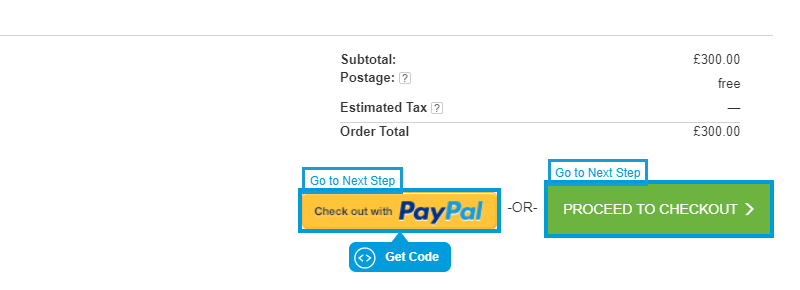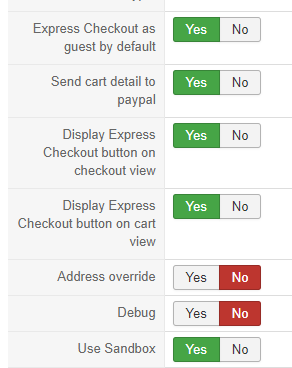Hello,
I am testing the paypal express plugin and I have a couple of issues:
1 - how can I insert a message before the button to improve usability (eg. to explain to the user to click there for a quick checkout or to continue for offline payment) - in looked in checkout / show.php, checkout / show_block_cart.php and in payment.php but can't find anything there to locate the button.
This kind of layout would be more user friendly, it comes from the paypal demo website
2 - can the button be customized (it looks a bit small and old...), I checked on paypal but it doesn't seem to be a way to choose a buton style for paypal express checkout to associate with my API, there is also the possibility to custmize it in the code integration, so maybe this is just possible by hacking the plugin?
3 - isn't this plugin also supposed to pass to paypal the user address?
I am testing with a user who already has an address registered in hikashop, but it doesn't get pushed to paypal,
I tried both checking/unchecking the "override address" option, since I don't understand to what that applies, but in both cases the address is not being pushed to paypal and the user who doesn't have a paypal account has to enter it all over again.
Here are my configs
Thank you!
 HIKASHOP ESSENTIAL 60€The basic version. With the main features for a little shop.
HIKASHOP ESSENTIAL 60€The basic version. With the main features for a little shop.
 HIKAMARKETAdd-on Create a multivendor platform. Enable many vendors on your website.
HIKAMARKETAdd-on Create a multivendor platform. Enable many vendors on your website.
 HIKASERIALAdd-on Sale e-tickets, vouchers, gift certificates, serial numbers and more!
HIKASERIALAdd-on Sale e-tickets, vouchers, gift certificates, serial numbers and more!
 MARKETPLACEPlugins, modules and other kinds of integrations for HikaShop
MARKETPLACEPlugins, modules and other kinds of integrations for HikaShop