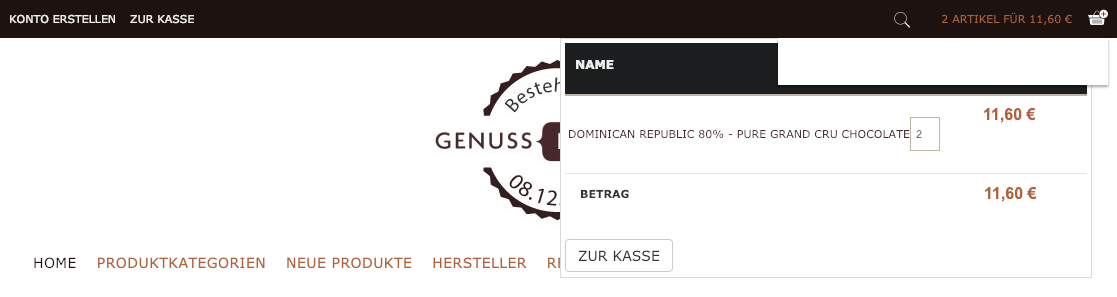-- HikaShop version -- : 4.0.2
-- Joomla version -- : 3.9.1
-- PHP version -- : 7.2.12
-- Browser(s) name and version -- : Google Version 71.0.3578.98
Hi!
I when I open the Shopping Car (right top corner) I get the pop up with my items. However, when I click on "Zur Kasse" (Proceed to Checkout) nothing happens  When I go over the link, I can see the URL is correct. The only way I can proceed to checkout is by clicking "Zur Kasse" on the left top corner.
When I go over the link, I can see the URL is correct. The only way I can proceed to checkout is by clicking "Zur Kasse" on the left top corner.
I have the same problem in Safari and Firefox. I have not tried IE or Edge.
Any idea what could be wrong? I check all the Legacy options and they seem to be ok.
By the way, I get two pop ups: a white one with the number of articles and price and underneath the detailed list, as you can see in one of the pictures. Any Idea.
Thanks in advance for the support!
Best Regards!
 HIKASHOP ESSENTIAL 60€The basic version. With the main features for a little shop.
HIKASHOP ESSENTIAL 60€The basic version. With the main features for a little shop.
 HIKAMARKETAdd-on Create a multivendor platform. Enable many vendors on your website.
HIKAMARKETAdd-on Create a multivendor platform. Enable many vendors on your website.
 HIKASERIALAdd-on Sale e-tickets, vouchers, gift certificates, serial numbers and more!
HIKASERIALAdd-on Sale e-tickets, vouchers, gift certificates, serial numbers and more!
 MARKETPLACEPlugins, modules and other kinds of integrations for HikaShop
MARKETPLACEPlugins, modules and other kinds of integrations for HikaShop