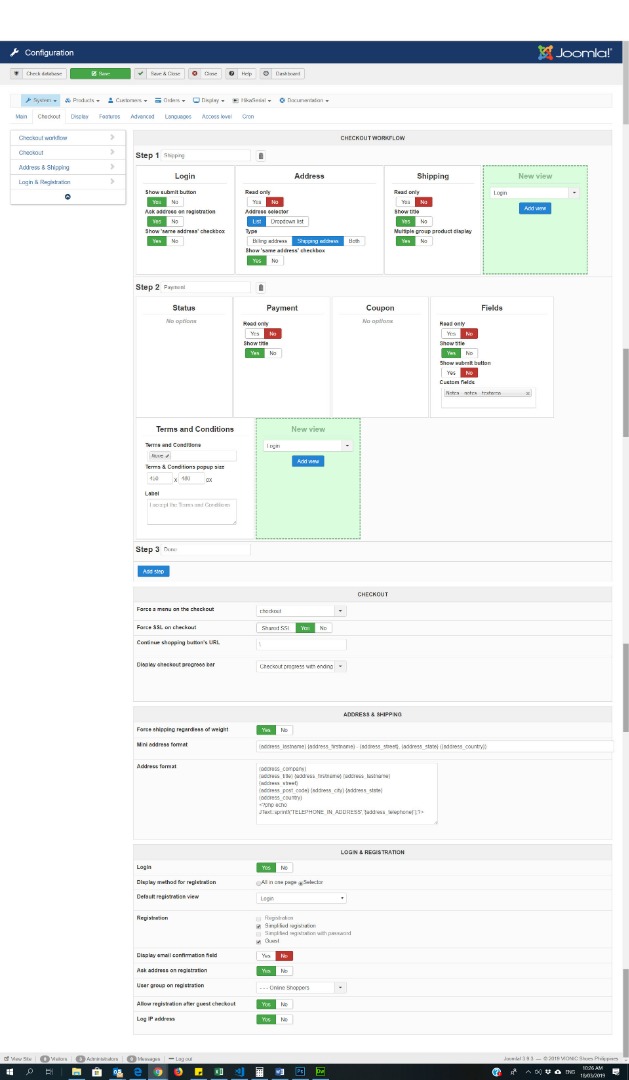Hi,
Well, HikaShop doesn't do anything when it's the JFBConnect plugin which handles the login.
All HikaShop does is that when the standard Joomla trigger after login is triggered, it will move the cart from the session id to the user id, and load the user id in session to consider the user logged in.
So if the cusomter is redirected somewhere else, it's something in JFBConnect or something else on the website which does that.
Now, regarding the checkout not progressing, I did some tests on your website and I had the same issue with a normal HikaShop guest checkout. So it doesn't seem that the problem is linked to JFBConnect. First, please provide a screenshot of the settings under the "checkout" tab of the Hikashop configuration so that we know how you configured your checkout.
 HIKASHOP ESSENTIAL 60€The basic version. With the main features for a little shop.
HIKASHOP ESSENTIAL 60€The basic version. With the main features for a little shop.
 HIKAMARKETAdd-on Create a multivendor platform. Enable many vendors on your website.
HIKAMARKETAdd-on Create a multivendor platform. Enable many vendors on your website.
 HIKASERIALAdd-on Sale e-tickets, vouchers, gift certificates, serial numbers and more!
HIKASERIALAdd-on Sale e-tickets, vouchers, gift certificates, serial numbers and more!
 MARKETPLACEPlugins, modules and other kinds of integrations for HikaShop
MARKETPLACEPlugins, modules and other kinds of integrations for HikaShop