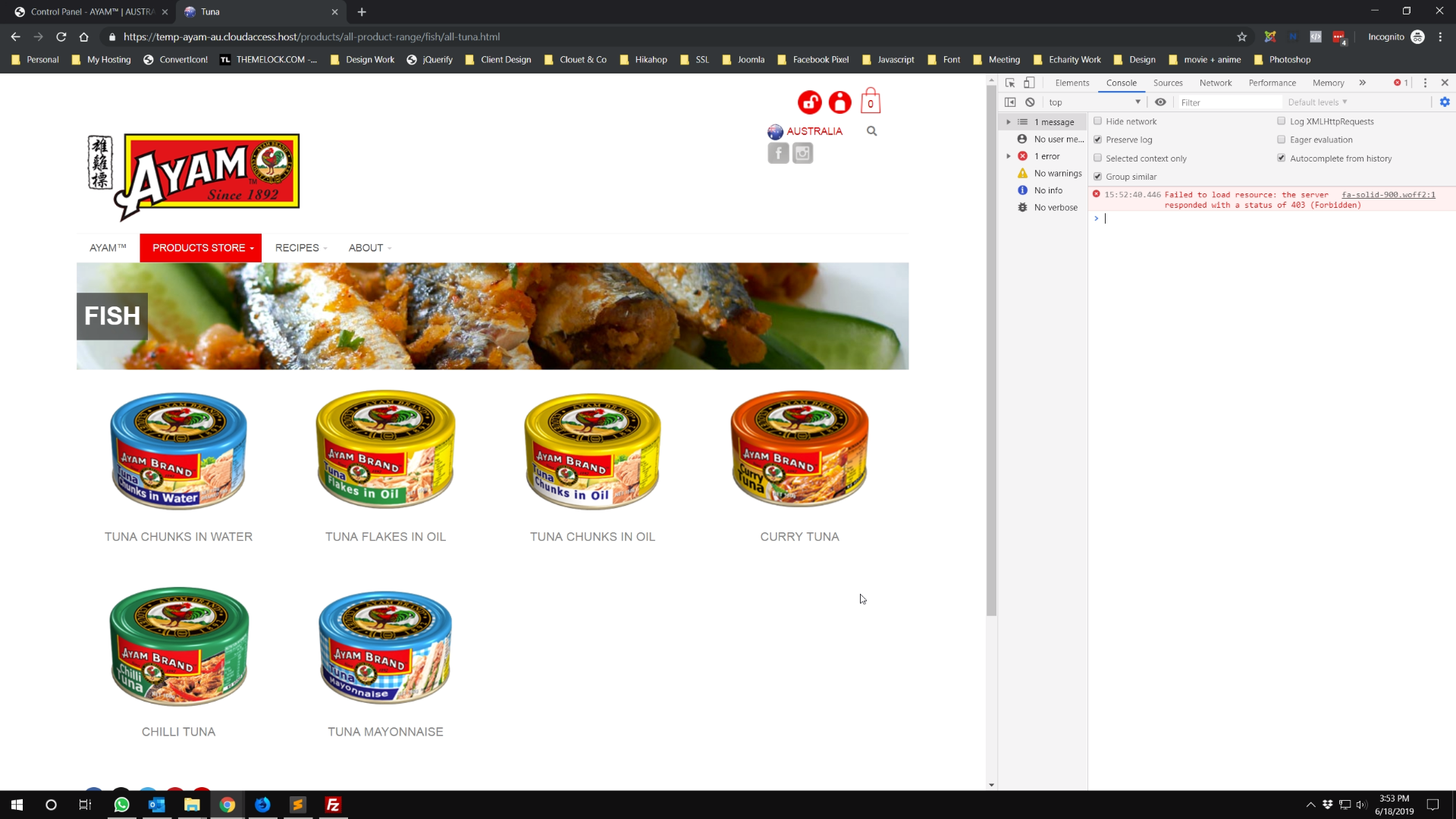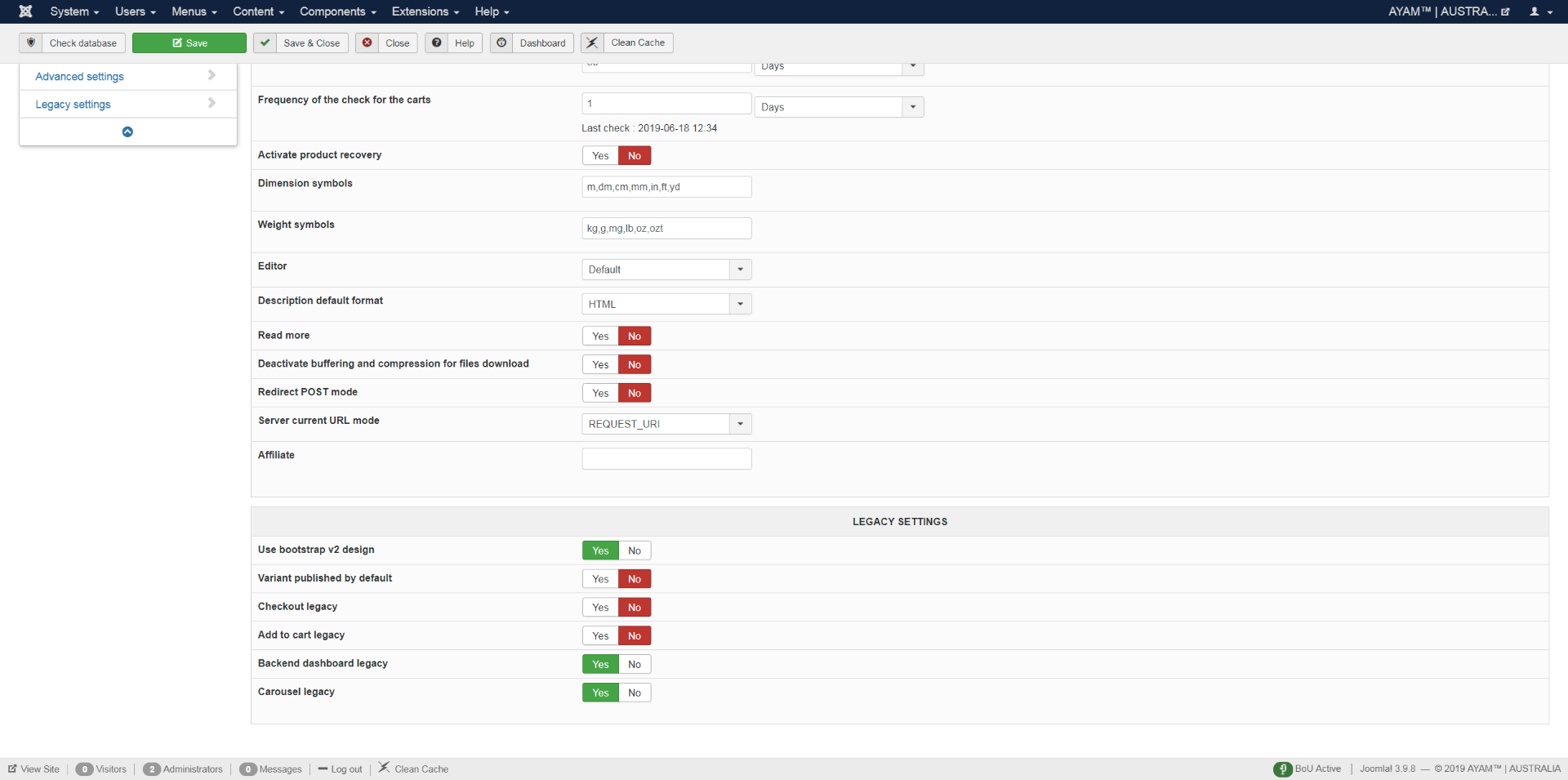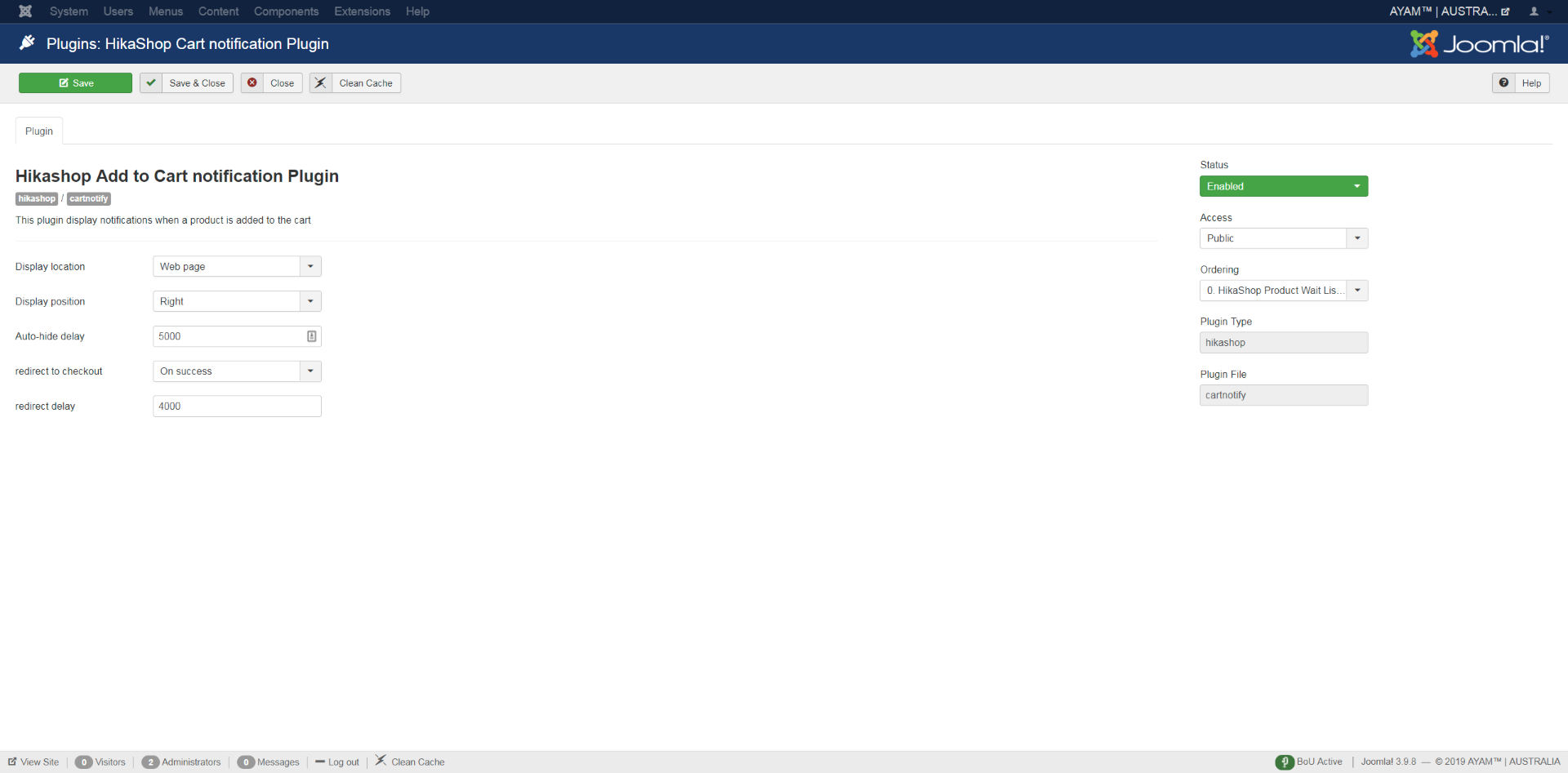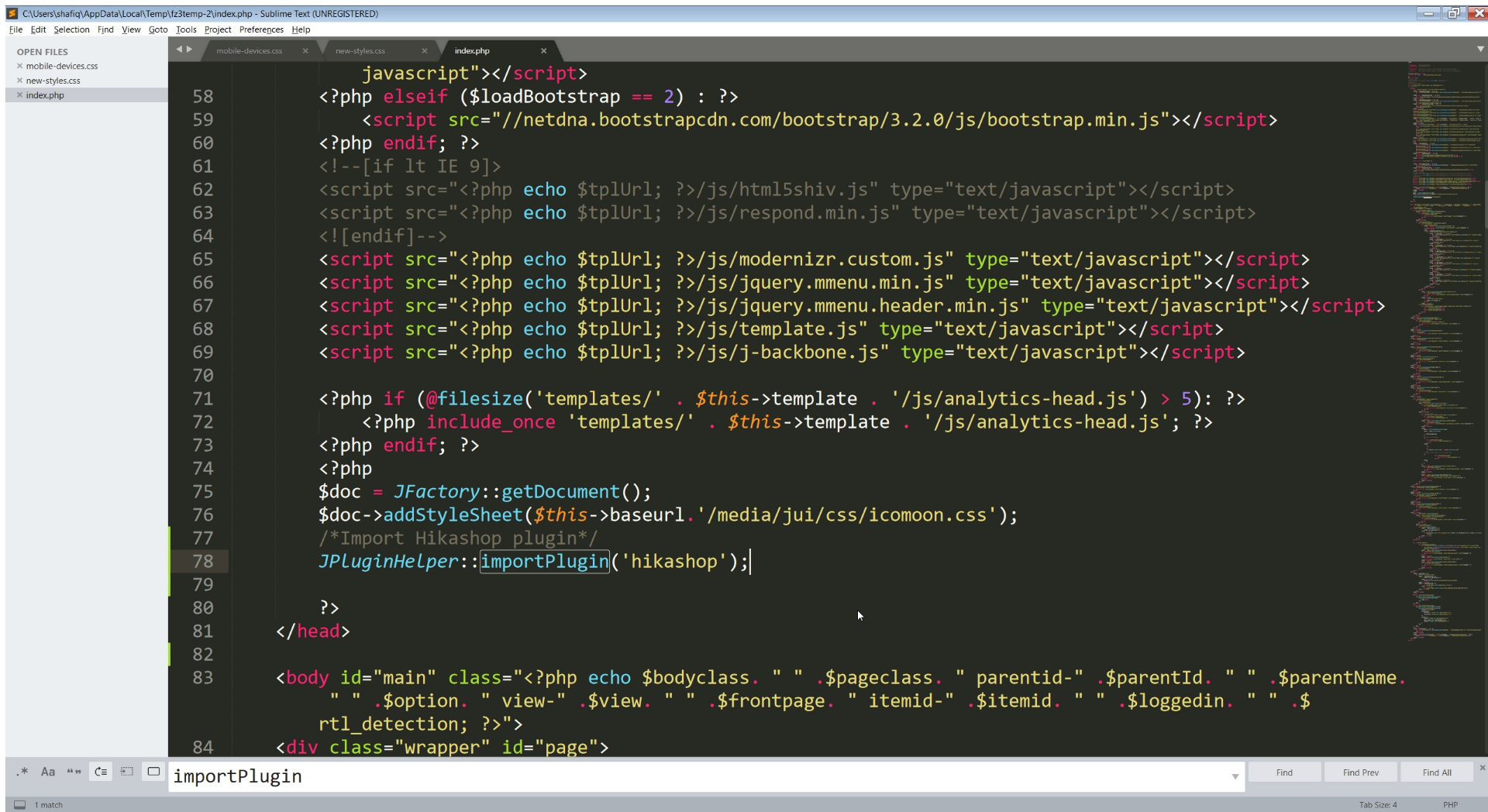-- HikaShop version -- : 4.1.0
-- Joomla version -- : 3.9.8
-- PHP version -- : 7.1.30
-- Browser(s) name and version -- : Google Chrome
-- Error-message(debug-mod must be tuned on) -- : No error message
Hi Support Team,
I'm having issue where when user add product to cart and the add to cart notification not appear on the site.
In the console the is no error regarding any JS or conflict with Hikashop.
When user add to cart the item is added to cart but there is no notification. Here is the setting for the add to cart notification..
Can someone help me how to get the notification appear on the site?
Thanks in advance.
 HIKASHOP ESSENTIAL 60€The basic version. With the main features for a little shop.
HIKASHOP ESSENTIAL 60€The basic version. With the main features for a little shop.
 HIKAMARKETAdd-on Create a multivendor platform. Enable many vendors on your website.
HIKAMARKETAdd-on Create a multivendor platform. Enable many vendors on your website.
 HIKASERIALAdd-on Sale e-tickets, vouchers, gift certificates, serial numbers and more!
HIKASERIALAdd-on Sale e-tickets, vouchers, gift certificates, serial numbers and more!
 MARKETPLACEPlugins, modules and other kinds of integrations for HikaShop
MARKETPLACEPlugins, modules and other kinds of integrations for HikaShop