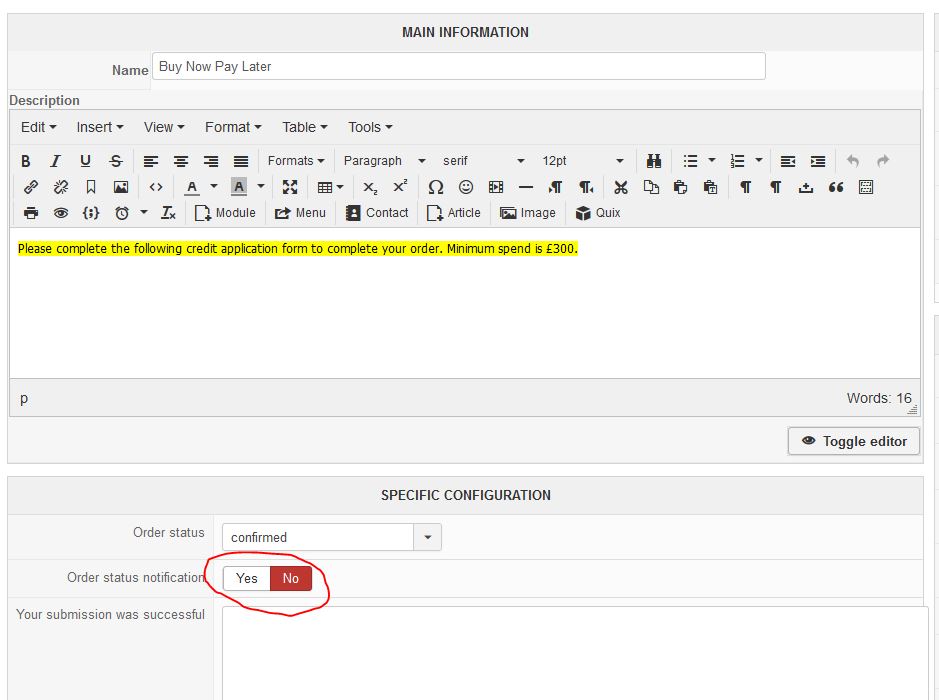Hi,
You would indeed need to create a plugin of the group "hikashop", and then implement the triggers :
- onCheckoutStepList(&$list) to add a view type to the checkout workflow editor so that you can add your interface where you want in the checkout
- onCheckoutStepDisplay($layoutName, &$html, &$view, $pos=null, $options=null) to display the interface by adding it to $html. Note that you need to check that $layoutName is the one you defined in onCheckoutStepList
- onAfterCheckoutStep($layoutName, &$go_back, $original_go_back, &$controller) to check that the interface has been used and do any necessary processing. Here again, you want to check layoutName.
You can check in the folder plugins/hikashop/userpoints/ where we've done the same thing for the user points plugin so that you can have a points interface on the checkout to choose whether you want to use your points or not and how much points you have left.
 HIKASHOP ESSENTIAL 60€The basic version. With the main features for a little shop.
HIKASHOP ESSENTIAL 60€The basic version. With the main features for a little shop.
 HIKAMARKETAdd-on Create a multivendor platform. Enable many vendors on your website.
HIKAMARKETAdd-on Create a multivendor platform. Enable many vendors on your website.
 HIKASERIALAdd-on Sale e-tickets, vouchers, gift certificates, serial numbers and more!
HIKASERIALAdd-on Sale e-tickets, vouchers, gift certificates, serial numbers and more!
 MARKETPLACEPlugins, modules and other kinds of integrations for HikaShop
MARKETPLACEPlugins, modules and other kinds of integrations for HikaShop